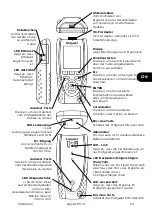11
SignalTEK CT
156840.02
En
Downloading results to a smartphone (only when no tests are running)
To enable Wi-Fi for results transfer:
•
Insert Wi-Fi dongle into the SignalTEK CT USB port.
•
From the home screen select the JOBS icon.
•
The display will show the Job List screen. Wi-Fi connectivity is indicated by the top
bar on the SignalTEK CT screen changing from grey to blue:
Now the SignalTEK CT is ready for results transfer wirelessly.
Note
To minimise battery consumption the Wi-Fi connectivity is enabled for 5 minutes
following power up and whenever the user is in the JOB screen.
To download results to an Android™ smartphone:
•
Download and open App from the Google Play™ Store.
•
Search and connect to SignalTEK CT. The SSID will be of the form "IDEALS-
XXXXXX".
The SSID and password can be viewed on the SignalTEK CT under the SETUP |
REPORTS screen.
•
You will be prompted for the SignalTEK CT Wi-Fi password if it has been changed
from the default value.
•
Once connected the App will display list of JOBs on the SignalTEK CT. These can
be selected and downloaded to the smartphone.
•
Once results are on the smartphone they can then be transferred using email or
other share mechanisms.
To download results to an iPhone®:
•
Download and open App from iTunes®.
•
Search and connect to SignalTEK CT. The SSID will be of the form "IDEALS-
XXXXXX". The SSID and password can be viewed on the SignalTEK CT under the
SETUP | REPORTS screen.
•
You will be prompted for the SignalTEK CT Wi-Fi password if it has been
changed from the default value.
•
Once connected the App will display list of JOBs on the SignalTEK CT. These
can be selected and downloaded to the smartphone.
•
Once results are on the iPhone® they can then be transferred using email or
other share mechanisms.
Содержание SignalTEK CT
Страница 1: ......
Страница 13: ...156840 02 SignalTEK CT 12 En This page has been left blank for notes ...
Страница 23: ...156840 02 SignalTEK CT 22 Fr Cette page est laissée intentionnellement blanche pour des notes ...
Страница 33: ...156840 02 SignalTEK CT 32 De Diese Seite wurde für Notizen frei gelassen ...
Страница 43: ...156840 02 SignalTEK CT 42 Es Questa pagina è stata lasciata vuota per le note ...
Страница 53: ...156840 02 SignalTEK CT 52 Es Esta página se ha dejado en blanco para anotaciones ...
Страница 63: ...156840 02 SignalTEK CT 62 Pt Essa página foi deixada em branco para anotações ...
Страница 73: ...156840 02 SignalTEK CT 72 中文 此页留作注释空白 ...
Страница 74: ...English Français Deutsch Italiano Español Português 中文 www idealnetworks net www idealnetworks net ...