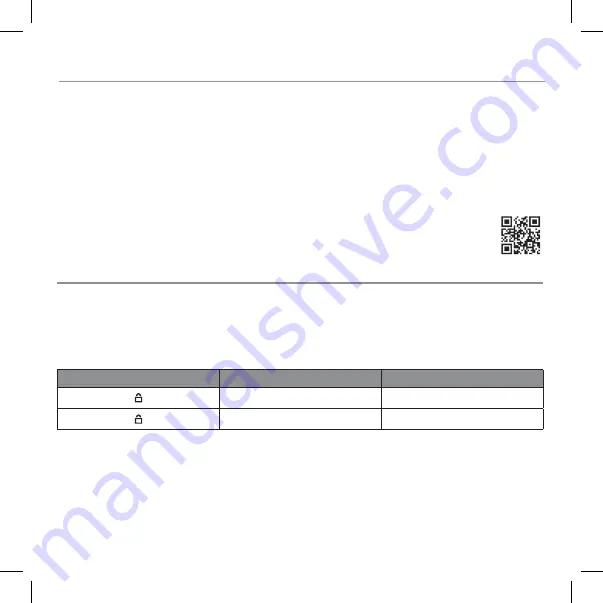
IDATASTART OWNER’S GUIDE
7
CUSTOMER SUPPORT: 866.427.2999 /
WWW.IDATASTART.COM
REMOTE STARTING FROM FACTORY KEY FOB
Available on most vehicles, your iDataStart system will enable remote start functionality from your factory
key fob as follows:
BUTTON
PRESS
FUNCTION
3x rapidly
Start engine
3x rapidly
Stop engine
Remote start range will vary by key fob. If your iDataStart system does not include long range remotes,
you may still add iDataStart remotes (sold separately) at a later date. Ask your iDataStart Authorized
Dealer for details.
Follow the steps below to replace the batteries in your iDataStart remotes OR scan the QR code below to
view a video tutorial.
1. Insert a 25 cent coin into the hollow (bottom left) corner of your iDataStart remote.
2. Gently twist the coin until the casing pops open.
3. Use your coin to pry open the rest of the case perimeter.
4. Carefully temove the circuit board from the case.
5. Slide the old battery out of its enclosure and replace with the new battery.
6. Carefully replace the circuit board into bottom half of the casing.
7. Snap top and bottom casings back together using your hands.
REPLACING IDATASTART REMOTE BATTERIES






























