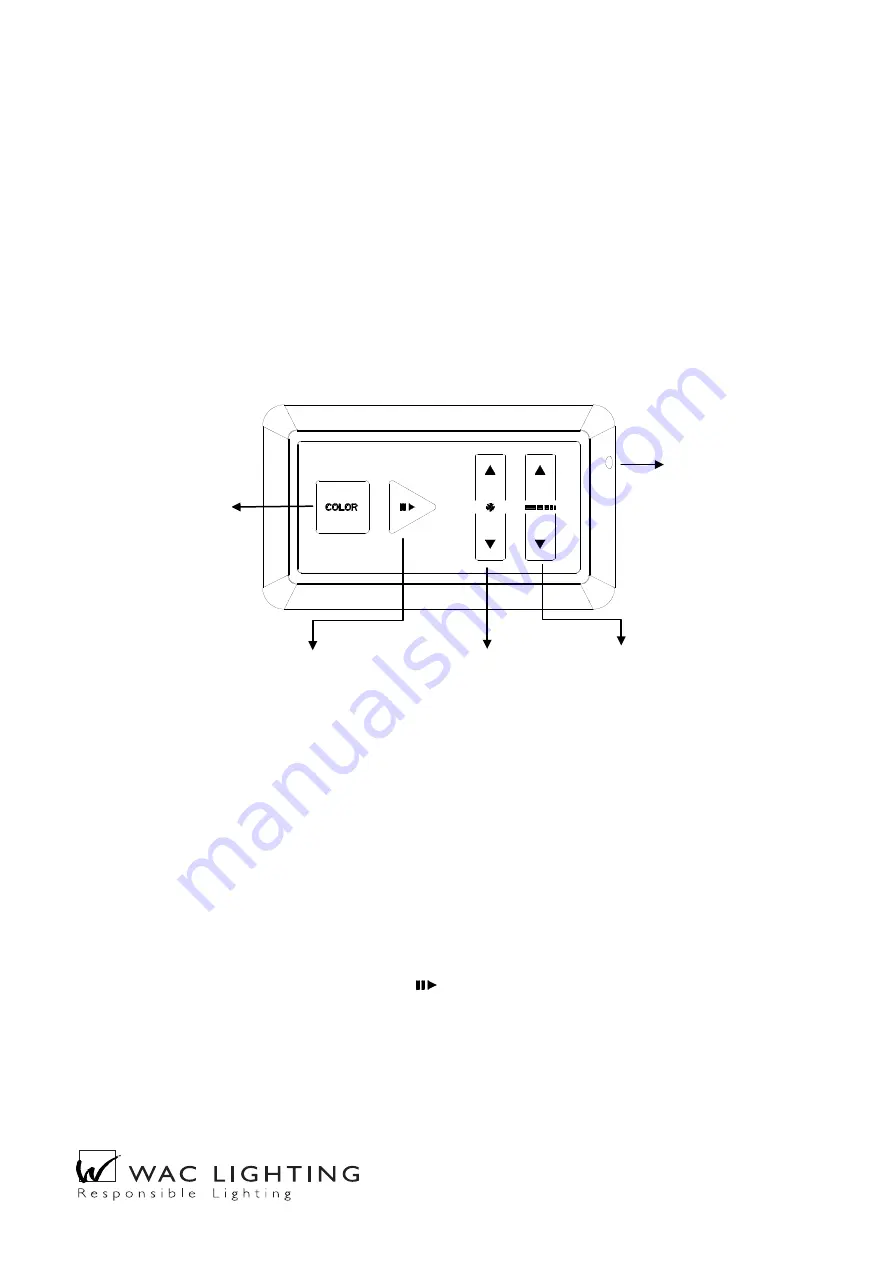
1/2
Retain these instructions for future service and adjustments
615 South Street, Garden City, NY 11530
Tel: (516) 515-5000 Fax (516) 515-5050
www.waclighting.com
Wireless Remote Controller
Model: LED-TO24-WS
Key Specifications:
Overall dimensions:
4
⅛” x 2 ⅜” x ⅝” (105mm x 61mm x17mm)
Power Supply:
Requires Two AAA batteries
Operating Range: 75ft Max (if there are no obstructions between the Wireless controller and
master controller)
This remote control is designed for indoor and outdoor INVISILED® Palette tape light series, and
is compatible with WAC LED-TC-CTR-MSD and LED-TO24-CM.
Remote Control Push Buttons
Function of Buttons
:
1. Pairing Button
:
To sync the wireless controller to the master controller; unplug the power to
the master controller unit. Use a push pin or small screwdriver to press the pairing button on the
side of the remote. A red indicator light inside the pairing button hole will start blinking. There is a
15 second interval in which the master controller unit power shall be plugged in. After which the
light stops blinking and the sync is successful. If the light doesn’t blink and remains continuously
lit, repeat the above steps. If the sync is successful, there will be no need to sync again. Once
the controller is powered on, allow a few seconds for the network to initialize before operating the
remote.
2.
Color Button
:
Push the
“COLOR”
button to switch between RGB light and white light.
3.
Pause and Play Button
:
Pushing the
button fixes the color of the INVISILED® Palette
at any point during the color transition. Pressing again resumes the cycle.
4.
Color Speed transition
:
Push the
▲ (faster) and ▼ (slower) buttons in the *
column to
adjust the color transition speed of the INVISILED® tape light. There are 10 steps for the
transition speed. When the speed reaches its maximum or minimum level, these buttons are
invalid.
5. Brightness Adjustment
4. Color Speed transition
1. Pairing Button
2. Color Button
3. Pause and Play Button


