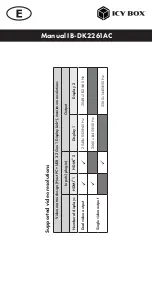Manual IB-DK2261AC
System requirements
•
USB Type-C
®
or Type-A enabled Windows
®
/ macOS
®
/ Chrome OS
™
/
Ubuntu computer
•
Installed DisplayLink
®
drivers
•
Multi-LUN card readers - allows the simultaneous use of two cards
•
The device is compatible with Thunderbolt
™
3 / 4 equipped computers
Installation of the DisplayLink
®
drivers!
Caution:
Do not connect the DockingStation to your computer before installing the
DisplayLink
®
driver from the download area of:
https://www.synaptics.com/products/displaylink-graphics/downloads
1.
Select your operating system and download the correct driver
from the webpage mentioned above
2.
Click on the executable file of the related version
3.
Follow the instructions and finish the driver installation
4.
Connect the DockingStation tvo a supported USB Type-C
®
or
USB Type-A port on the PC
5.
Restart the PC
6.
The IB-DK2261AC is ready for use.
Note
!
Chrome OS
™
: The DisplayLink
®
drivers are already pre-installed under Chrome OS
™
.
USB version information
Legacy USB standards
Current USB standards
Data transfer rate
USB 3.0 = USB 3.1 (Gen 1)
= USB 3.2 Gen 1
= 5 Gbit/s
USB 3.1 = USB 3.1 (Gen 2)
= USB 3.2 Gen 2
= 10 Gbit/s
USB 3.2 (Gen 2x2)
= USB 3.2 Gen 2x2
= 20 Gbit/s
Содержание IB-DK2261AC
Страница 2: ......
Страница 9: ...Manual IB DK2261AC Starting up 1 Plug in the power supply The unit is now ready for use...
Страница 23: ...Handbuch IB DK2261AC Inbetriebnahme 1 Netzteil anschlie en Das Ger t ist nun betriebsbereit...
Страница 35: ......