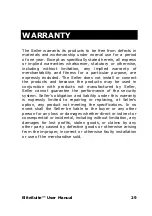EliteSuite™ User Manual
18
2.
Enter your [USER CODE].
REGULAR ARMING
Regular arming arms your system.
Arming Your System
1.
Check that the system is ready to arm and all zones
are closed (Ready Indicator is Green).
2.
Enter your [USER CODE].
3.
The exit delay will start and you can now leave your
premises.
Quick arming can be used by pressing and holding the arm
key. This option MUST be enabled by your property
manager or installation company. See the configuration
section on page 26.
STAY ARMING
This method allows you to remain in the protected area
while partially arming the system. Stay zones are zones
that are bypassed when the system is stay armed. For
example, when you go to sleep at night, doors and windows
can be armed without arming other zones like motion
detectors.
Stay Arming Your System
1.
Check that all zones that are not stay zone(s) are
closed and ready to arm.
2.
Press the stay key then enter your [USER
CODE].
3.
The exit delay will start.
Содержание EliteSuite
Страница 1: ...EliteSuite LCD Keypad User Manual...
Страница 33: ......
Страница 34: ......
Страница 35: ......