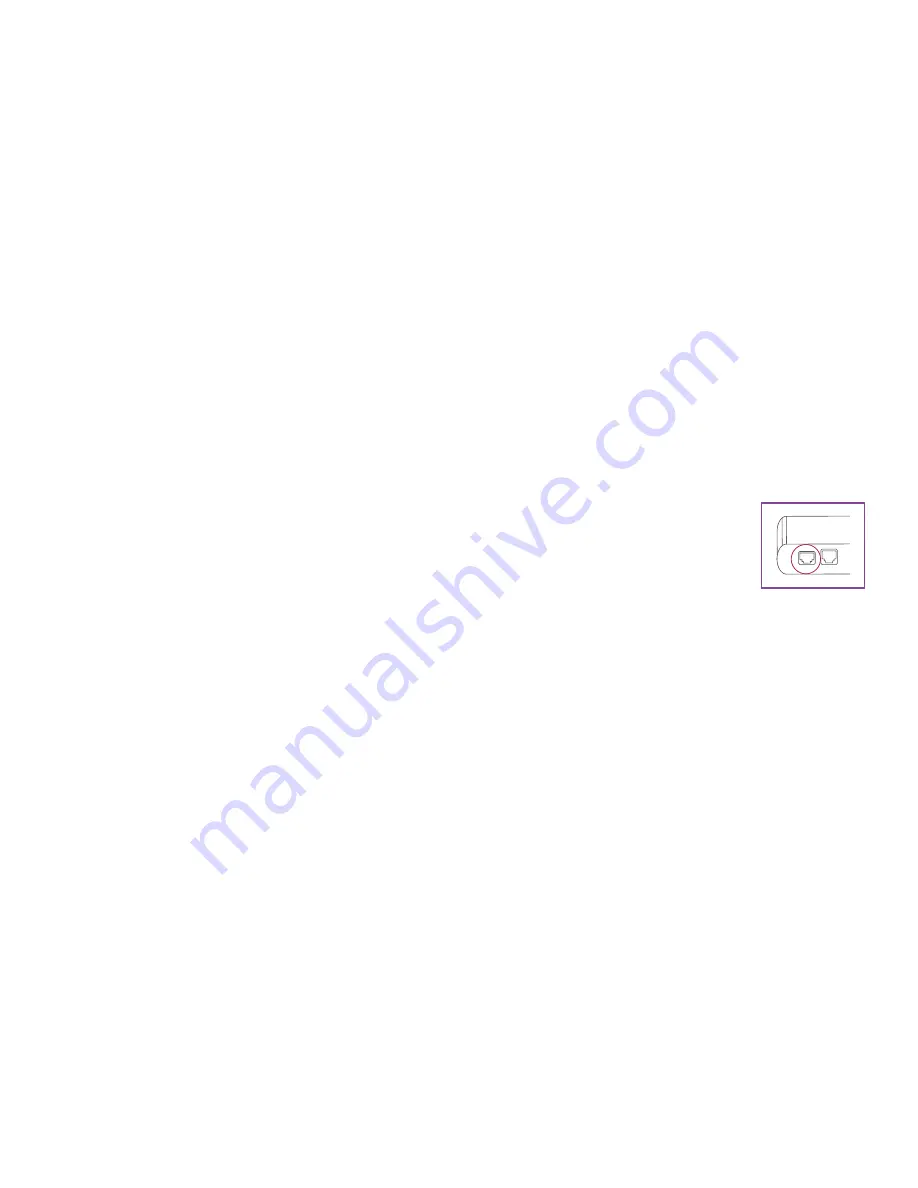
Preparing Your Site
Before installing the Raven 3204C Pro, you will need to prepare your site:
1. Place the computer where desired and set it up.
2. Ensure to locate the USB device(s) within 100m CAT6a/7 range from the switch.
3. Ensure to locate the host computer within 100m CAT6a/7 range from the switch
NOTE:
If using premise cabling, (in-building network infrastructure), ensure your cabling is installed between the
two locations and that it meets CAT 6a/7 specification.
Installing the LEX Unit
1. Place the LEX near the computer.
2.
Assemble the 24V 1A power adapter and country specific power cord together and connect them into a
suitable AC outlet. If an AC outlet is not available and the Host USB port can supply 15W, the power supply is
not required.
3. Connect the USB-C cable between the LEX host port and a USB 3 port on the host computer.
4. Connect a CAT 6a/7 patch cable (not provided) into the information outlet near the host computer.
5. Connect the patch cable into the Link port (outermost RJ45 connector) on the LEX.
Installing the REX Unit
1. Connect a CAT 6a/7 patch cable (not provided) into the information outlet near the USB devices.
2. Connect the patch cable into the Link port (outermost RJ45 connector) of the REX unit.
3. Place the REX near the USB device(s).
4.
Assemble the 24V 2.71A power adapter and country specific power cord together and connect them into a
suitable AC outlet.
5. Connect the power adapter to the REX.
Installing Raven 3204C Pro in Direct Connect Mode
Requirements
To complete the installation, you will also require the following items that are not included with this
system:
`
USB compatible computer (host computer) with a USB compliant operating system
`
USB compatible device(s)
`
CAT 6a/7 cabling with two information outlets and two CAT 6a/7 patch cords with RJ45 connectors (if
using premise cabling), ensuring the total cable length does not exceed 100m.
10
Link

























