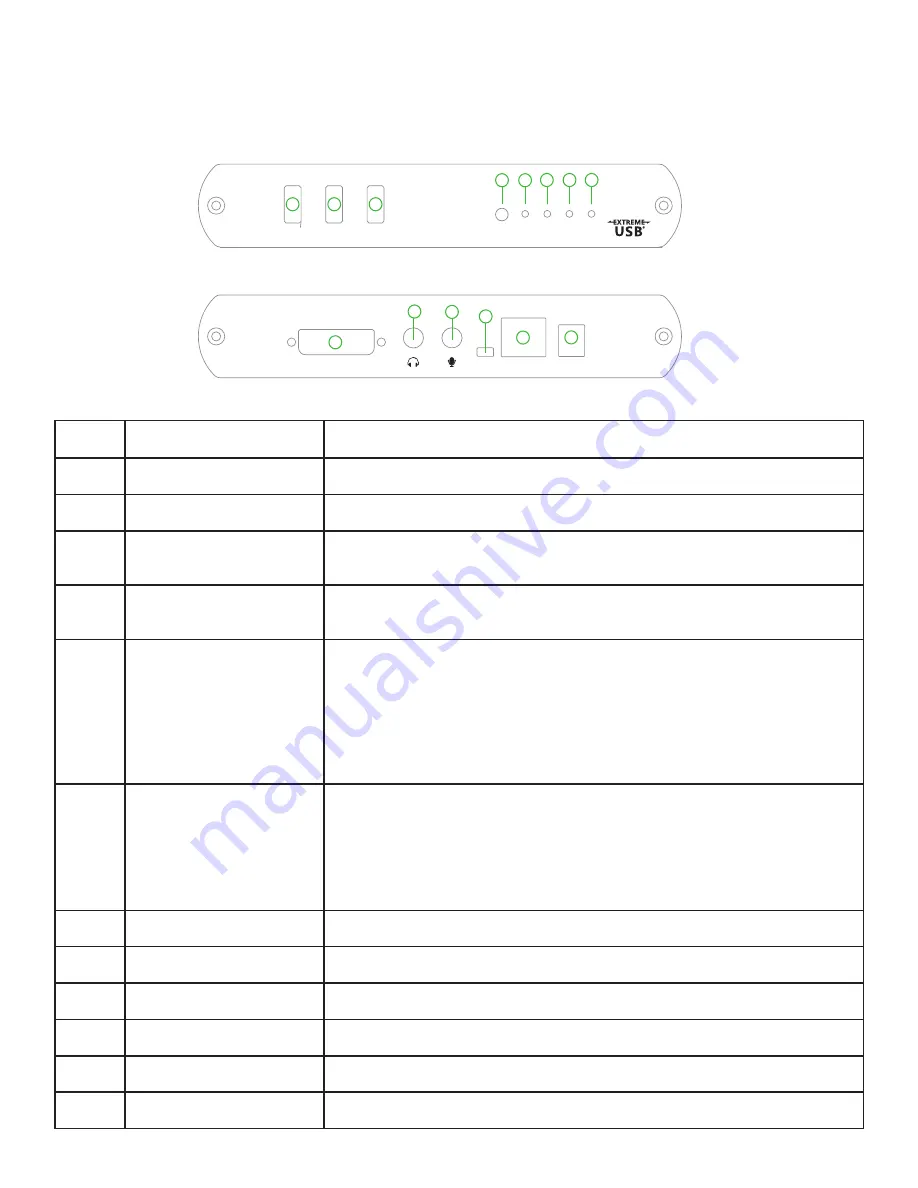
The Remote Extender
The Remote Extender provides DVI output to a monitor, microphone input, headphone output, and three USB
Type A ports for standard USB devices. Additional devices may be connected by attaching USB hubs.
ITEM
TYPE
DESCRIPTION
1
Device Port (USB Type A)
Accepts USB device(s).
2
Pair (Button)
Reserved. Used if re-pairing a Local Extender to a Remote Extender.
3
Status LED (Green)
LED
green indicates the system is ready.
Green
blinking indicates the
system is being configured. Off when no power is applied to the unit.
4
Link LED (Green)
LED
green indicates a valid link is established between the Local and
Remote Extender. Off indicates there is no link.
5
Video LED
(Green/Amber)
LED
green indicates the unit has a valid video link to the monitor and a
link with the Local Extender.
Green
blinking indicates video data is being
transmitted between the Local and Remote Extender.
Amber
indicates
that there is no monitor connected to the Remote Extender or a monitor
is not compatible with the system.
Blinking Amber
indicates an invalid
resolution is being detected. Off indicates there is no link between the
Local and Remote Extenders.
6
USB LED
(Green/Amber)
LED
green indicates the system is properly enumerated on the host
computer. Green blinking indicates USB data is being transmitted between
the Local and Remote Extenders.
Amber
indicates that there is no USB
connection to the host computer.
Blinking Amber
indicates an over
current condition on one or more of the USB ports.
Off
indicates there is no
link between the Local and Remote Extenders.
7
DVI-D Out
Accepts DVI-D connector to the remote monitor.
8
Headphone Out
Accepts 3.5 mm audio connector.
9
Microphone In
Accepts microphone input for audio.
10
Config
Reserved for company use only.
11
Link Port (RJ45)
Accepts RJ45 receptacle for Cat 5 cabling (or better).
12
Power Port
Connects to the 24V, 1A power adapter
7
Rear View
Status
Link
Video
US
B
2
1
1
1
3
4
5
6
Pa
ir
24V DC
DVI-D Out
Config
Link
7
8
9
10
11
12
Front View



































