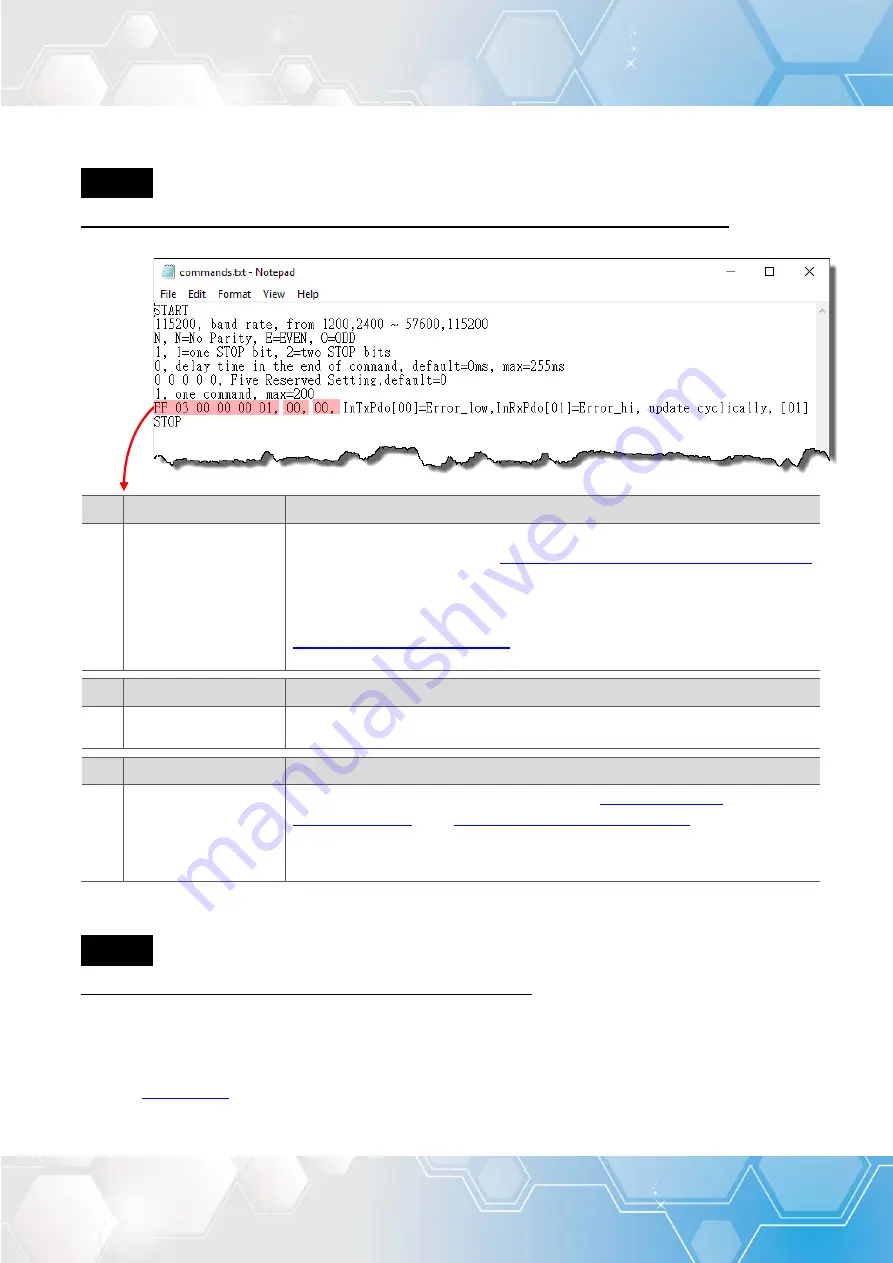
EtherCAT to Modbus RTU Gateway
Copyright © 2017 ICP DAS CO., Ltd. All Rights Reserved.
-
98 -
Step 6
Set
the Modbus RTU command, and save the new configuration.
No. Modbus RTU Command
Description
FF 03 00 00 00 01
The factory default command is used to read the status_low and status_hi of
the ECAT-2610 module, refer to
Section 3.3.1 “Module Status and Error Mode”
for more detail.
For detailed information about the Modbus command settings, refer to
Chapter 5 “Modbus Information”
PDO [Addr]
Description
00
The [Addr] is mapped to InTxPDO[Addr] or OutRxPDO[Addr].
Settings Range: 0x00 ~ 0x7F
Update Mode
Description
00
The data update mode is 8-bit control, refer to
in the
A2. “Configuration Files Reference”
0:
This command will update cyclically.
≠
0:
This command will update in the rising edge of InTxPDO[Addr].
Step 6
Connect the Download Cable to the Host PC.
Power-off
the ECAT-2610 module.
Connect the COM1 of ECAT-2610 to COM Port of Host PC using the CA-0915 download cable,
refer to
Figure A3-5







































