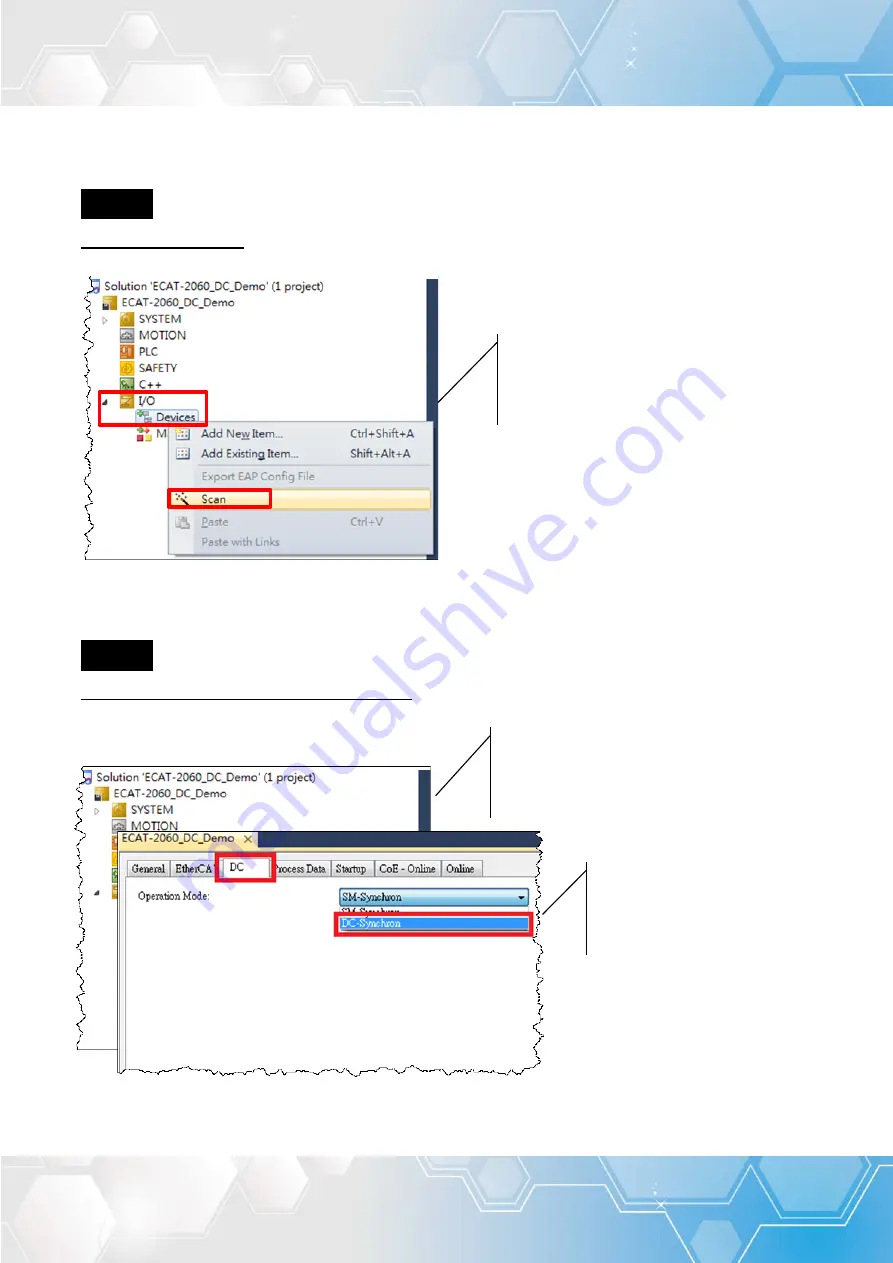
EtherCAT to Modbus RTU Gateway
Copyright © 2017 ICP DAS CO., Ltd. All Rights Reserved.
-
60 -
Set the DC-Synchron in the TwinCAT 3.0 software, follow the procedure described below:
Step 1
Scan for devices
Step 2
DC mode settings for ECAT-2610
I/O
->
Devices
->
Right click
->
Scan
Click Box1 and Box2 [ECAT-2610]
on
left side.
Click
DC
on Right side.
Select
DC-Synchron.
Figure 7.2-2
Figure 7.2-3






























