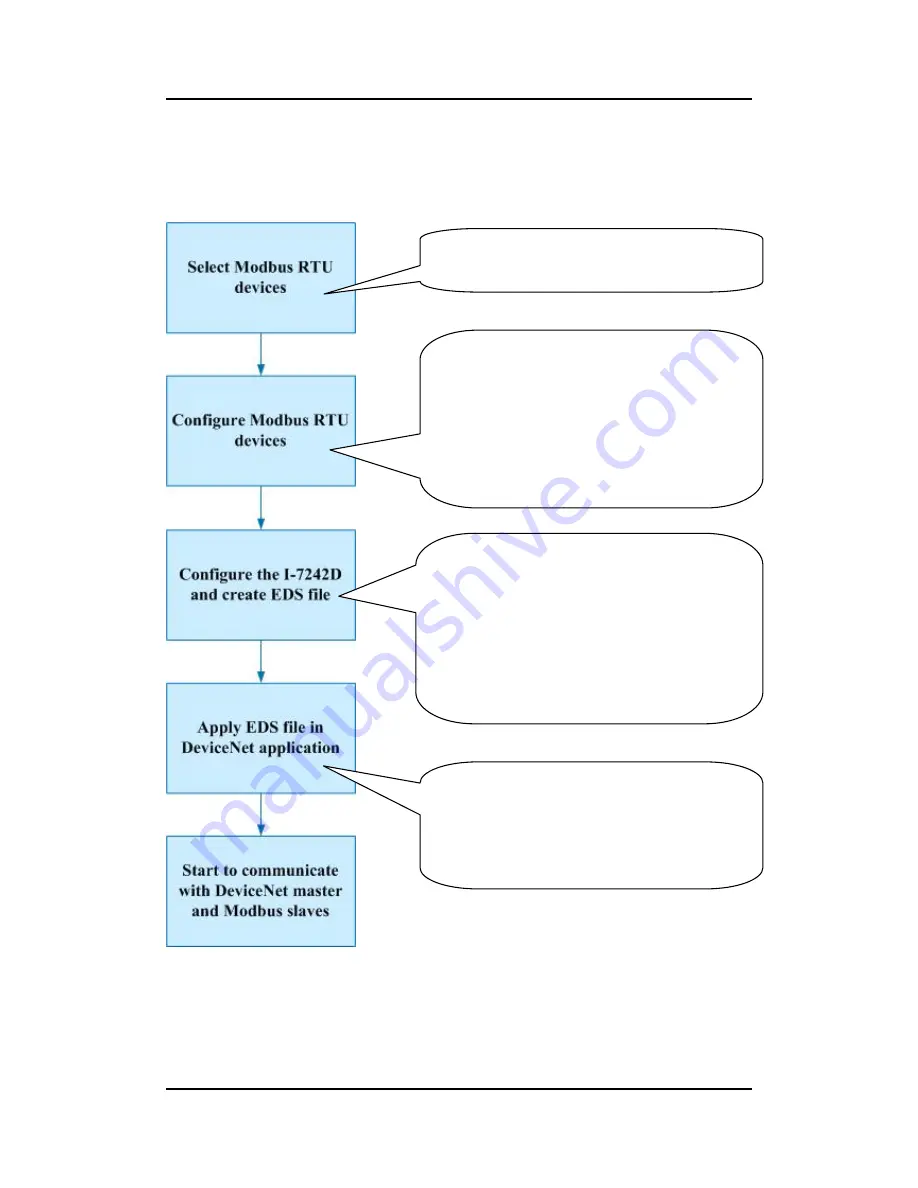
I-7242D user manual
I-7242D DeviceNet/Modbus RTU Gateway User’s Manual, July 2006, Version 1.1 52/124
6 Configuration & Getting Started
6.1 Configuration Flowchart
Select the necessary Modbus RTU
devices in the DeviceNet network.
1. Connect the COM2 port from the
I-7242D to these Modbus RTU
devices.
2. Connect the COM1 port from the
I-7242D to the PC’s COM port with
the download cable, CA0910F.
1. Initial the I-7242D by connecting
the Init * pin with the GND pin.
2. Power on the I-7242D and execute
the DNS_MRU Utility in order to
configure the I-7242D. Then it will
establish the EDS file automatically.
After configuring the I-7242D and
creating the specific EDS files, apply
the EDS file in your DeviceNet
application.






























