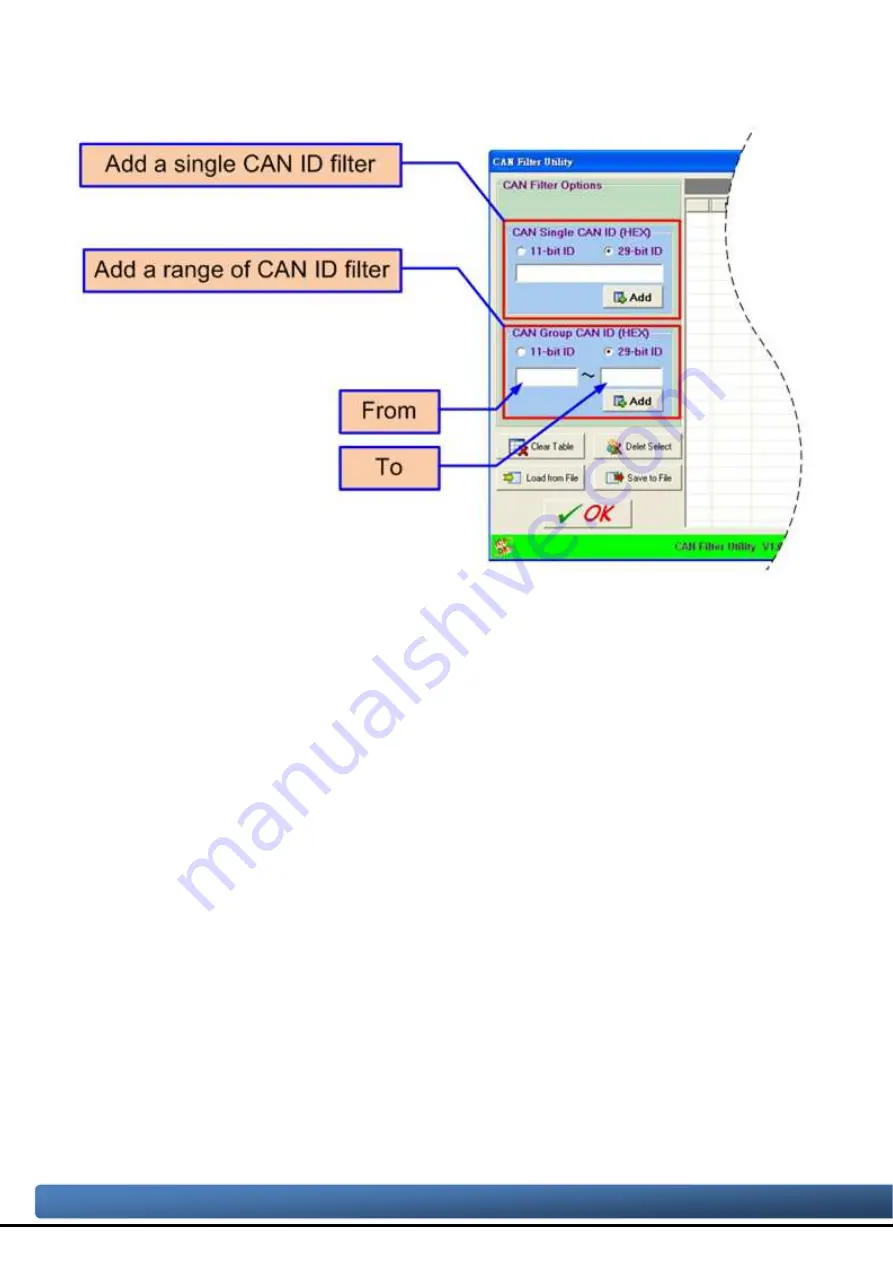
Step 2: Add the CAN filter with single CAN ID or group of CAN ID. The CAN message
with the ID in the list will be received, otherwise it will be dropped.
Figure 4-7 Add single or group of CAN filter
For example, if users want to pass the CAN ID 0x07F in the CAN 2.0B specification.
Firstly, select “29-bit ID” item in the “CAN Single CAN ID” field. Secondly, fill the value
“7F” in the edit box. Finally, click “Add” button in the “CAN x Single CAN ID” field.
Moreover, if users want to pass the CAN 2.0A messages with CAN ID 0x04 ~ 0x15
while these messages are received by the CAN port 1 Firstly, select “11-bit ID” item in
the “CAN x Group CAN ID” field. Secondly, fill the value “4” in the “Start” field and the
value “15” in the “End” field. Finally, click “Add” button in the “CAN x Group CAN ID”
field.
I-2533CS series CAN to Single Mode Fiber Bridge User Manual (version 1.0.0)
Page: 28
Copyright © 2013 ICP DAS Co., Ltd. All Rights Reserved. E-mail: [email protected]
ГК
Атлант
Инжиниринг
–
официальный
представитель
в
РФ
и
СНГ
+7(495)109-02-08 [email protected] www.bbrc.ru
























