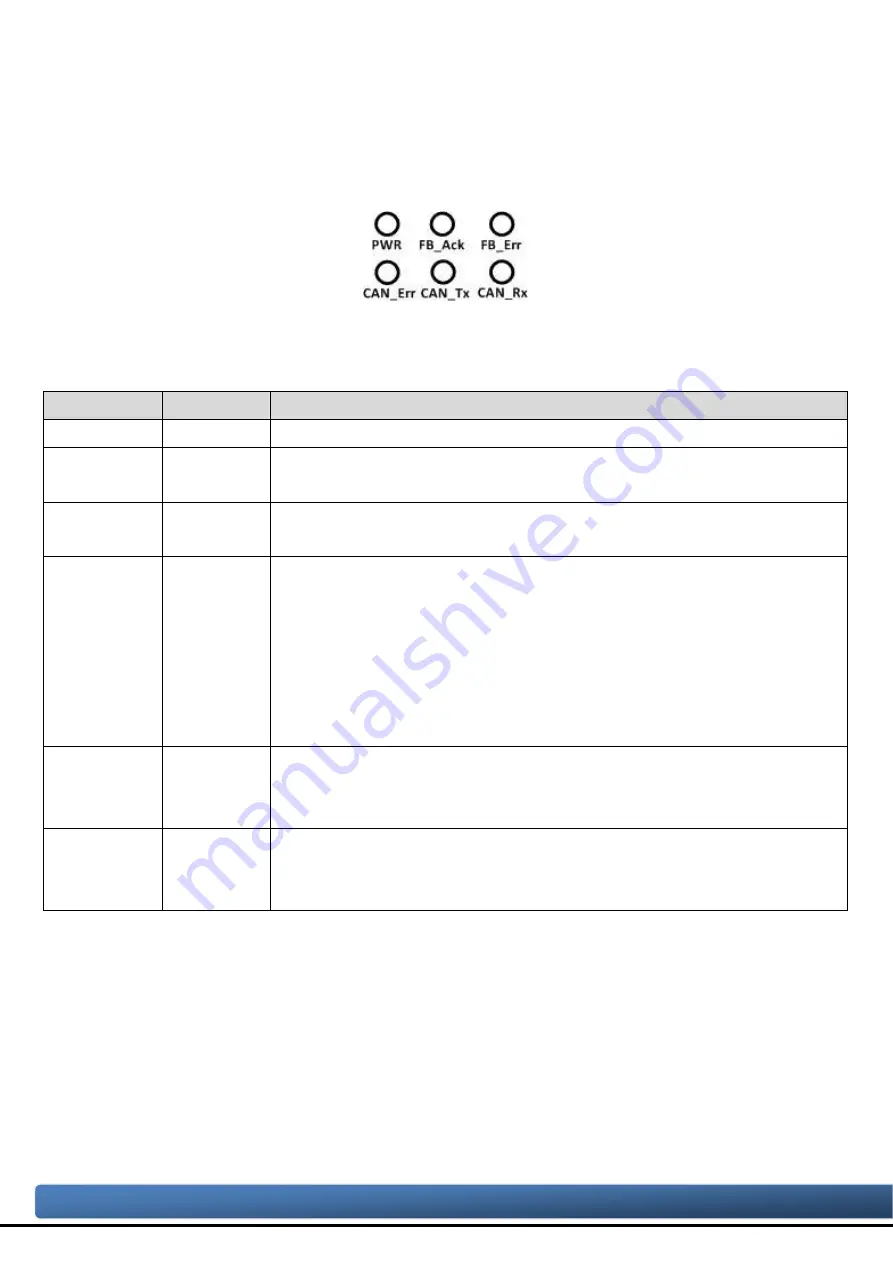
2.5. LED Indicator
There are 6 LEDs on the I-2533CS series. One for power indication, two for fiber
indication and three for CAN bus indication. The LED assignment and description are
shown as follows.
Figure 2-5 LED Assignment of I-2533CS
Table 2-3 LED Description
LED Name
Color
Description
PWR
Red
When power on the I-2533CS series, this LED is turned on.
FB_Ack Green
When the I-2533CS series sends/receives one message
to/from the fiber, this LED flashes once.
FB_Err Orange
If the I-2533CS series detects the RXD line of the fiber is off,
this LED is always on.
CAN_Err Red
1. If the I-2533CS series detects the bus-off status on the
CAN bus, this LED is always on.
2. If the CAN data buffer is full, this LED flashes once per
second.
3. If the I-2533CS series can’t send CAN messages
successfully because the bus connector is off or some
errors happen, this LED flashes five times per second.
CAN_Tx Green
When the I-2533CS series sends one CAN message to CAN
bus, this LED flashes once. Therefore, if bus loading is
heavy, the LED will be always on.
CAN_Rx Green
When the I-2533CS series receives one CAN message from
CAN bus, this LED flashes once. Therefore, if bus loading is
heavy, the LED will be always on.
NOTE:
In “Firmware Update Mode”, the CAN_Err, CAN_Tx, CAN_Rx and FB_Err LEDs will
flash per 500 milliseconds.
I-2533CS series CAN to Single Mode Fiber Bridge User Manual (version 1.0.0)
Page: 13
Copyright © 2013 ICP DAS Co., Ltd. All Rights Reserved. E-mail: [email protected]
In “Configuration Mode”, the CAN_Err, CAN_Tx, CAN_Rx and FB_Err LEDs will take
turns to flash per 500 milliseconds.
ГК
Атлант
Инжиниринг
–
официальный
представитель
в
РФ
и
СНГ
+7(495)109-02-08 [email protected] www.bbrc.ru














































