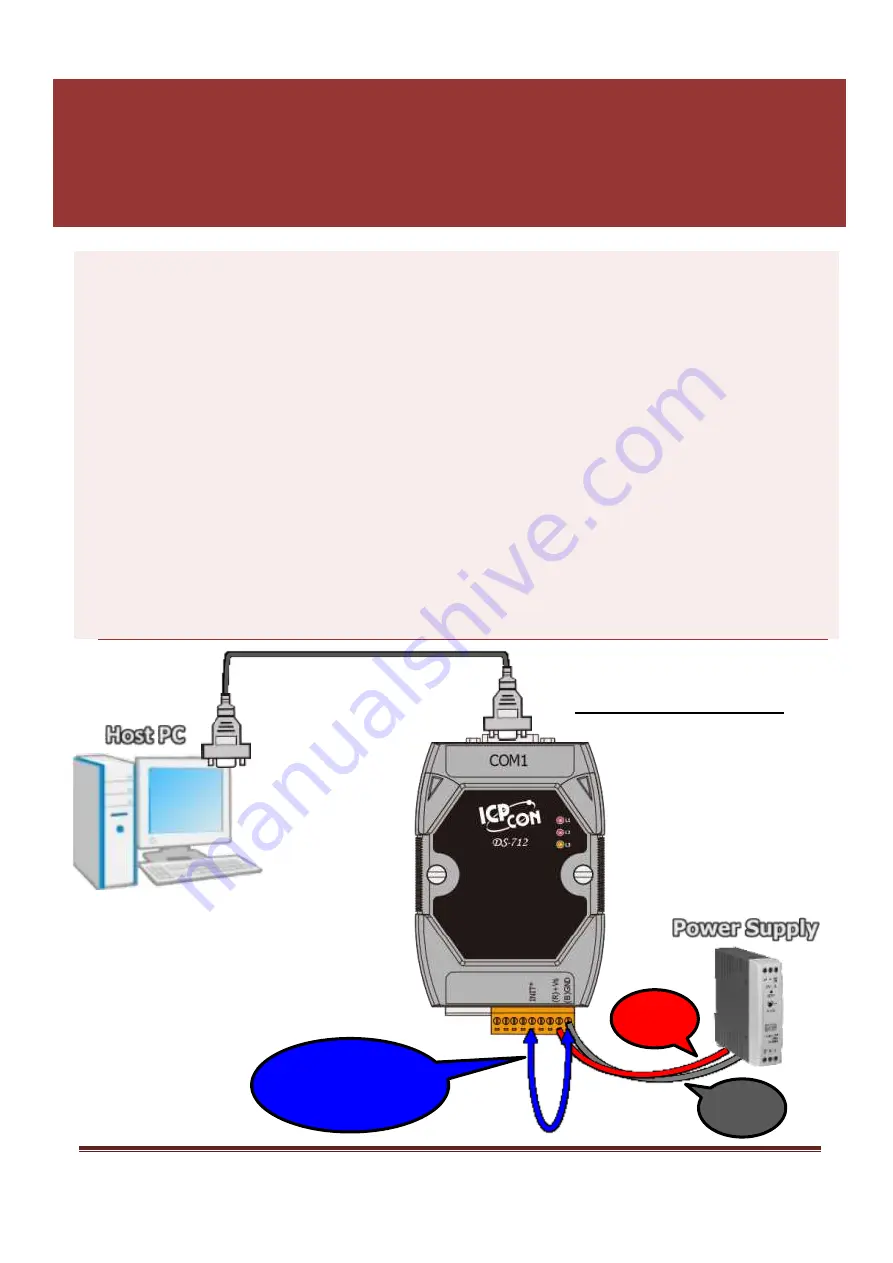
Firmware Update via 7188XW.exe (Ver. 1.0/Aug. 2018)
Page:
1
1.
Setting up the DS-700
Before updating the firmware, please ensure that the DS-700 module is connected with your host
computer. Refer to the following steps for the details.
Step 1:
Switch off
the Power to the DS-700 module.
Step 2: Connect the DS-700 module to your host computer.
DS-712: Connect the COM1 connector on DS-712 to COM Port on host PC using the
CA-0910N cable
, as illustrated in the Figure 1-1 below.
Note: CA-0910N is a 3-wire
Null-Modem cable (optional).
DS-715: Remove the screw and top shell first, and then connect the JP2 connector to COM
Port on host PC using the
CA-0904 (optional) and CA-0915 (optional) cables
, as illustrated in
the Figure 1-2 below.
Step 3:
Short the INIT* and GND pins
of the DS-700 module in
“Init”
to initiate the update.
Step 4:
Switch on
the Power to the DS-700 module.
Vs+
GND
CA-0910N Cable
Short INIT* and
GND pins
Figure 1-1: DS-712 Wiring









