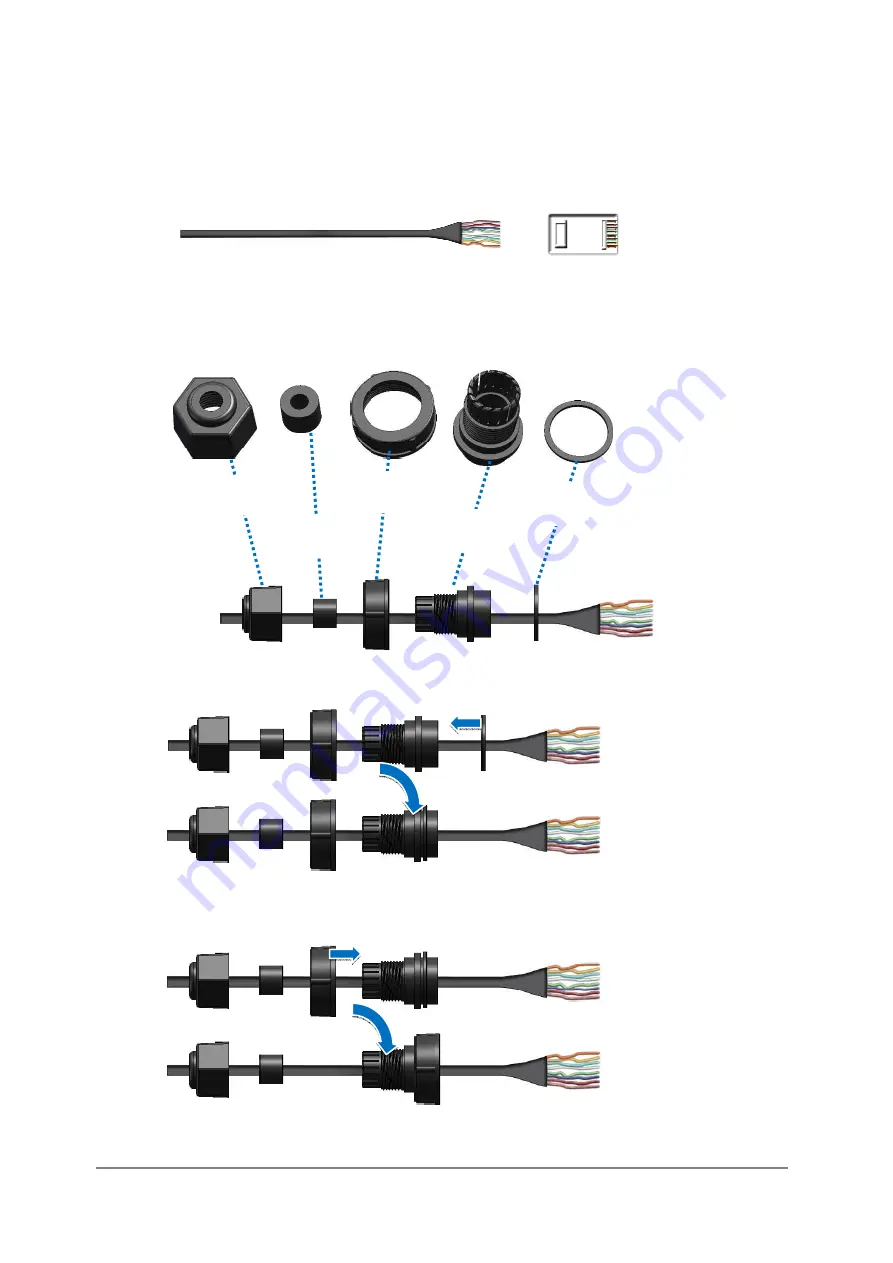
DL-100S-E / DL-101S-E / DL-110S-E / DL-120-E User Manual Version 1.2.0 Jun 2023
- 11 -
Installation procedure:
To install the waterproof connector, follow the procedure described below.
Step 1: Remove the RJ-45 Connector from the RJ-45 Cable
Step 2: Feed the end of the two core power cable through the Sealing Nut, Seal, Lock
Nut, Clamp Ring and Gasket
Step 3: Wrap the Gasket around the Clamp Ring
Step 4: Wrap the Lock Nut around the Clamp Ring
Sealing Nut
Seal
Clamp Ring
Gasket
Lock Nut
Содержание DL-110S-E
Страница 9: ...DL 100S E DL 101S E DL 110S E DL 120 E User Manual Version 1 2 0 Jun 2023 9 2 2 Appearance...
Страница 14: ...DL 100S E DL 101S E DL 110S E DL 120 E User Manual Version 1 2 0 Jun 2023 14 2 3 Dimensions unit mm...
Страница 54: ...DL 100S E DL 101S E DL 110S E DL 120 E User Manual Version 1 2 0 Jun 2023 54...


























