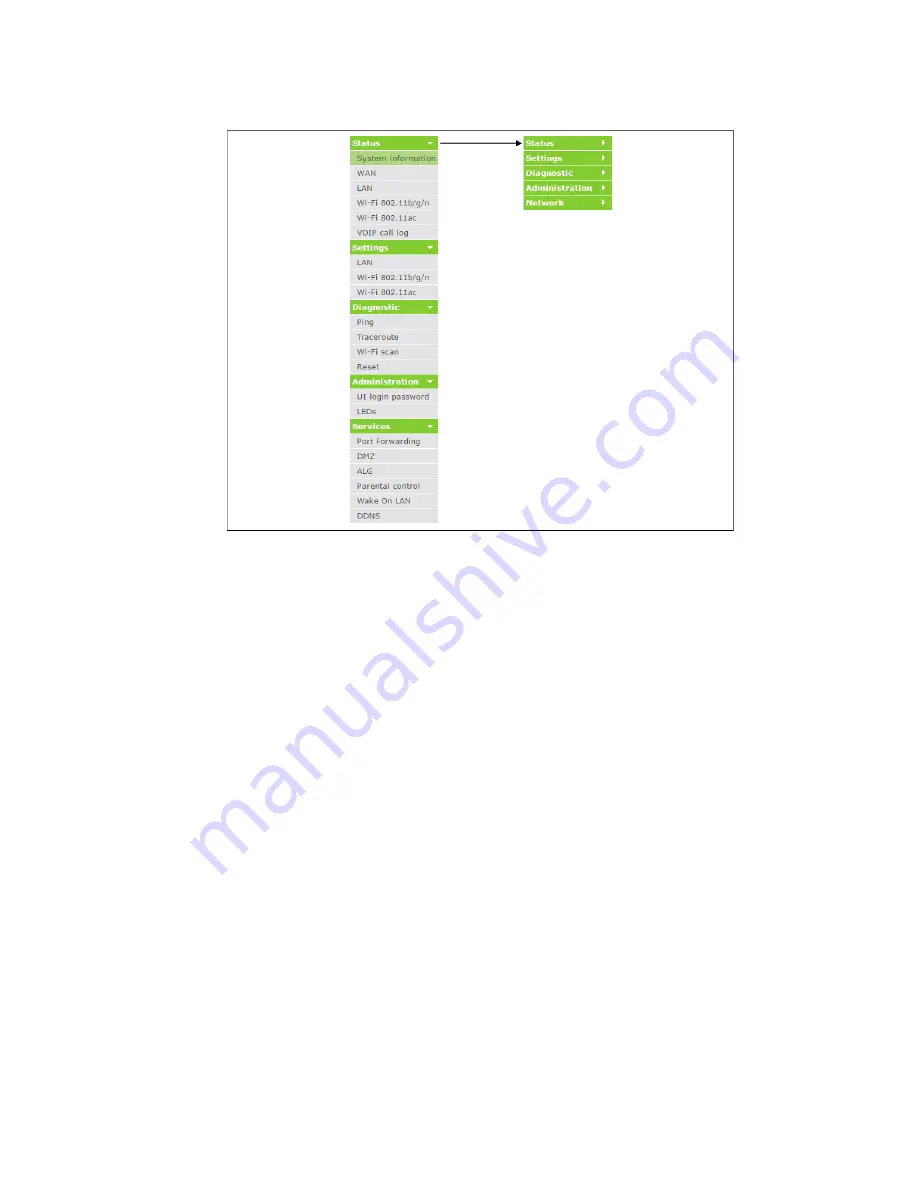
Configuring and managing the i6800
9
Figure 4. Collapsing i6800 web interface menu
Management area
The management area is where all the i6800 management and status information are displayed
and modified. Depending on the selected option, it can display a set of particular configuration
options or a list of current i6800 status information.
Bottom bar
In the centre of the bottom bar, there are three buttons:
• Reset: resets all changes made in the current session.
• Save: saves all changes made in the current session.
• Apply: applies all changes saved during the current session.
The right-hand side of the bottom bar may contain an operator’s logo.
























