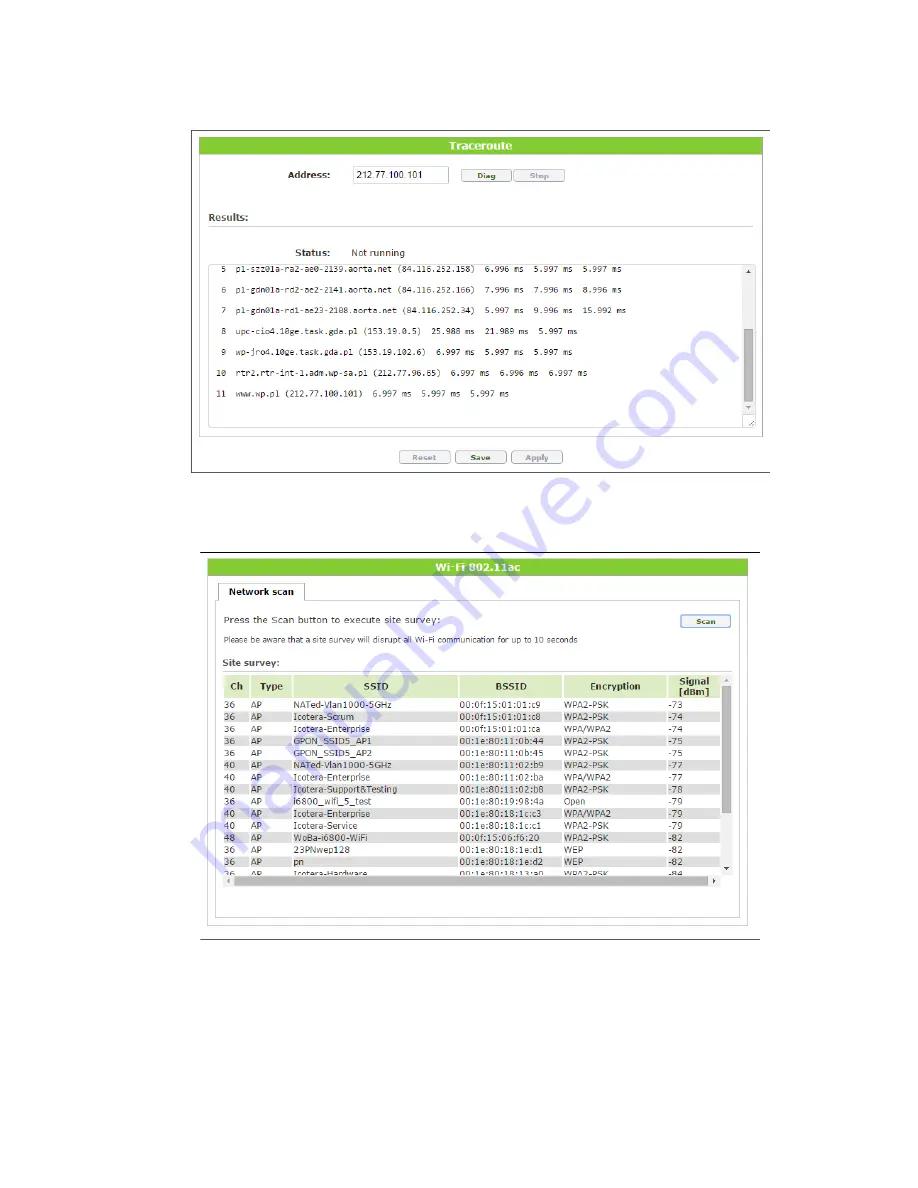
Configuring and managing the i6800
24
Figure 17. Traceroute section of the Diagnostic menu
Wi-Fi scan option
Figure 18. Wi-Fi scan section of the Diagnostic menu
The network scan tool enables the i6800 to execute a site survey for all wireless networks in the
neighborhood. As a result of this survey, a list of scanned networks will be presented. In order to
execute the site survey from your CPE complete the following steps:
1.
Press the Scan button in the Network Scan section.
2.
Wait for the site survey to complete. This might take up to 10 seconds and temporarily
disrupts Wi-Fi communication with the i6800.
























