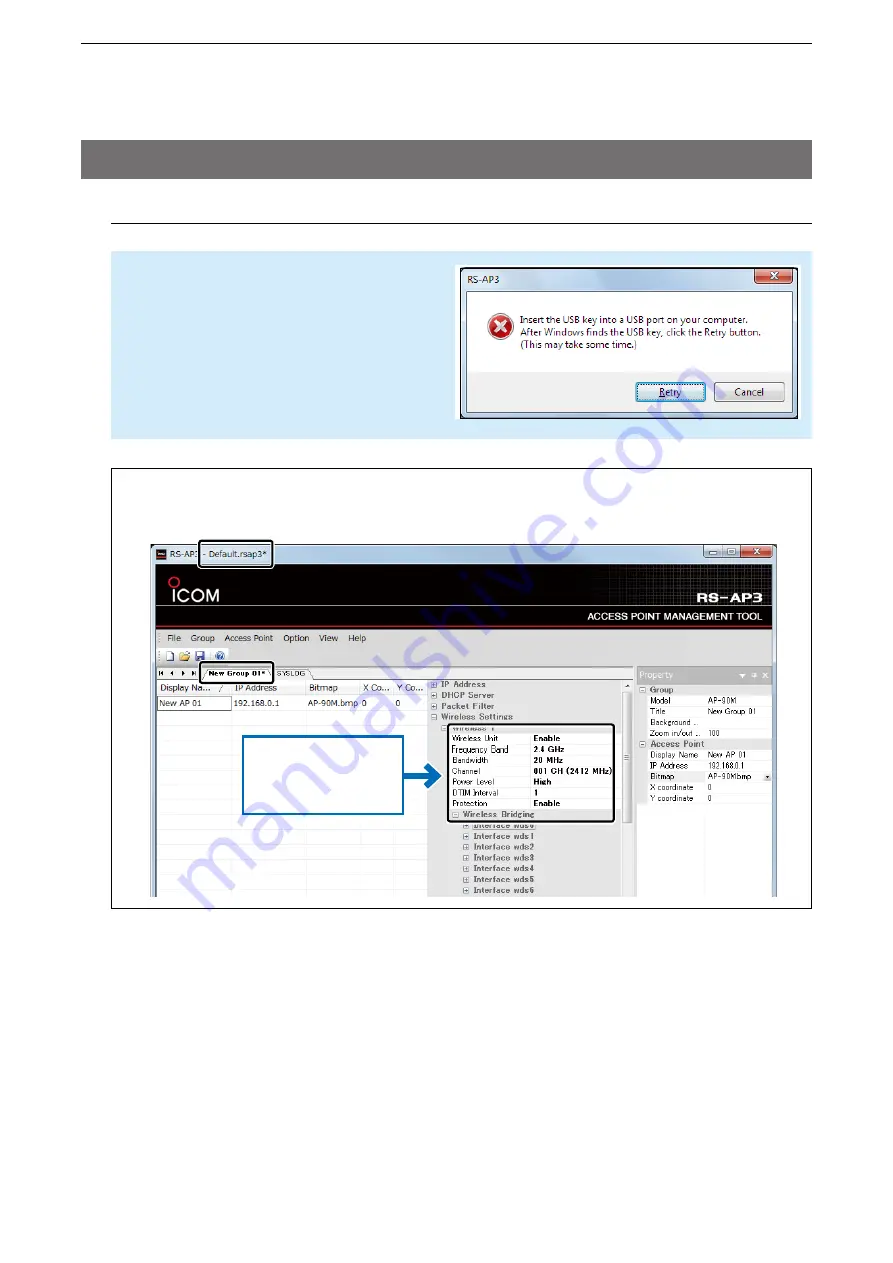
2
USING THE RS-AP3
1-12
3. Starting the RS-AP3
5. Saving the access point setting data (Continued)
Modifying the settings
If the setting data is modified after the file has been saved, “*” appears on the title bar and the group
title.
NOTE
When saving a setting file, you must insert the
USB flash drive that was used when the RS-
AP3 started.
If the dialog to the right is displayed, insert the
flash drive, and then click [Retry].
The settings modified in
the individual or common
configurations are dis-
played in bold letters.






























