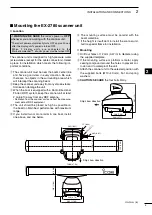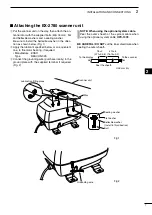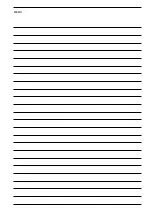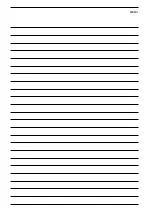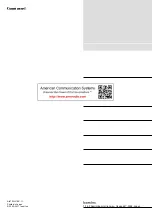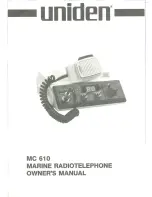3
2
INSTALLATION AND CONNECTIONS
1
2
3
4
5
6
7
8
9
10
11
12
13
14
15
16
17
18
19
20
21
D
Location
R
WARNING! BE SURE the radar’s power is OFF*
whenever you are working with the scanner unit.
* The radar’s power automatically turns OFF approx. 30 sec.
after the display unit’s power is turned OFF.
When 2 display units are connected to the
MarineCommander™, all units’ power must be turned OFF.
The scanner unit is designed for high-pressure water
jet resistance (except for the cable connectors). Select
a place for installation which meets the following im-
portant conditions.
q
The scanner unit must be near the boat’s center line
and have a good view in every direction. Be sure
there are no objects in the surrounding area which
will intercept the scanning beam.
w
Keep the scanner unit away from any smoke-stacks.
Smoke can damage the unit.
e
When the boat is equipped with a Radio Directional
Finder (RDF) system, keep the scanner unit at least
2 m (6.6 ft) away from any RDF antenna.
• Radiation from the scanner unit can affect the measure-
ment data of RDF equipment.
r
The unit should be placed as high as possible on
the boat to obtain best performance with maximum
range.
t
If you install two or more radar in one boat, install
one above, and one below.
y
The mounting surface must be parallel with the
boat’s waterline.
u
If the height is insufficient to install the scanner unit,
build a special frame for installation.
D
Mounting
q
Drill four holes of 12 mm (0.47 in) in diameter using
the supplied template.
w
If the mounting surface or platform is metal, apply
sealing compound around the holes to prevent cor-
rosion and to waterproof the unit.
e
Attach the scanner unit to the selected position with
the supplied bolts (M10
×
50 mm or M10
×
25 mm; de-
pending on your installation needs), flat and spring
washers.
CAUTION: SECURE the four bolts firmly.
607 (23.9)
45.5 (1.79) 150.5 (5.93)
243 (9.57)
90.5 (3.56)
90.5 (3.56)
Ship’s bow direction
Ship’s bow direction
Unit: mm (in)
■
Mounting the EX-2714 scanner unit
Содержание MXR-5000R
Страница 14: ...MEMO ...
Страница 15: ...MEMO ...
Страница 16: ...1 1 32 Kamiminami Hirano ku Osaka 547 0003 Japan A 6752H 1EX w Printed in Japan 2009 2011 Icom Inc ...