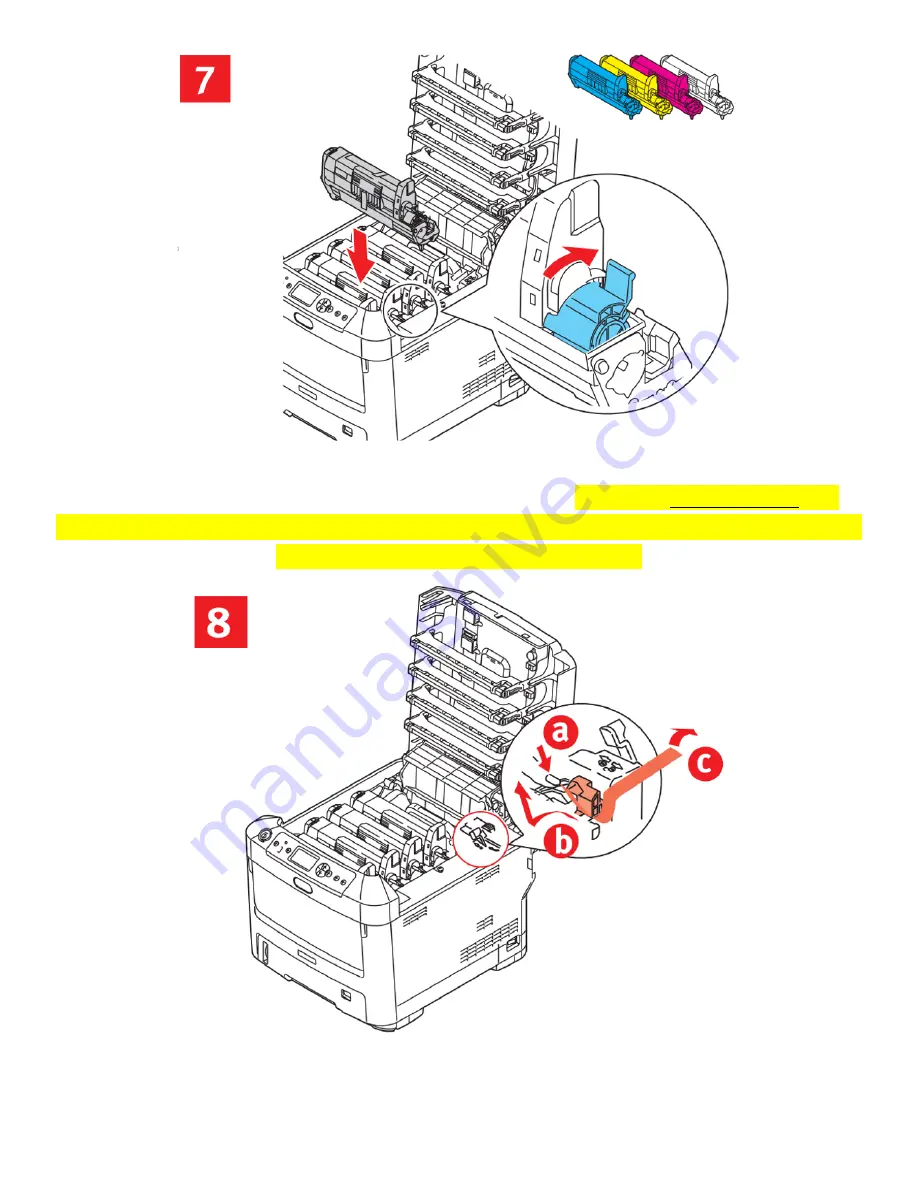
7
UniNet
3232 W. El Segundo Blvd., Hawthorne, California 90250 | [email protected]
www.icolorprint.com
Replace each cartridge in the proper slot and slide the blue lever forward to engage each
cartridge. Make sure the handles are completely forward. NOTE: The white cartridge that
came preinstalled in your machine is already in the locked position. Just remove the protective
covering but do not move the blue handle!
Remove fuser lock








































