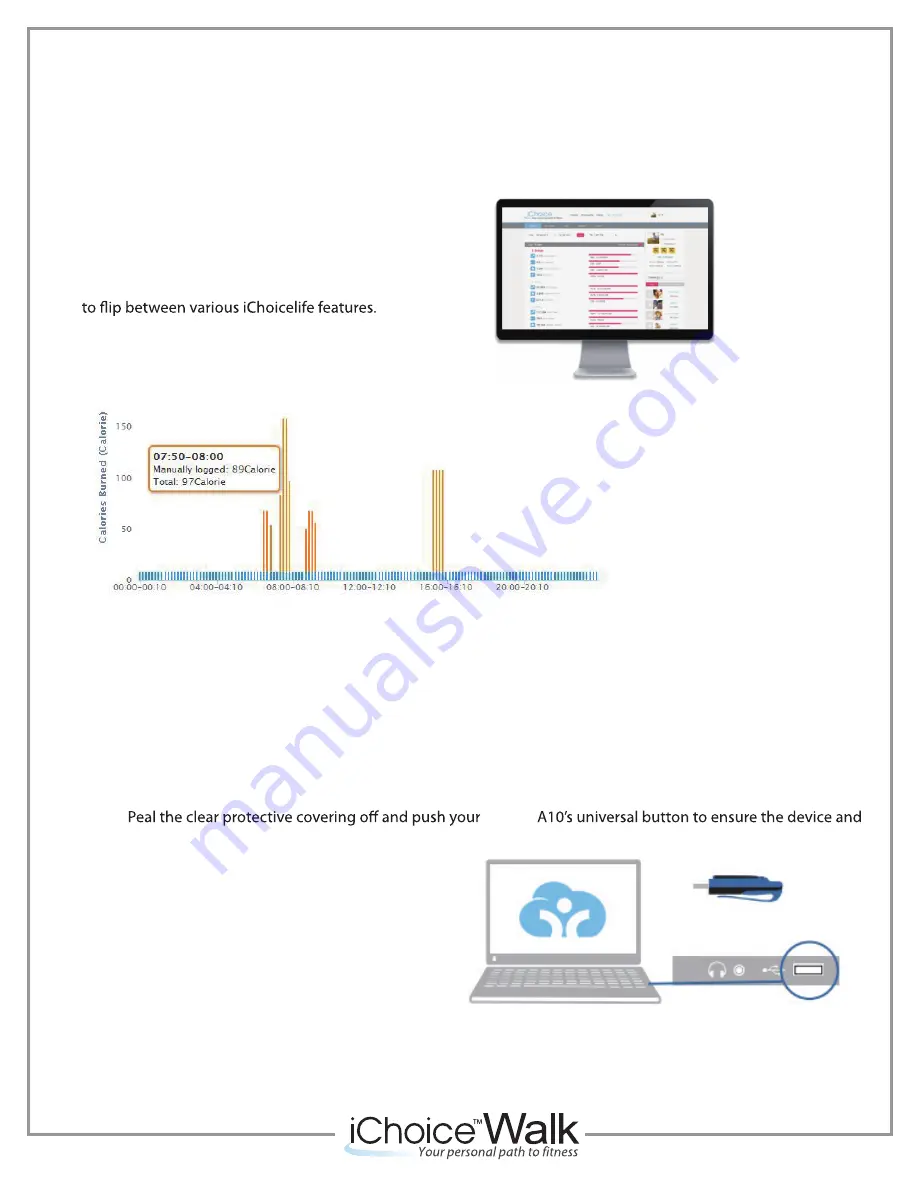
5
The Basics
My iChoice is a simple, easy to use web interface that syncs up with your iChoice A10.
You can log your activities, eating habits, weight-
loss goals, blood pressure and more.
My iChoice will allow you to keep an eye on how
you are doing in terms of your physical activities,
calories burned and food intake – without having
With My iChoice, you can set personal goals,
challenge yourself and share your progress with
others in the iChoicelife online community.
With My iChoice you can set your multiple-choice goals, view informational fitness data such as steps, distance,
calories, and analyze your progress through colorful charts and graphs. Online community will allow you to share
messages and successful stories with your friends. Here you will have more fun!
What is My iChoice?
Getting Started
1. Remove your iChoice A10 from its packaging. Make sure all components are present.
2.
battery are in working condition. Make sure the screen displays properly and the battery-low icon does
not appear.
3. Plug your iChoice A10 into any standard
USB port on your computer.
4. Using any internet browser,
navigate to www.ichoicelife.com.
Setting up your iChoice A10
iChoice
Содержание A10
Страница 1: ...1 A10 Product Manual ...














