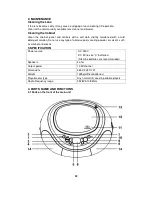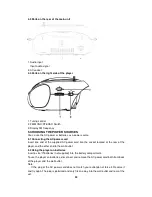1. Random :random play
2. NEXT:skip next track; Press and hold the button to fast forward play during play mode
3. PREV:Press this once to return the start of the current track;Press this twice within one
second to skip previous track ; Press and hold the button to fast backward play during play
mode
4. Repeat: repeat the track or whole disc
5. Power LED indicator
LED light: main unit is turning on
LED off: main unit is turning off
6. LCD display
7. FM ST LED indicator
LED light: main unit is in FM stereo mode
LED off: main unit is in FM mono mode
8. Stop: Press this to stop play mode
9. Play/pause: Press this to play the disc. When pressed in CD play mode, pause mode is
set. Press again to resume playback.
10. PROG:Programming the play sequence
11. OPEN/CLOSE:open or close CD door
12. CD door
13. FM antenna
14. Speakers
4.2 Parts on the left side of the main unit
1. Function switch
2. VOLUME control : increase/decrease the volume
03