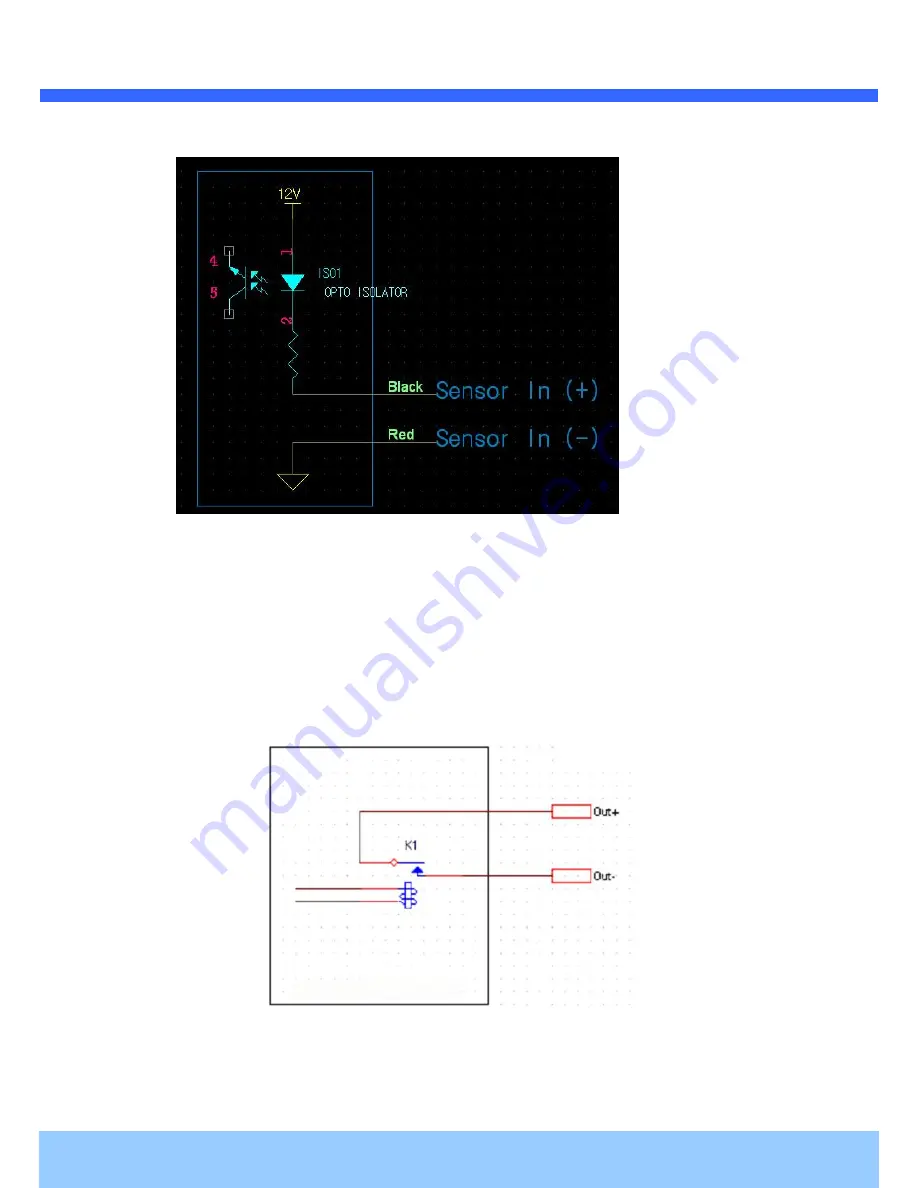
i
i
C
C
a
a
n
n
V
V
i
i
e
e
w
w
3
3
7
7
2
2
U
U
s
s
e
e
r
r
’
’
s
s
G
G
u
u
i
i
d
d
e
e
(Rev.2.0 Oct. 2012)
30 of 32
Fig 6-2. Alarm Input of iCanView372
6
6
.
.
1
1
.
.
2
2
.
.
“
“
A
A
U
U
X
X
”
”
P
P
o
o
r
r
t
t
f
f
o
o
r
r
R
R
e
e
l
l
a
a
y
y
O
O
u
u
t
t
p
p
u
u
t
t
As for connection with several alarm output devices, consists of Relay Circuit as in Fig 6-3. Relay is available
for Electrical Signal Switching AC/DC 24V, 1A, Relay Junction Point will be closed by Alarm Output.
Connect the as relay desired device to AUX(AUX1,AUX2) port of iCanView372 regardless of electrical polarity.
AUX1, AUX2 is refer to Out+ ,Out- of Fig 6-3.
Fig 6-3. Relay Output Diagram


































