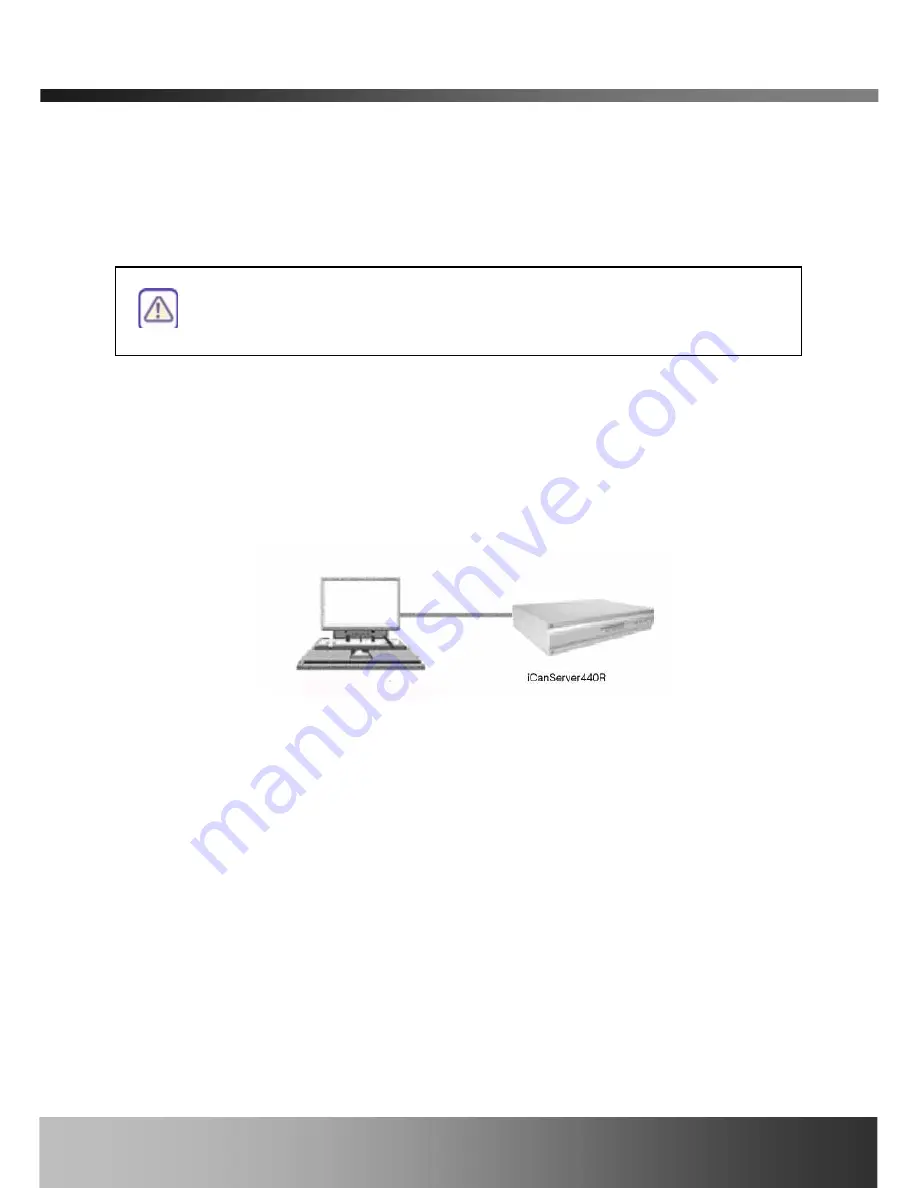
iCanServer440R User’s Guide
4.
Remove the crossover LAN cable and connect the iCanServer440R to the network using
regular LAN cable. Check if you can receive video data when connecting to
iCanServer440R using the viewer program.
When connecting iCanServer440R to xDSL Modem, usually regular LAN cable is
required. But since some xDSL Modems has crossover connections, please contact your
xDSL provider for detailed information.
3.3. Connecting to Cable Modem
1. Apply power and connect the PC and iCanServer440R using crossover cable provided with
the system.
2. Setup network parameters by running “IP-Installer”. (Refer to Figure 6).
Figure 3-4. Direct connection using crossover LAN
3. Remove the crossover cable and connect the iCanServer440R to the network using regular
LAN cable as shown in Figure 3-5. Check if you can receive video data when connecting to
iCanServer440R using the viewer program.
Rev.2.0 (Aug. 2004)
16
Содержание iCanServer440R
Страница 1: ...iCanServer44R User s Guide Rev2 0 Aug 2004...
Страница 39: ...iCanServer440R User s Guide Rev 2 0 Aug 2004 39...






























