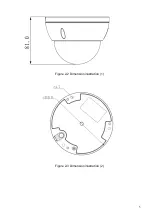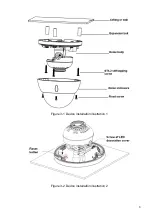9
Note:
When you need to reset the device, press the
“Reset” button in Figure 3-2 for 10 seconds while
connecting device to power.
When you need to use WPS function, press the
“Reset” button in Figure 3-2 for 1 to 2 seconds while
connecting device to power, then press WPS button on the router. Generally the device can be
connected to corresponding router within 1 minute (supported by some series products).
Step 6
Take dome enclosure, put it back on the camera properly regarding to screw and hole, and fasten the
three inner hex screws with wrench.
Содержание ICIP D2010IR
Страница 1: ...HD IR Vandal Proof Network Dome Camera User s Manual Version 1 2 2...
Страница 10: ...5 Figure 2 2 Dimension illustration 1 Figure 2 3 Dimension illustration 2...
Страница 11: ...6 Figure 2 4 Dimension illustration 3...
Страница 13: ...8 Figure 3 1 Device installation illustration 1 Figure 3 2 Device installation illustration 2...