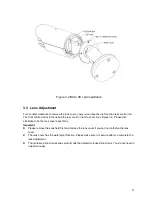7
Figure 2-3 Model b
Figure 2-4 Dimension illustration 3
2.3 Bidirectional talk
2.3.1 Device-end to PC-end
Device Connection
Please connect the speaker or the MIC to the audio input port of the device. Then connect the
earphone to the audio output port of the PC.
Login the Web and then click the Audio button to enable the bidirectional talk function.
You can see the button becomes orange after you enabled the audio talk function.
Click Audio button again to stop the bidirectional talk function.
Listening Operation
At the device end, speak via the speaker or the pickup, and then you can get the audio from the
earphone or sound box at the pc-end.
2.3.2 PC-end to the Device-end
Device Connection
Содержание ICIP B3000AF
Страница 1: ...HD IR Waterproof Fixed Network Camera With Integrated Bracket User s Manual Version 1 0 1 ...
Страница 9: ...4 Installation Bracket is included in the accessories bag IR Distance 20 30m Protection Level IP66 ...
Страница 18: ...13 Figure 3 4 Bracket adjustment 1 ...
Страница 20: ...15 Figure 3 6 OSD button 1 Figure 3 7 OSD button 2 ...