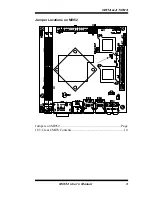BIOS SETUP
MI952 User’s Manual
23
To set the date, highlight the “Date” field and use the PageUp/
PageDown or +/- keys to set the current time.
Time
The time format is:
Hour : 00 to 23
Minute : 00 to 59
Second : 00 to 59
To set the time, highlight the “Time” field and use the <PgUp>/ <PgDn>
or +/- keys to set the current time.
IDE Channel Master/Slave
The onboard PCI IDE connector provides Primary and Secondary
channels for connecting up to two IDE hard disks or other IDE devices.
Press <Enter> to configure the hard disk. The selections include Auto,
Manual, and None. Select ‘Manual’ to define the drive information
manually. You will be asked to enter the following items.
CYLS :
Number of cylinders
HEAD :
Number of read/write heads
PRECOMP :
Write precompensation
LANDING ZONE :
Landing zone
SECTOR :
Number of sectors
Remarks
: The main board supports two serial ATA ports and are
represented in this setting as IDE Channel 0.
Halt On
This field determines whether or not the system will halt if an error is
detected during power up.
No errors
The system boot will not be halted for any error
that may be detected.
All errors
Whenever the BIOS detects a non-fatal error,
the system will stop and you will be prompted.
All, But Keyboard
The system boot will not be halted for a
keyboard error; it will stop for all other errors
All, But Diskette
The system boot will not be halted for a disk
error; it will stop for all other errors.
All, But Disk/Key
The system boot will not be halted for a key-
board or disk error; it will stop for all others.
Содержание MI952
Страница 1: ...MI952 AMD Athlon 64 Athlon 64 x2 Dual Core Sempron Mini ITX Motherboard USER S MANUAL Version 1 0 ...
Страница 4: ...iv MI952 User s Manual This page is intentionally left blank ...
Страница 8: ...INTRODUCTION Board Dimensions 4 MI952 User s Manual ...
Страница 13: ...INSTALLATIONS Jumper Locations on MI952 Jumpers on MI952 Page JU5 Clear CMOS Contents 10 MI952 User s Manual 9 ...