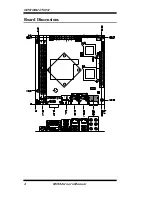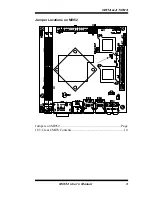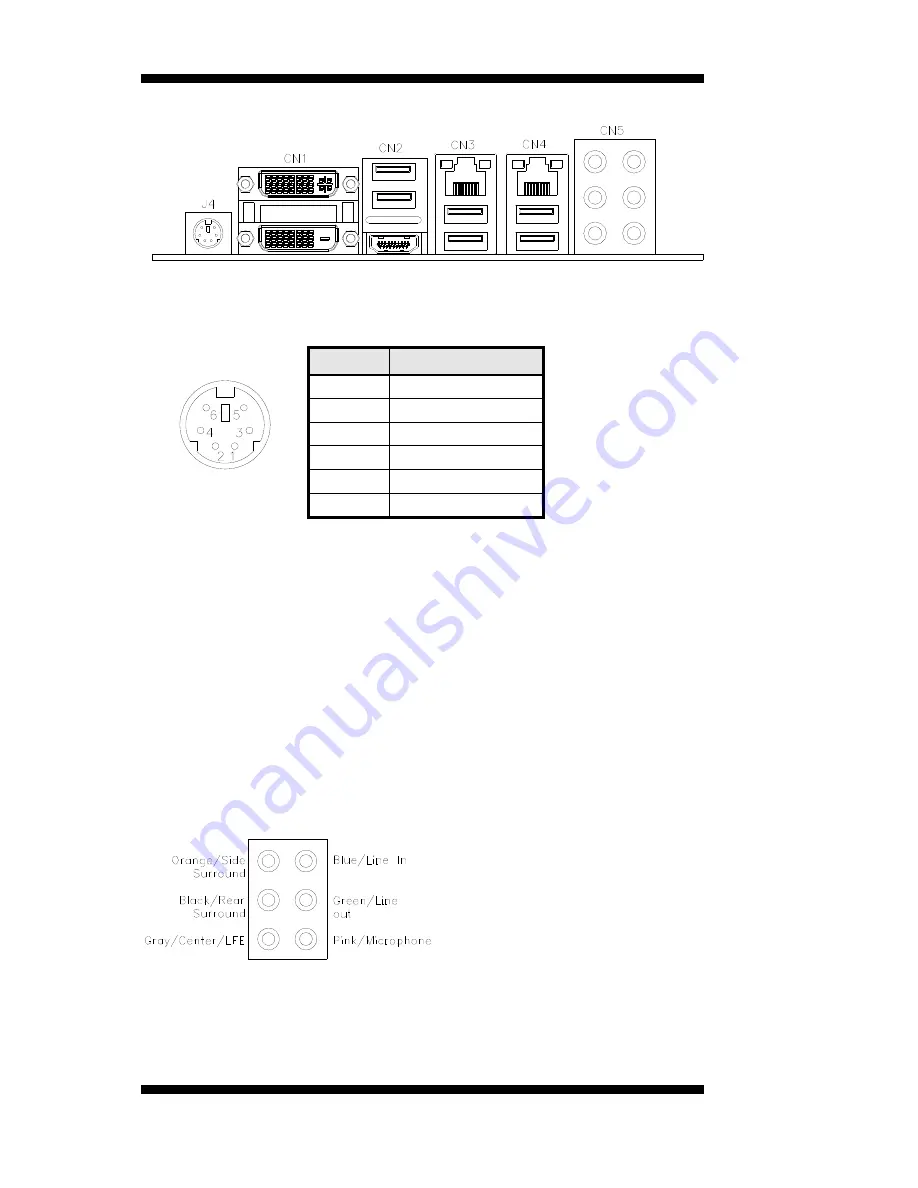
INSTALLATIONS
J4: PS/2 Keyboard and PS/2 Mouse Connector
J4 uses a Y-cable with dual D-connectors for a PS/2 KB and mouse.
Pin #
Signal Name
1 Keyboard
data
2 Mouse
data
3 Ground
4 Vcc
5 Keyboard
Clock
6 Mouse
Clock
CN2: USB4 / USB5 Connectors
On top of the J8 HDMI connector are the stacked USB 4 and USB 5
ports.
J8: HDMI Connector
Below two stacked USB connectors is the J8 HDMI connector.
CN3: Gigabit LAN (RTL8111C) RJ45 & USB 2/3
CN4: Gigabit LAN (RTL8111C) RJ45 & USB 0/1
CN5: HD Audio Connector
14
MI952 User’s Manual
Содержание MI952
Страница 1: ...MI952 AMD Athlon 64 Athlon 64 x2 Dual Core Sempron Mini ITX Motherboard USER S MANUAL Version 1 0 ...
Страница 4: ...iv MI952 User s Manual This page is intentionally left blank ...
Страница 8: ...INTRODUCTION Board Dimensions 4 MI952 User s Manual ...
Страница 13: ...INSTALLATIONS Jumper Locations on MI952 Jumpers on MI952 Page JU5 Clear CMOS Contents 10 MI952 User s Manual 9 ...