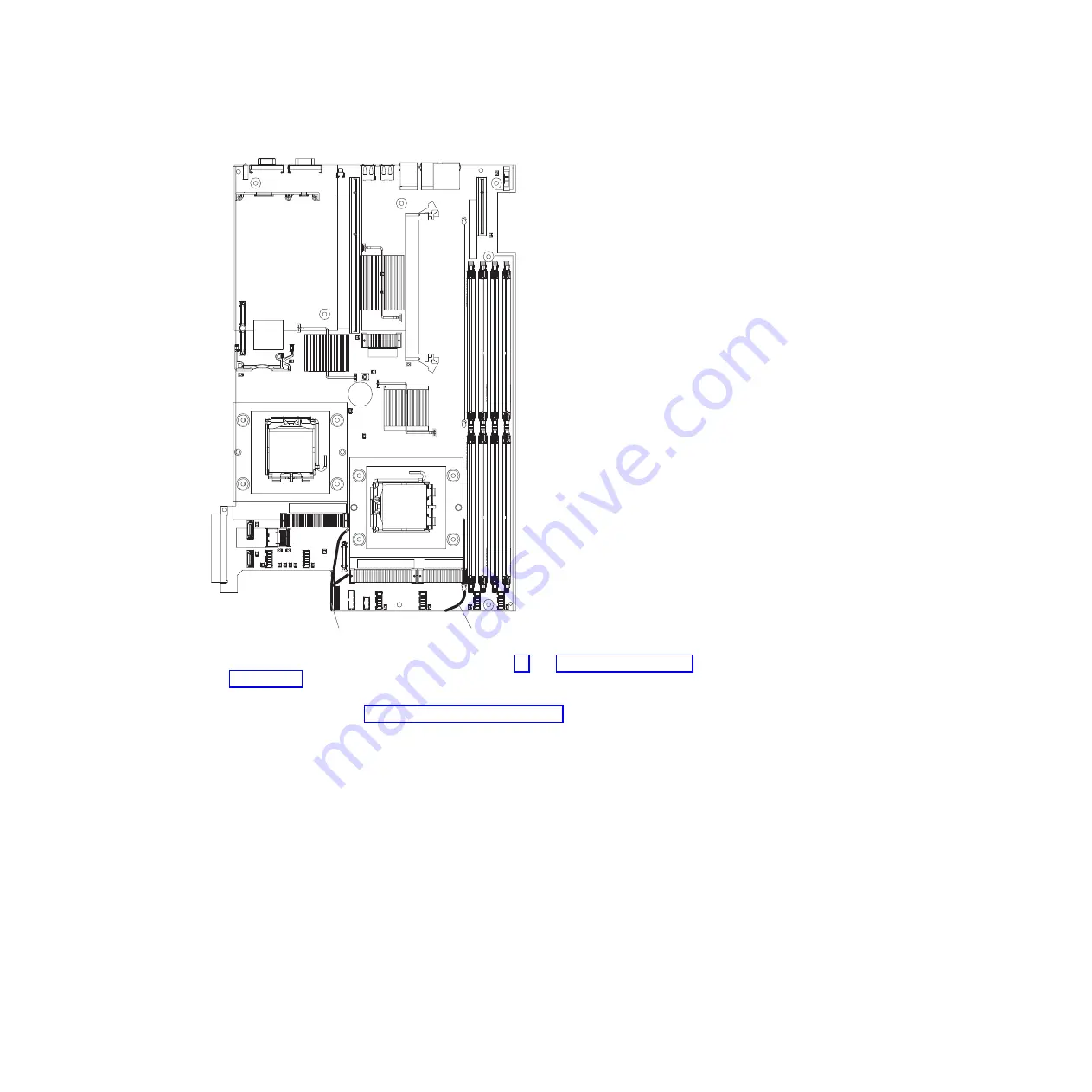
Air baffle
Air baffle
with cable guide
1. Read the safety information that begins on page vii and “Installation guidelines”
2. Turn off the server and peripheral devices and disconnect all power cords; then,
remove the cover (see “Removing the cover” on page 42).
3. From the front of the server, slide the baffle back to disengage the baffle hook
at the front of the baffle from the bulkhead.
4. Lift the baffle up, making sure that the pins come out of the holes on the system
board.
Attention:
For proper cooling and airflow, replace the air baffle before turning
on the server. Operating the server with the air baffle removed might damage
server components.
44
IBM System x3550 Type 7978 and 1913: Problem Determination and Service Guide
Содержание x3550 - System - 7978
Страница 1: ...IBM System x3550 Type 7978 and 1913 Problem Determination and Service Guide...
Страница 2: ......
Страница 3: ...IBM System x3550 Type 7978 and 1913 Problem Determination and Service Guide...
Страница 8: ...vi IBM System x3550 Type 7978 and 1913 Problem Determination and Service Guide...
Страница 18: ...xvi IBM System x3550 Type 7978 and 1913 Problem Determination and Service Guide...
Страница 36: ...18 IBM System x3550 Type 7978 and 1913 Problem Determination and Service Guide...
Страница 46: ...28 IBM System x3550 Type 7978 and 1913 Problem Determination and Service Guide...
Страница 196: ...Korean Class A warning statement 178 IBM System x3550 Type 7978 and 1913 Problem Determination and Service Guide...
Страница 202: ...184 IBM System x3550 Type 7978 and 1913 Problem Determination and Service Guide...
Страница 203: ......
Страница 204: ...Part Number 49Y0122 Printed in USA 1P P N 49Y0122...
















































