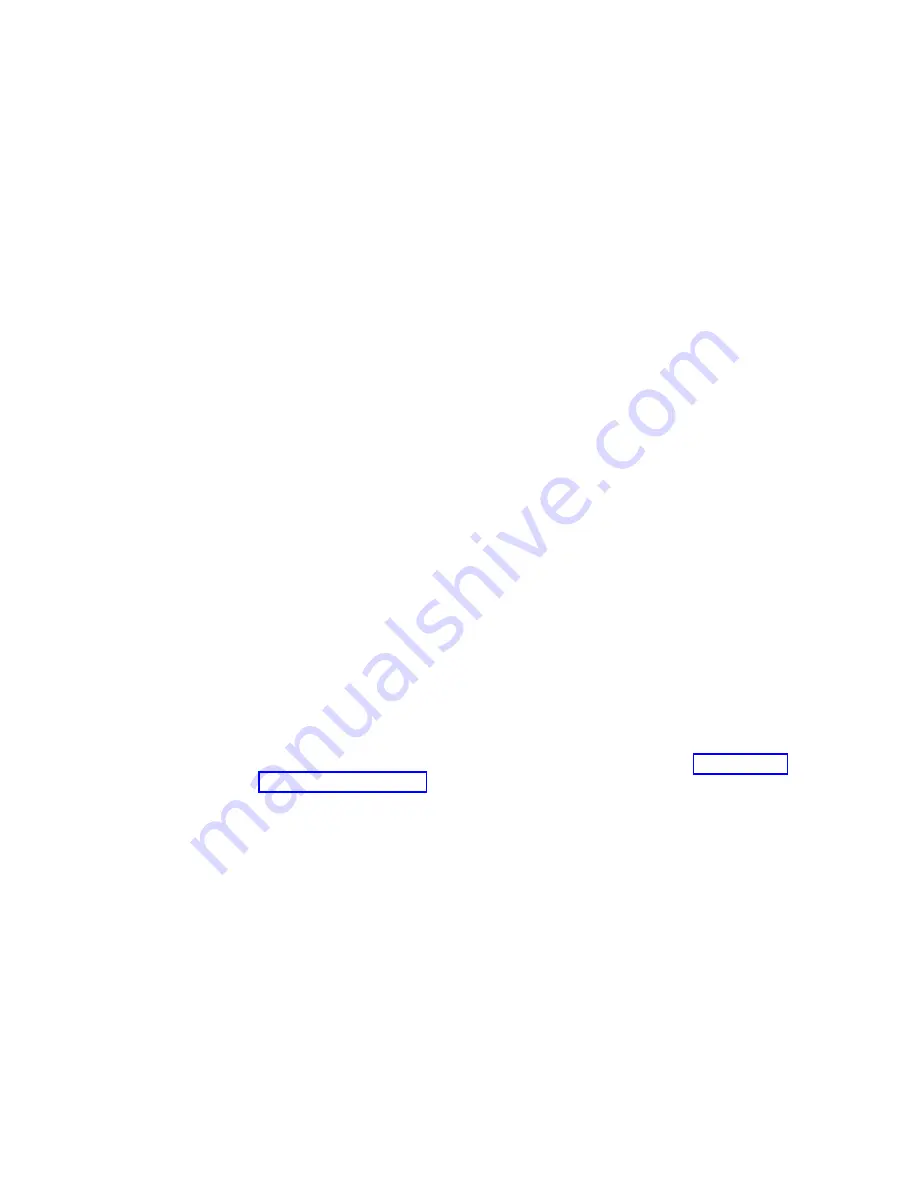
Note:
If
you
insert
an
ESM
with
firmware
version
9554
into
an
EXP100
that
contains
an
ESM
with
firmware
version
956x
installed,
you
must
upgrade
the
9554
version
to
version
956x
immediately.
Also,
do
not
insert
an
ESM
with
firmware
version
9554
into
an
EXP100
that
contains
an
ESM
with
firmware
version
953x
installed.
If
you
do,
the
Storage
Manager
Subsystem
Management
window
will
show
the
EXP100
with
all
slots
empty.
v
Upgrading
controller
firmware
from
version
05.xx.xx.xx
to
version
06.xx.xx.xx
requires
that
there
be
no
I/O
activity
to
the
DS4000
storage
subsystems.
You
must
schedule
down
time
for
the
upgrade.
However,
upgrading
controller
firmware
from
one
06.xx.xx.xx
version
to
a
different
06.xx.xx.xx
version
does
not
require
that
I/O
activity
be
stopped.
ESM
failover
support
considerations
Upgrading
to
DS4000
EXP100
R3
enables
full
failover
support
in
case
of
loss
of
connectivity
due
to
bad
components
in
the
drive
paths
or
due
to
ESM
failure.
It
also
provides
support
for
the
new
400
GB
SATA
drive
option/CRU/FRU
and
the
new
250G
SATA
drive
CRU/FRU
along
with
quality
enhancements.
Without
DS4000
EXP100
R3
support,
each
ESM
in
the
DS4000
EXP100
drive
expansion
enclosure
manages
only
half
of
the
drives
in
the
enclosure.
The
ESM
on
the
left
side
manages
drives
at
odd-numbered
slots
(1,
3,
5,
7,
9,
11,
13),
and
the
ESM
on
the
right
side
manages
drives
at
even-numbered
slots
(2,
4,
6,
8,
10,
12,
14).
As
a
result,
half
of
the
EXP100
drives
could
become
inaccessible
to
the
controllers
if
an
ESM
fails.
You
can
avoid
this
situation
by
upgrading
your
firmware
to
enable
DS4000
EXP100
R3
support.
Recommendation:
IBM
strongly
recommends
upgrading
firmware
to
R3
support.
Important:
For
full
ESM
failover
capability,
the
controller
firmware
must
be
either
version
5.41.5x.xx
or
version
06.xx.xx.xx
(or
later),
and
the
ESM
firmware
must
be
version
9554,
956x,
or
later.
After
you
upgrade
your
EXP100
ESM
firmware
to
version
9554
(EXP100
R2)
or
version
956x
(EXP100
R3),
which
support
full
high-availability,
you
cannot
downgrade
the
ESM
firmware
back
to
version
953x
(EXP100
R1),
which
supports
only
limited
high-availability.
Attention:
See
the
instructions
and
configuration
guidelines
in
before
you
create
arrays
using
drives
in
DS4000
EXP100
enclosures.
Determining
firmware
levels
There
are
two
different
methods
to
determine
the
DS4000
storage
subsystem
and
the
EXP100
firmware
versions.
Each
method
uses
the
DS4000
Storage
Manager
client
that
manages
the
DS4000
storage
subsystem
with
the
attached
EXP100
expansion
enclosure.
Method
One:
Go
to
the
Subsystem
Management
window
and
select
View
→
Storage
Subsystem
Profile
.
When
the
Storage
Subsystem
Profile
window
opens,
select
the
All
tab
and
scroll
through
the
Profile
For
Storage
Subsystem
to
locate
the
following
information.
Note:
The
Profile
For
Storage
Subsystem
contains
all
the
profile
information
for
the
entire
subsystem.
Therefore,
it
may
be
necessary
to
scroll
through
a
large
amount
of
information
to
locate
the
firmware
version
numbers.
Chapter
1.
Introduction
11
|
|
|
|
|
|
|
|
|
|
|
|
|
|
|
|
|
|
|
|
|
|
|
|
|
|
|
|
|
|
|
|
|
|
Содержание TotalStorage EXP100
Страница 2: ......
Страница 10: ...viii IBM TotalStorage DS4000 EXP100 Storage Expansion Enclosure Installation User s and Maintenance Guide ...
Страница 12: ...x IBM TotalStorage DS4000 EXP100 Storage Expansion Enclosure Installation User s and Maintenance Guide ...
Страница 18: ...xvi IBM TotalStorage DS4000 EXP100 Storage Expansion Enclosure Installation User s and Maintenance Guide ...
Страница 132: ...106 IBM TotalStorage DS4000 EXP100 Storage Expansion Enclosure Installation User s and Maintenance Guide ...
Страница 148: ...122 IBM TotalStorage DS4000 EXP100 Storage Expansion Enclosure Installation User s and Maintenance Guide ...
Страница 160: ...134 IBM TotalStorage DS4000 EXP100 Storage Expansion Enclosure Installation User s and Maintenance Guide ...
Страница 162: ...136 IBM TotalStorage DS4000 EXP100 Storage Expansion Enclosure Installation User s and Maintenance Guide ...
Страница 164: ...138 IBM TotalStorage DS4000 EXP100 Storage Expansion Enclosure Installation User s and Maintenance Guide ...
Страница 180: ...154 IBM TotalStorage DS4000 EXP100 Storage Expansion Enclosure Installation User s and Maintenance Guide ...
Страница 187: ......
Страница 188: ... Part Number 39M5947 Printed in USA GC26 7694 01 1P P N 39M5947 ...
















































