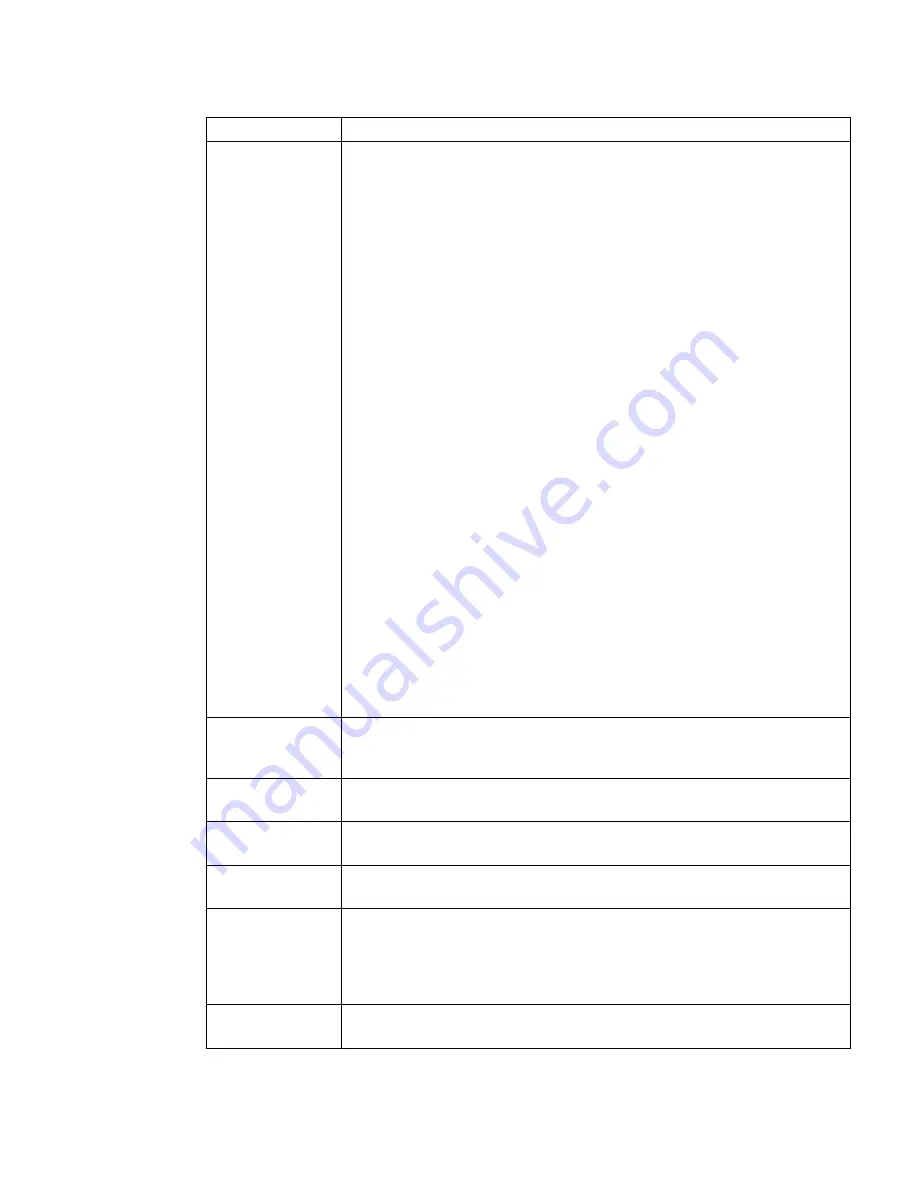
Table 3. Options and Status (continued)
Area
Description
Messages
4
and
Supplemental
Messages
5
Messages:
v
Area
4
and
5
is a dual-use area that can be used for prompts and
messages.
– SCSI messages include:
PORT0 ADDR=n ONLINE
or
OFFLINE
.
PORT1 ADDR=n ONLINE
or
OFFLINE
. (‘n’ can be in the range
0–F.)
For SCSI port 0 or 1 (PORT0 or PORT1), the last assigned SCSI
address (ADDR=n) is listed with each port’s online or offline status
(ONLINE or
OFFLINE
).
– Fibre Channel messages include:
=
indicates use of a hard address
:
indicates use of a soft address
Port ID=/:aa bb cd
Port0 ID=aa bb cd
Port1 ID=aa bb cd
aa = Fibre domain address
bb = Fibre area address
cd = AL_PA. This is the Arbitrated Loop Physical Address.
No connection
Port0 ID=-- -- --
Not communicating, or did not establish a connection.
Port0 ID=?? ?? ??
v
Supplemental messages appear in the 2-line message area of the screens.
These messages include general information, user feedback for control
actions, and attention messages.
Tape position
Indicator
6
A graphic representation of the position of the tape for processing a
cartridge or rewinding a cartridge. See “Tape Position Indicator” on
page 14.
Status Icons
7
Displays different icons that represent the status of the device. See “File
Protected Icons” on page 14 and “Dump Icon” on page 15.
Cursor (>)
8
A symbol that moves when the operator presses the up or down arrow. The
item that is beside the cursor is chosen when the operator presses Enter.
Up Arrow
9
A symbol displayed when the operator has menu choices above the
viewing area.
Option
10
When the operator presses Enter, the item by the
(cursor) is chosen.
If an item is dotted, such as
UNLOAD DRIVE
in a lighter font, it is not
available for use. If the operator presses Enter, the item is highlighted
temporarily and is not activated.
Down Arrow
11
A symbol displayed when the operator has menu choices below the
viewing area.
Chapter 3. Drive Operator Panel and Controls
11
Содержание TotalStorage 3590
Страница 1: ...IBM TotalStorage Enterprise Tape System 3590 Operator Guide GA32 0330 13 ...
Страница 2: ......
Страница 3: ...IBM TotalStorage Enterprise Tape System 3590 Operator Guide GA32 0330 13 ...
Страница 8: ...vi 3590 Operator Guide ...
Страница 10: ...viii 3590 Operator Guide ...
Страница 20: ...xviii 3590 Operator Guide ...
Страница 92: ...72 3590 Operator Guide ...
Страница 104: ...84 3590 Operator Guide ...
Страница 114: ...94 3590 Operator Guide ...
Страница 118: ...98 3590 Operator Guide ...
Страница 134: ...114 3590 Operator Guide ...
Страница 152: ...132 3590 Operator Guide ...
Страница 165: ......
Страница 167: ...Spine information IBM TotalStorage Enterprise Tape System 3590 3590 Operator Guide ...






























