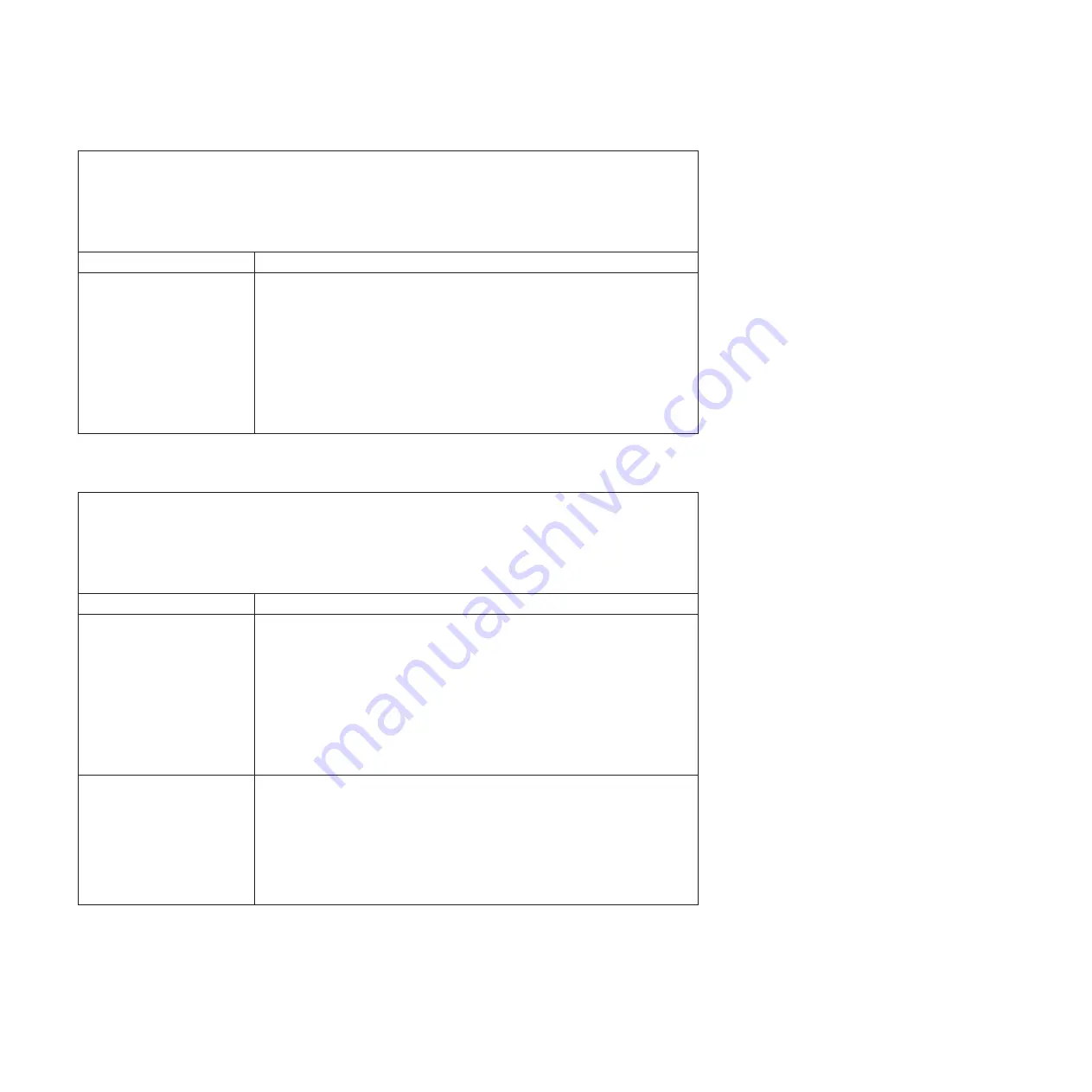
v
Follow
the
suggested
actions
in
the
order
in
which
they
are
listed
in
the
Action
column
until
the
problem
is
solved.
v
See
the
parts
listing
in
the
Problem
Determination
and
Service
Guide
to
determine
which
components
are
customer
replaceable
units
(CRU)
and
which
components
are
field
replaceable
units
(FRU).
v
If
an
action
step
is
preceded
by
“(Trained
service
technician
only),”
that
step
must
be
performed
only
by
a
trained
service
technician.
Symptom
Action
An
IBM
option
that
used
to
work
does
not
work
now.
v
Make
sure
that
all
of
the
option
hardware
and
cable
connections
are
secure.
v
If
the
option
comes
with
test
instructions,
use
those
instructions
to
test
the
option.
v
If
the
failing
option
is
a
SAS
device,
make
sure
that:
–
The
cables
for
all
external
SAS
options
are
connected
correctly.
–
The
last
device
in
each
SAS
chain,
or
the
end
of
the
SAS
cable,
is
terminated
correctly.
–
Any
external
SAS
devices
are
turned
on.
You
must
turn
on
external
SAS
devices
before
turning
on
the
server.
If
the
problem
remains,
call
for
service.
Power
problems
v
Follow
the
suggested
actions
in
the
order
in
which
they
are
listed
in
the
Action
column
until
the
problem
is
solved.
v
See
the
parts
listing
in
the
Problem
Determination
and
Service
Guide
to
determine
which
components
are
customer
replaceable
units
(CRU)
and
which
components
are
field
replaceable
units
(FRU).
v
If
an
action
step
is
preceded
by
“(Trained
service
technician
only),”
that
step
must
be
performed
only
by
a
trained
service
technician.
Symptom
Action
The
server
does
not
turn
on.
v
Make
sure
that
the
server
power
cord
is
connected
to
the
server
and
a
working
electrical
outlet.
v
Make
sure
that
the
type
of
memory
that
is
installed
is
supported
by
the
server
and
is
installed
in
the
correct
order.
v
Make
sure
that
the
microprocessors
are
installed
in
the
correct
sockets.
v
If
you
just
installed
an
option,
remove
it,
and
restart
the
server.
If
the
server
now
turns
on,
you
might
have
installed
more
options
than
the
power
supply
supports.
v
Make
sure
the
memory
cassette
is
fully
seated
and
the
locking
handle
is
all
the
way
down.
If
the
problem
remains,
call
for
service.
The
server
does
not
turn
off.
Determine
whether
you
are
using
an
ACPI
or
non-ACPI
operating
system.
If
you
are
using
a
non-ACPI
operating
system,
complete
the
following
steps:
1.
Press
Ctrl+Alt+Delete.
2.
Turn
off
the
server
by
using
the
power-control
button.
You
might
need
to
press
and
hold
the
power-control
button
for
5
seconds
to
force
the
server
to
turn
off.
If
the
problem
remains
or
if
you
are
using
an
ACPI
operating
system,
call
for
service.
Serial
port
problems
For
more
information
about
the
serial
port,
see
the
User’s
Guide
on
the
IBM
System
x
Documentation
CD.
58
IBM
System
x3850
Type
8864:
Installation
Guide
Содержание System x3850
Страница 3: ...IBM System x3850 Type 8864 Installation Guide...
Страница 18: ...6 IBM System x3850 Type 8864 Installation Guide...
Страница 42: ...30 IBM System x3850 Type 8864 Installation Guide...
Страница 58: ...46 IBM System x3850 Type 8864 Installation Guide...
Страница 60: ...48 IBM System x3850 Type 8864 Installation Guide...
Страница 78: ...66 IBM System x3850 Type 8864 Installation Guide...
Страница 90: ...78 IBM System x3850 Type 8864 Installation Guide...
Страница 91: ......
Страница 92: ...Part Number 31R1882 Printed in USA 1P P N 31R1882...
















































