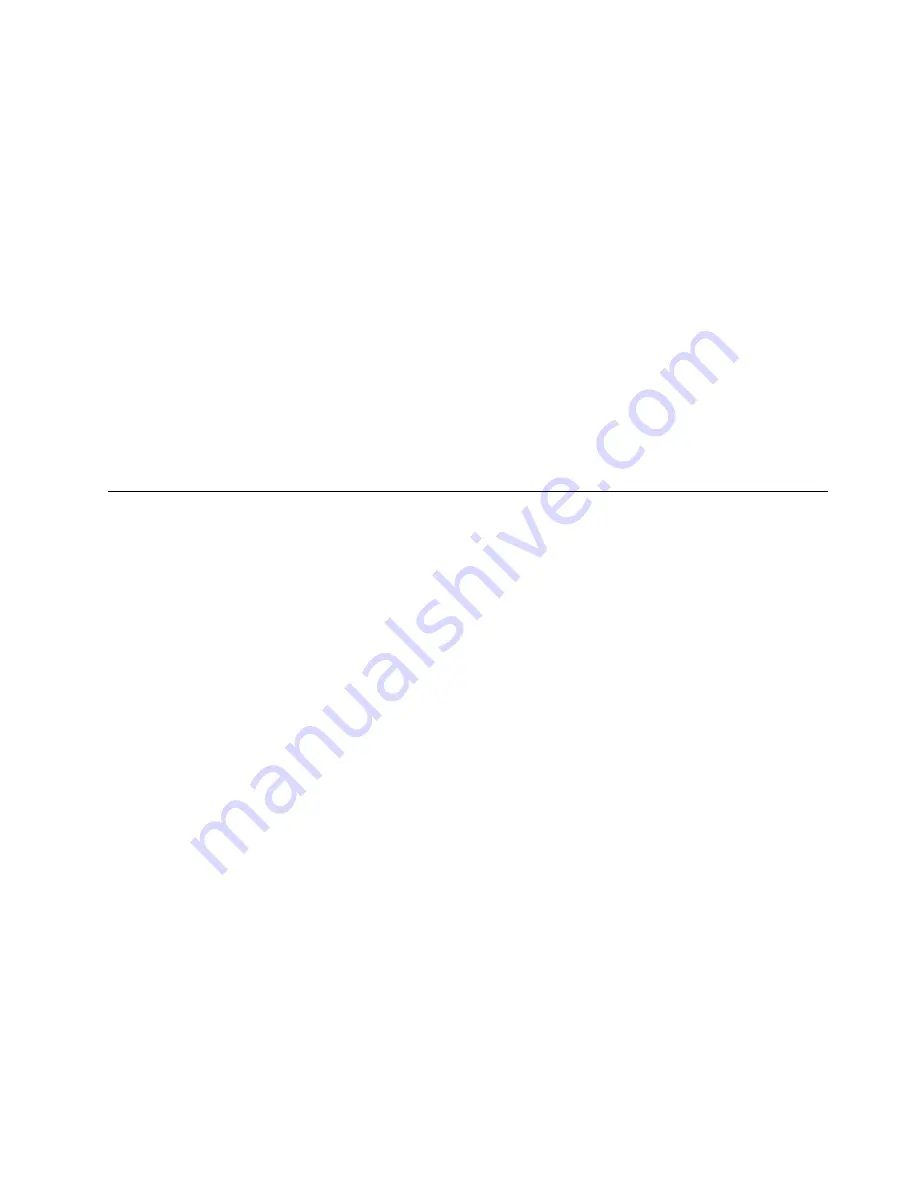
Document Composition Facility (DCF)
Document Composition Facility (DCF) is a program used primarily to prepare and
format documents for printing. It is another product that can be used with ACIF to
index your data in the OS/390, MVS, VM, or VSE environments. Along with its
many other features, DCF provides the ability to add both group-level and
page-level indexing tags; whereas, with ACIF, you can add only group-level
indexing tags. Only ACIF generates the index object file.
In DCF, the indexing function is known as “navigation.” DCF also provides a very
different function already called “indexing.” In DCF terminology, you “navigate”
through a document with the viewing application, and its indexing function is used
to build an alphabetical listing of page references (a “back-of-the-book index”).
Support for navigation (indexing) is provided with DCF Version 4.0. APAR PN36437
is required to enable the support.
For further information about DCF, refer to
Document Composition Facility
Script/VS Language Reference (SH35-0070) . Note that DCF is not applicable to
the AIX environment.
What are the Systems Considerations for ACIF?
You must consider the following when using ACIF:
System limitations
System prerequisites
System Limitations
If you are using ACIF to build applications for PSF for OS/390 and PSF/MVS,
PSF/VM, or PSF/VSE, you need to take the following limitations into consideration:
PSF for OS/390 or PSF/MVS Limitations
To print an ACIF output file that contains indexing information, you must have either
PSF/MVS 2.1.1 or PSF/MVS 2.1.0 with PTF number UY96049 installed or you must
have PSF 3.1 for OS/390.
PSF/VM Limitations
To print an ACIF output file that contains indexing information, you must have
PSF/VM 2.1.1 or PSF/VM 2.1.0 with PTF number UN37799 installed.
PSF/VSE Limitations
PSF/VSE does not support inclusion of fonts, page segments, and overlays in the
print file. If you use ACIF to retrieve these resources, do not concatenate the ACIF
resource file to the print file. If you want to print an ACIF output document using
PSF/VSE, ensure that the resources are present on that platform.
To print an ACIF output file that contains indexing information, you must have either
PSF/VSE 2.2.1 or PSF/VSE 2.2.0 with APAR DY42845 installed.
Chapter 1. Planning Your AFP Conversion and Indexing Facility (ACIF) Application
17
Содержание S544-5285-01
Страница 1: ...IBM Print Services Facility IBM AFP Conversion and Indexing Facility User s Guide S544 5285 01...
Страница 2: ......
Страница 3: ...IBM Print Services Facility IBM AFP Conversion and Indexing Facility User s Guide S544 5285 01...
Страница 10: ...viii ACIF User s Guide...
Страница 21: ...Part 1 Information Common to AIX OS 390 MVS VM and VSE Environments Copyright IBM Corp 1993 1999 1...
Страница 22: ...2 ACIF User s Guide...
Страница 40: ...20 ACIF User s Guide...
Страница 41: ...Part 2 Using ACIF in the AIX Environment Copyright IBM Corp 1993 1999 21...
Страница 42: ...22 ACIF User s Guide...
Страница 72: ...52 ACIF User s Guide...
Страница 96: ...76 ACIF User s Guide...
Страница 99: ...Part 3 Using ACIF in the OS 390 MVS VM and VSE Environments Copyright IBM Corp 1993 1999 79...
Страница 100: ...80 ACIF User s Guide...
Страница 106: ...86 ACIF User s Guide...
Страница 134: ...Figure 24 Example of a Customer s Phone Bill 114 ACIF User s Guide...
Страница 142: ...122 ACIF User s Guide...
Страница 196: ...176 ACIF User s Guide...
Страница 197: ...Part 4 Appendixes Copyright IBM Corp 1993 1999 177...
Страница 198: ...178 ACIF User s Guide...
Страница 206: ...186 ACIF User s Guide...
Страница 210: ...190 ACIF User s Guide...
Страница 226: ...206 ACIF User s Guide...
Страница 253: ......
Страница 255: ...Spine information IBM IBM Print Services Facility User s Guide AFP Conversion and Indexing Facility...






























