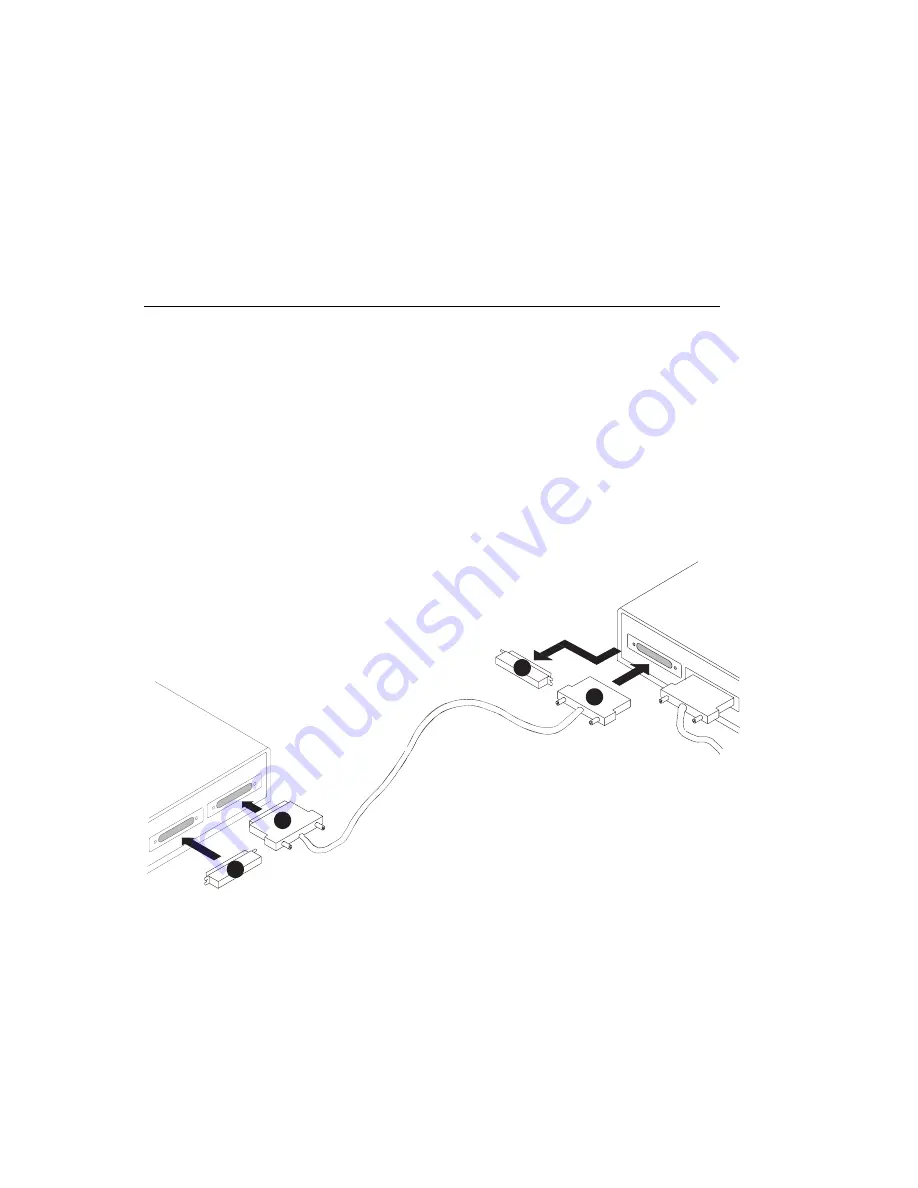
Step 9: Connect Any Additional External SCSI Devices
1. Locate the last SCSI device in the chain from the system unit. Remove the
SCSI device terminator.
2. Connect the new SCSI cable where you just removed the SCSI device
terminator.
3. Connect the other end of the SCSI cable to the new SCSI device.
4. Connect the SCSI device terminator.
5. Refer to the SCSI device documentation to set the SCSI device address. For
future reference, you can record the address in Appendix A of the User's Guide.
6. Repeat this step for each additional SCSI device you attach.
Last
SCSI
Device
SCSI Device
Terminator
New
SCSI
Device
SCSI Device
Terminator
3
1
2
4
New SCSI
Cable
5
















