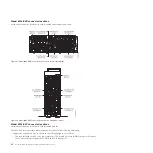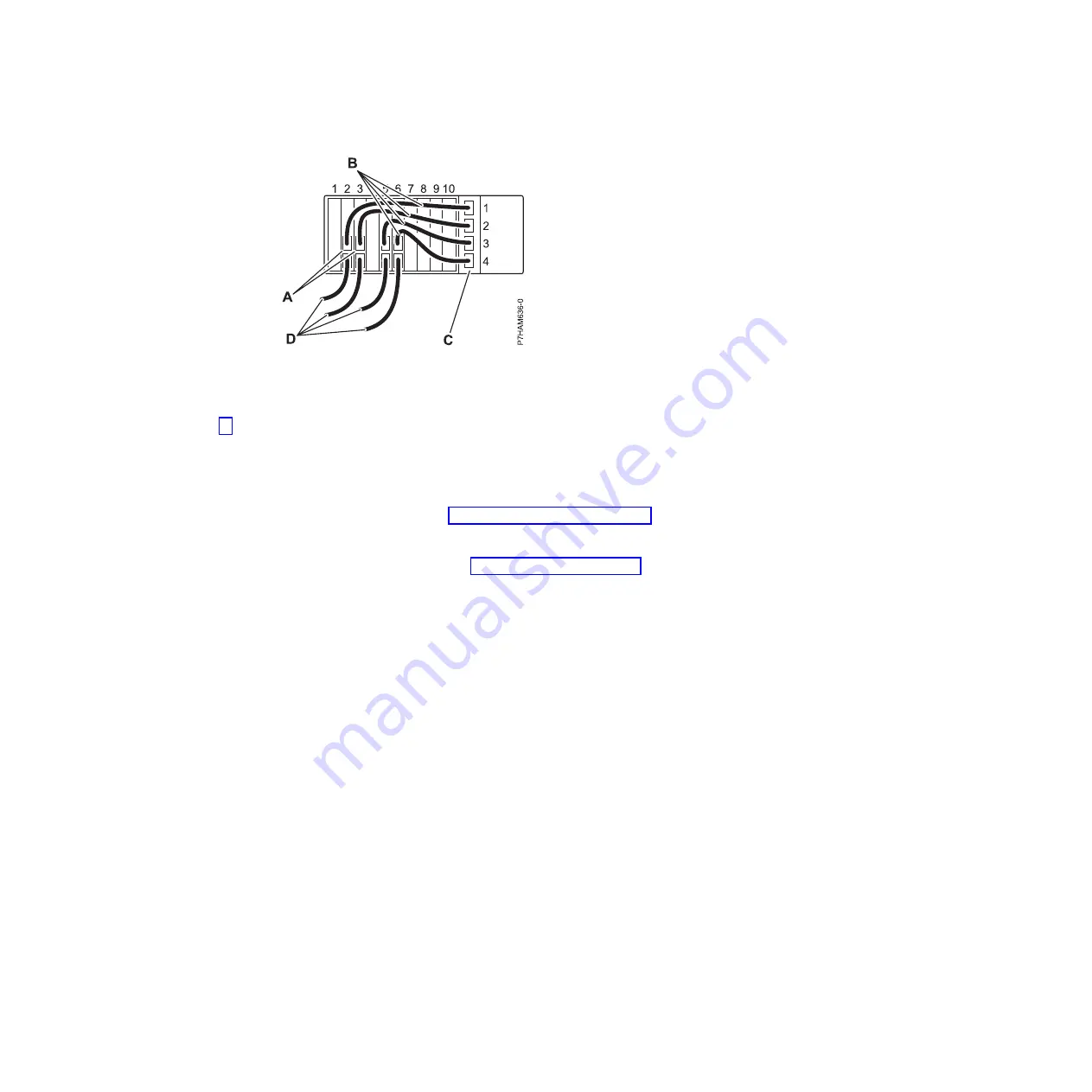
4)
Optional: Use other ports on the SAS adapters to connect a 5886 disk drive enclosure or a 5887
disk drive enclosure by using SAS YO cables
(D)
.
5)
Go to step 1i.
i.
If the configuration that you chose required the hard-disk-drive partitions switch to be set to a
different position, activate the new setting by powering off and powering on the 5802 expansion
unit.
9.
Add the expansion unit to the system by completing the following steps:
a.
Read important information about expansion units at Overview for I/O expansion units
(http://publib.boulder.ibm.com/infocenter/systems/scope/hw/topic/p7ham/
p7ham_expunit_concepts.htm).
b.
Complete the procedure for adding the expansion unit at Adding I/O expansion units
(http://publib.boulder.ibm.com/infocenter/systems/scope/hw/topic/p7ham/
iphamsetup_5802.htm).
Figure 22. Configuration with four hard-disk-drive partitions that have four SAS adapters
Installing the 5802 and 5877 expansion units: Details
25
Содержание Power System 5802
Страница 1: ...Power Systems Installing the 5802 and 5877 expansion units GI11 4307 09...
Страница 2: ......
Страница 3: ...Power Systems Installing the 5802 and 5877 expansion units GI11 4307 09...
Страница 6: ...iv Power Systems Installing the 5802 and 5877 expansion units...
Страница 38: ...26 Power Systems Installing the 5802 and 5877 expansion units...
Страница 52: ...40 Power Systems Installing the 5802 and 5877 expansion units...
Страница 62: ...50 Power Systems Installing the 5802 and 5877 expansion units...
Страница 63: ......
Страница 64: ...Part Number 00L5079 Printed in USA GI11 4307 09 1P P N 00L5079...