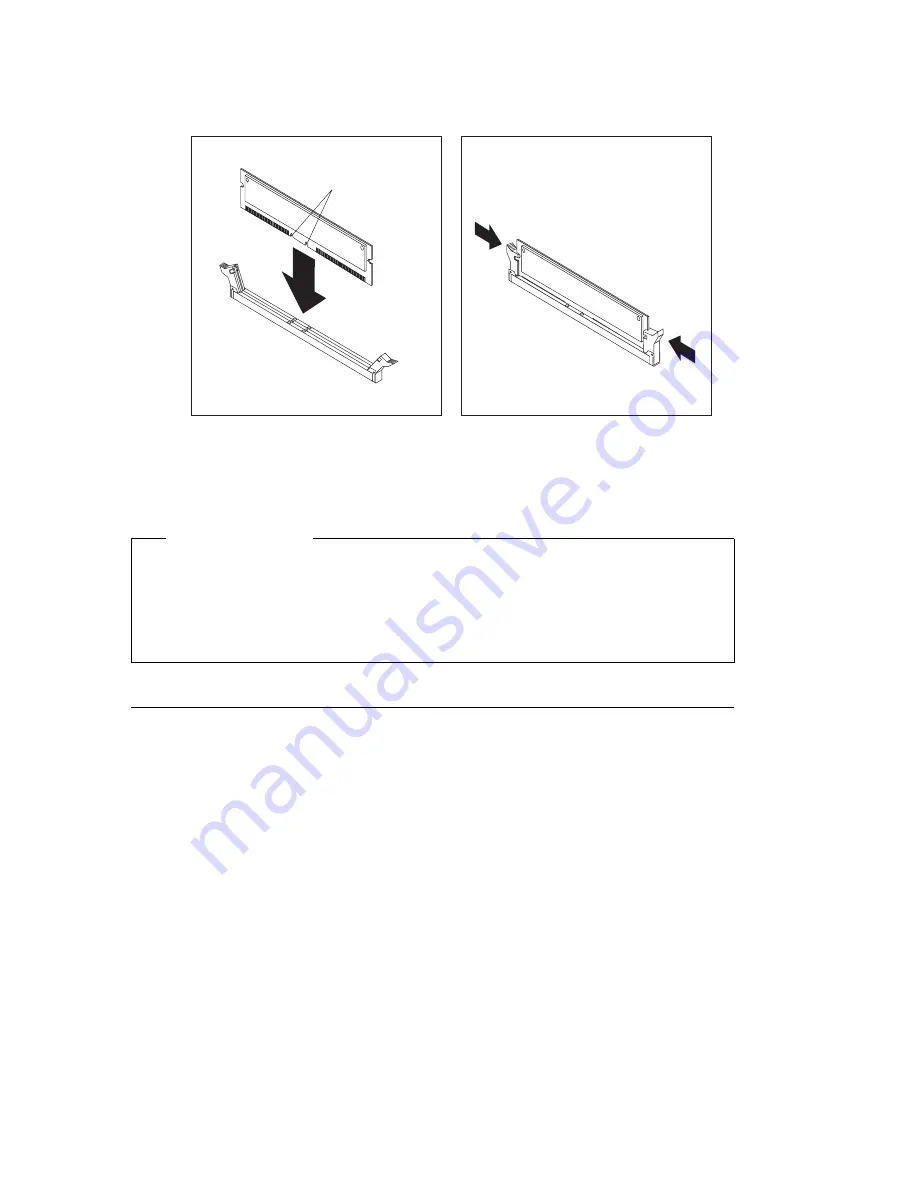
5. Firmly push the module straight down into the connector until the
retaining clips pop up and snugly fit around both ends of the module.
Notches
6. To install another memory module, repeat steps 1–4.
7. Go to the device-record form in Appendix B, “Computer records” on
page 147 and record this installation.
What to do next
To work with another option, go to the appropriate section.
To replace the cover, go to “Replacing the cover and connecting the
cables” on page 76 or “Replacing the cover and connecting the
cables” on page 92, depending on your model.
Installing a security U-bolt
To help prevent hardware theft, you can use the cover lock and add a
security U-bolt and cable to your computer. After you add the security
cable, make sure that it does not interfere with other cables that are
connected to the computer.
100
PC 300PL User Guide
Содержание PC 300PL Type 6584
Страница 1: ...PC 300PL User Guide Types 6584 and 6594 ...
Страница 2: ......
Страница 3: ...PC 300PL User Guide Types 6584 and 6594 IBM ...
Страница 14: ...xii PC 300PL User Guide ...
Страница 32: ...18 PC 300PL User Guide ...
Страница 72: ...58 PC 300PL User Guide ...
Страница 160: ...146 PC 300PL User Guide ...
Страница 164: ...150 PC 300PL User Guide ...
Страница 193: ......
Страница 194: ...IBM Part Number 09N1169 Printed in U S A September 1999 ð9N1169 ...
















































