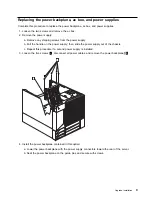After this message, another message similar to the following appears.
à
ð
The system diagnostic is being updated and it might
take up to 5 minutes to complete.
Do not power off
or restart the system during this procedure.
á
ñ
7. When the update is complete, a message similar to the following appears.
à
ð
Diagnostic Update Completed.
Remove the diskette from the drive and press
Enter to restart the system.
á
ñ
8. Go to “Updating the advanced system-management processor code.”
Updating the advanced system-management processor code
Complete this procedure to update your advanced system management processor code.
1. Insert the
IBM Netfinity 5500 M20 Advanced System Management Processor Firmware Update
Diskette into the diskette drive.
2. Press Ctrl
+
Alt
+
Del to restart your server. The system begins the power-on self-test (POST).
Information similar to the following will appear on the screen.
à
ð
Flash Utility
Select one:
1. Update Advanced System Management Processor
2. Update Watchdog Timer
3. Exit
Enter
F1=Help
F3=Exit
á
ñ
Upgrade installation
23
Содержание Netfinity Series
Страница 1: ...IBM Netfinity Four Way Processor Upgrade Kit Installation Instructions ...
Страница 2: ......
Страница 3: ...IBM Netfinity Four Way Processor Upgrade Kit Installation Instructions ...
Страница 8: ...vi Processor Upgrade Instructions ...
Страница 43: ......
Страница 44: ...IBM Part Number 01K7672 Printed in U S A ð1K7672 ...