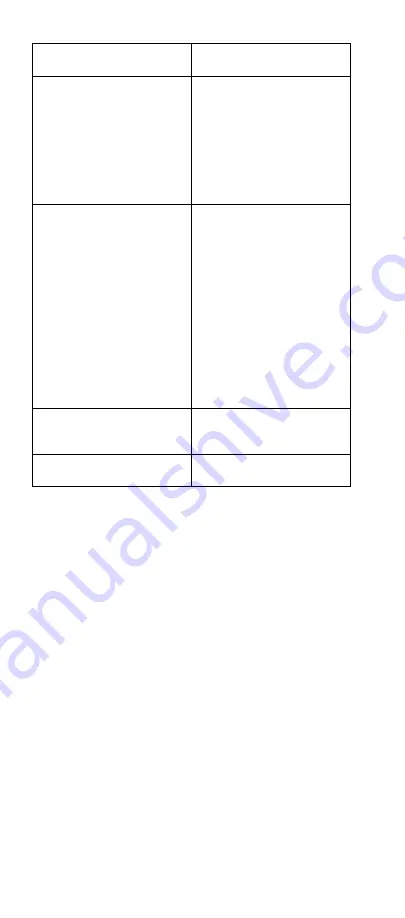
Symptom-to-FRU error messages
Symptom or error
FRU or action, in
sequence
861X
Pointing device error when
TrackPoint is enabled.
8611: System bus
error–I/F between 8042
and IPDC.
8612: TrackPoint error.
8613: System board or
TrackPoint error.
1. Go to “Testing the
computer” on
page 7.
2. Reseat the keyboard
cable on the sub card.
3. Keyboard.
4. External mouse.
5. Sub card.
6. System board.
I9990301
I9990302
I9990305
I9990301: Hard disk
error.
I9990302: Invalid hard
disk boot record.
I9990305: No bootable
device.
1. Check that the
operating system is
installed in the hard
disk drive. If not,
install the operating
system.
2. Reseat the boot
device.
3. Check the startup
sequence for the
correct boot device.
4. Check that the
operating system has
no failure and is
installed correctly.
I9990303
(Bank–2 flash ROM check
sum error.)
1. System board.
Other codes not listed
above.
Go to “Undetermined
problems” on page 31.
22
ThinkPad 600X Hardware Maintenance Manual
Содержание MT 2645
Страница 2: ...January 2000 This manual supports ThinkPad 600X MT 2645 ThinkPad 600X MT 2646...
Страница 44: ...FRU removals and replacements 1020 DIMM 39...
Страница 45: ...FRU removals and replacements 1025 Modem card 40 ThinkPad 600X Hardware Maintenance Manual...
Страница 46: ...FRU removals and replacements 1030 Battery pack 2 Unlock Lock 1 41...
Страница 51: ...FRU removals and replacements 8 46 ThinkPad 600X Hardware Maintenance Manual...
Страница 68: ...FRU removals and replacements When you replace the cables make sure they are not caught by the LCD panel 5 5 63...
Страница 73: ...Locations Password pads 68 ThinkPad 600X Hardware Maintenance Manual...
Страница 74: ...Parts list Parts list 69...
Страница 78: ...Parts list LCD FRU 13 3 inch XGA TFT Continued No FRU P N LCD unit Samsung 05K9546 LCD unit LG 05K9547 73...
















































