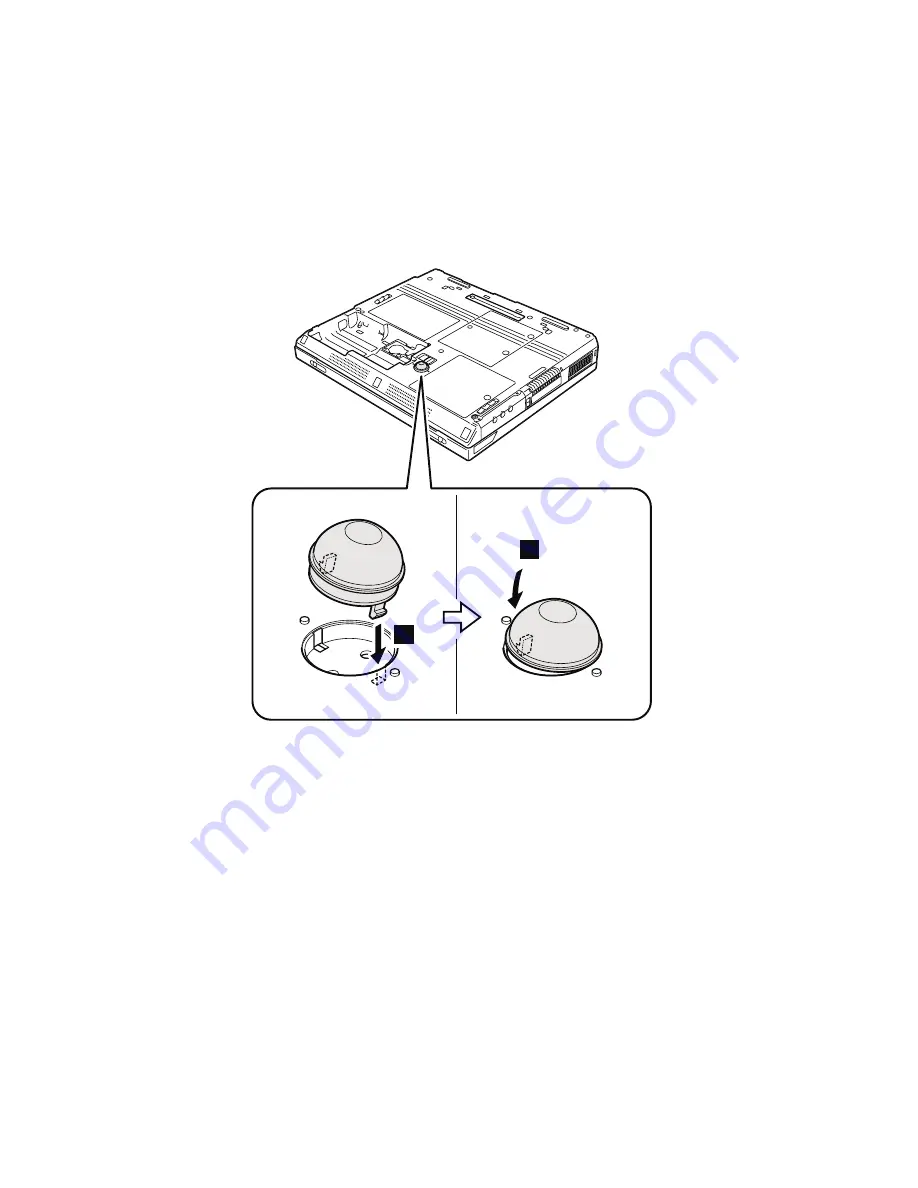
When installing: Attach the new shock absorber, aligning
the two claws on the bottom side of the
shock absorber with the small bumps on
the surface of the base cover. Insert one
claw into the dent first
1
, and then
push the other side
2
until it snaps.
Make sure that the shock absorber is
firmly fixed in the base cover and does
not move easily.
1
2
Removing and replacing a FRU
66
ThinkPad T30 (MT 2366, 2367)
Содержание MT 2367
Страница 6: ...2 ThinkPad T30 MT 2366 2367...
Страница 28: ...Laser compliance statement 24 ThinkPad T30 MT 2366 2367...
Страница 102: ...6 6 Removing and replacing a FRU 98 ThinkPad T30 MT 2366 2367...
Страница 125: ...2 2 3 Removing and replacing a FRU ThinkPad T30 121...
Страница 135: ...v Make sure that the release button works correctly Removing and replacing a FRU ThinkPad T30 131...
Страница 137: ...1 2 3 4 5 6 7 8 9 10 11 12 13 14 16 15 17 18 Locations ThinkPad T30 133...
Страница 167: ...Notices ThinkPad T30 163...
Страница 168: ...Part Number 92P1840 Printed in U S A 1P P N 92P1840...






























