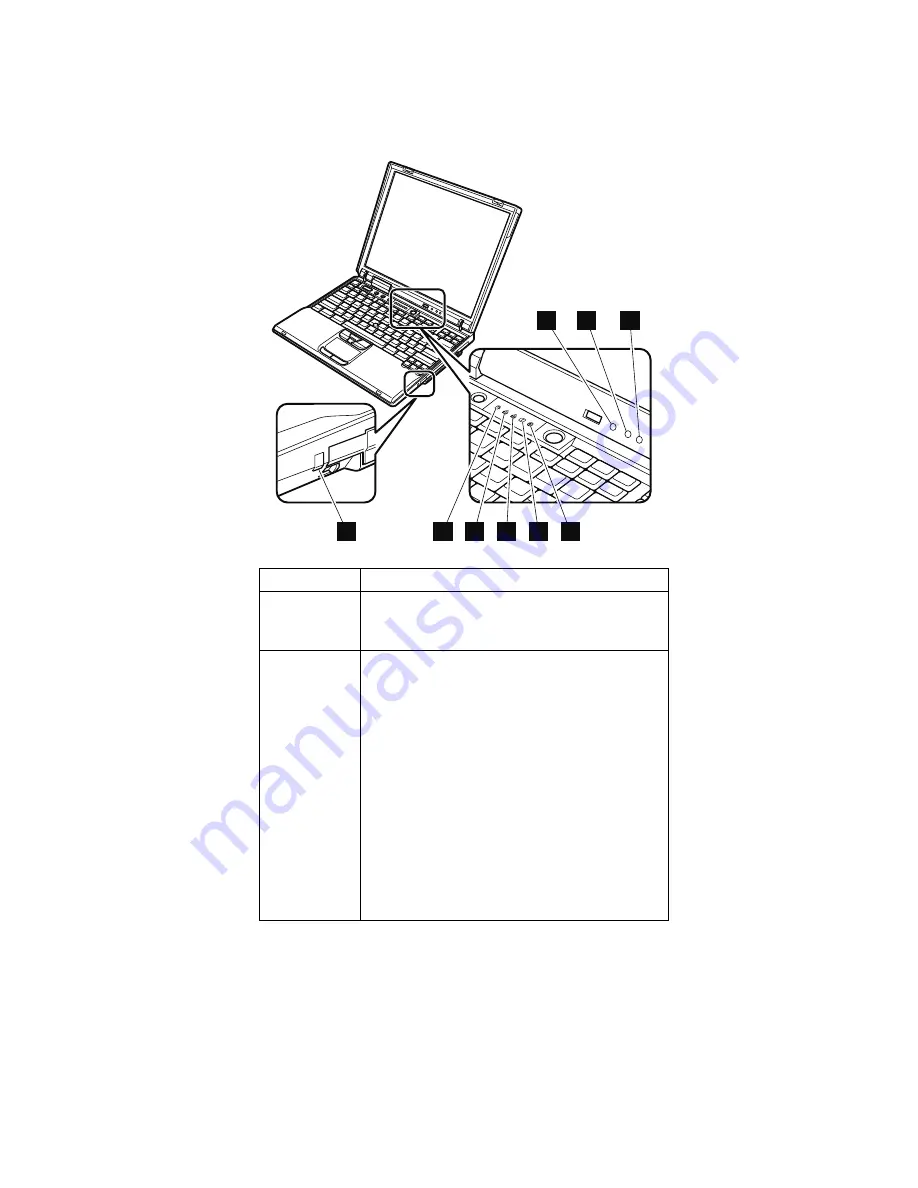
Status indicators
The system status indicators show the status of the
computer, as follows:
9
1
3
2
8
2
4
5
6
7
Indicator
Meaning
1
Bluetooth
status
Green:
Bluetooth is operational. This
indicator is on when the Bluetooth is
on and not in suspend mode.
2
Battery
status
Green:
The battery is in use and has enough
power. The ac adapter has charged
the battery completely.
Blinking green:
The battery is being charged, but still
has enough power to operate. (At
regular intervals, the indicator light
turns off briefly.)
Orange:
The battery is being charged, but the
battery power is still low.
Blinking orange:
The battery needs to be charged.
When the indicator starts blinking
orange, the computer beeps three
times.
(continued)
Product overview
ThinkPad T30
45
Содержание MT 2367
Страница 6: ...2 ThinkPad T30 MT 2366 2367...
Страница 28: ...Laser compliance statement 24 ThinkPad T30 MT 2366 2367...
Страница 102: ...6 6 Removing and replacing a FRU 98 ThinkPad T30 MT 2366 2367...
Страница 125: ...2 2 3 Removing and replacing a FRU ThinkPad T30 121...
Страница 135: ...v Make sure that the release button works correctly Removing and replacing a FRU ThinkPad T30 131...
Страница 137: ...1 2 3 4 5 6 7 8 9 10 11 12 13 14 16 15 17 18 Locations ThinkPad T30 133...
Страница 167: ...Notices ThinkPad T30 163...
Страница 168: ...Part Number 92P1840 Printed in U S A 1P P N 92P1840...






























