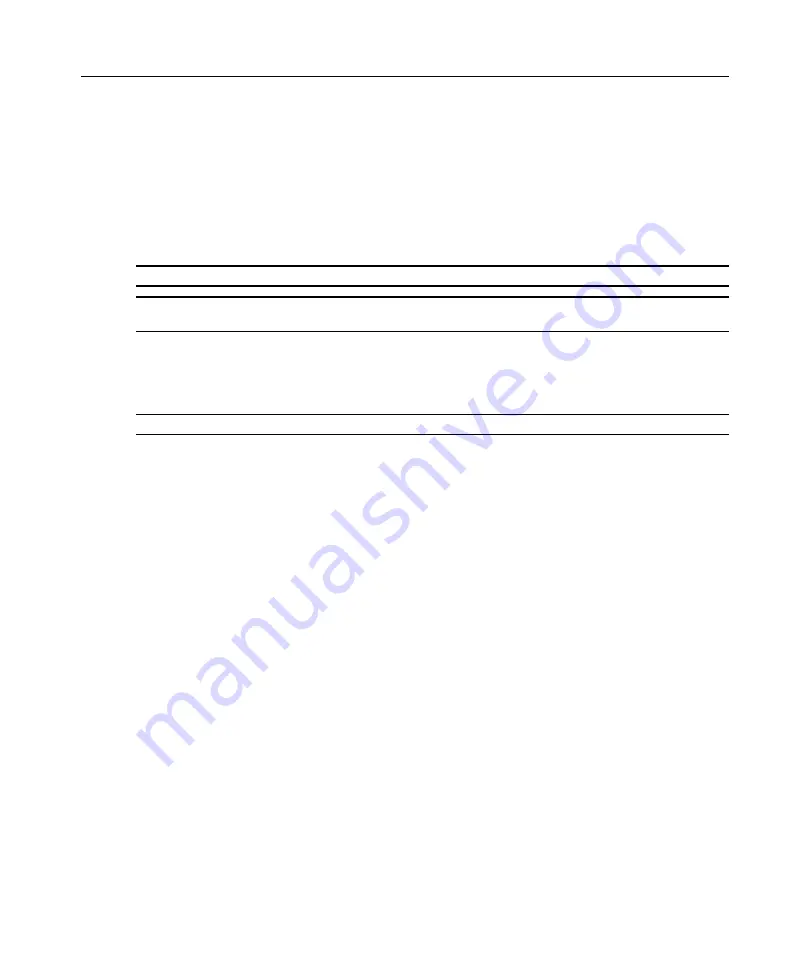
Chapter 4: Web interface operations
37
Viewing the CO cables
Selecting
Servers - COs
lets you view CO cables in your system, their path, electronic ID number
(eID), their type, and the device to which they are connected.
You can also view the CO cable status. A green circle indicates that the CO cable is online. A
yellow circle indicates the CO cable is being upgraded and a red X indicates that the CO cable is
offline. To clear offline CO cables, click
Clear Offline COs
and click
OK
when prompted. The
Clear Offline COs button is only available for LCM Appliance Administrators.
NOTE:
It is not possible to clear offline CO cables that are attached to a cascaded analog switch.
NOTE:
User access rights will also be updated to remove the servers associated with the cleared offline CO
cables.
The CO Language drop-down menu allows you to set language and keyboard parameters for all the
USB CO cables being used with the switch. The CO Language drop-down menu is only available
for LCM Appliance Administrators.
NOTE:
The
Reboot Required
button will only appear if a reboot is required.
Viewing and configuring cascaded switch connections
The Cascaded Devices window lets you view the cascaded switches in your system. Clicking on a
switch name displays a window that allows you to change the Name or Number of Channels.
To configure a cascaded switch connection:
1. Click the
Configure
tab in the OBWI, then click
Servers > Cascade Devices
in the left
column.
2. Click the name of the switch you want to configure and type the new name for the cascaded
device.
3. Type the number of channels, between 4-24, for the switch.
4. When you have finished configuring the switches, click
Save
to save the new settings.
-or-
Click
Cancel
to exit without saving.
Viewing version information
The Versions category displays versions of the LCM8/LCM16 switch, FPGA (field-programmable
gate array), and ASIC firmware.
When you select the Version sub-category, the OBWI will retrieve the firmware versions from the
selected LCM8/LCM16 switch. This read-only information displays the version information for the
unit itself. The CO Versions sub-category allows you to view and upgrade all of the CO cables in
the system.
Содержание LCM8
Страница 1: ...46M4171 590 992 501A LOCAL CONSOLE MANAGER LCM8 AND LCM16 INSTALLATION AND USER S GUIDE...
Страница 2: ......
Страница 3: ...Local Console Manager LCM8 and LCM16 Installation and User s Guide...
Страница 4: ......
Страница 8: ...vi Local Console Manager LCM8 and LCM16 Installation and User s Guide...
Страница 10: ...viii Local Console Manager LCM8 and LCM16 Installation and User s Guide...
Страница 12: ...x Local Console Manager LCM8 and LCM16 Installation and User s Guide...
Страница 16: ...4 Local Console Manager LCM8 and LCM16 Installation and User s Guide...
Страница 40: ...28 Local Console Manager LCM8 and LCM16 Installation and User s Guide...
Страница 58: ...46 Local Console Manager LCM8 and LCM16 Installation and User s Guide...
Страница 62: ...50 Local Console Manager LCM8 and LCM16 Installation and User s Guide...
Страница 78: ...66 Local Console Manager LCM8 and LCM16 Installation and User s Guide...
Страница 79: ......
Страница 80: ...46M4171 590 992 501A LOCAL CONSOLE MANAGER LCM8 AND LCM16 INSTALLATION AND USER S GUIDE...






























