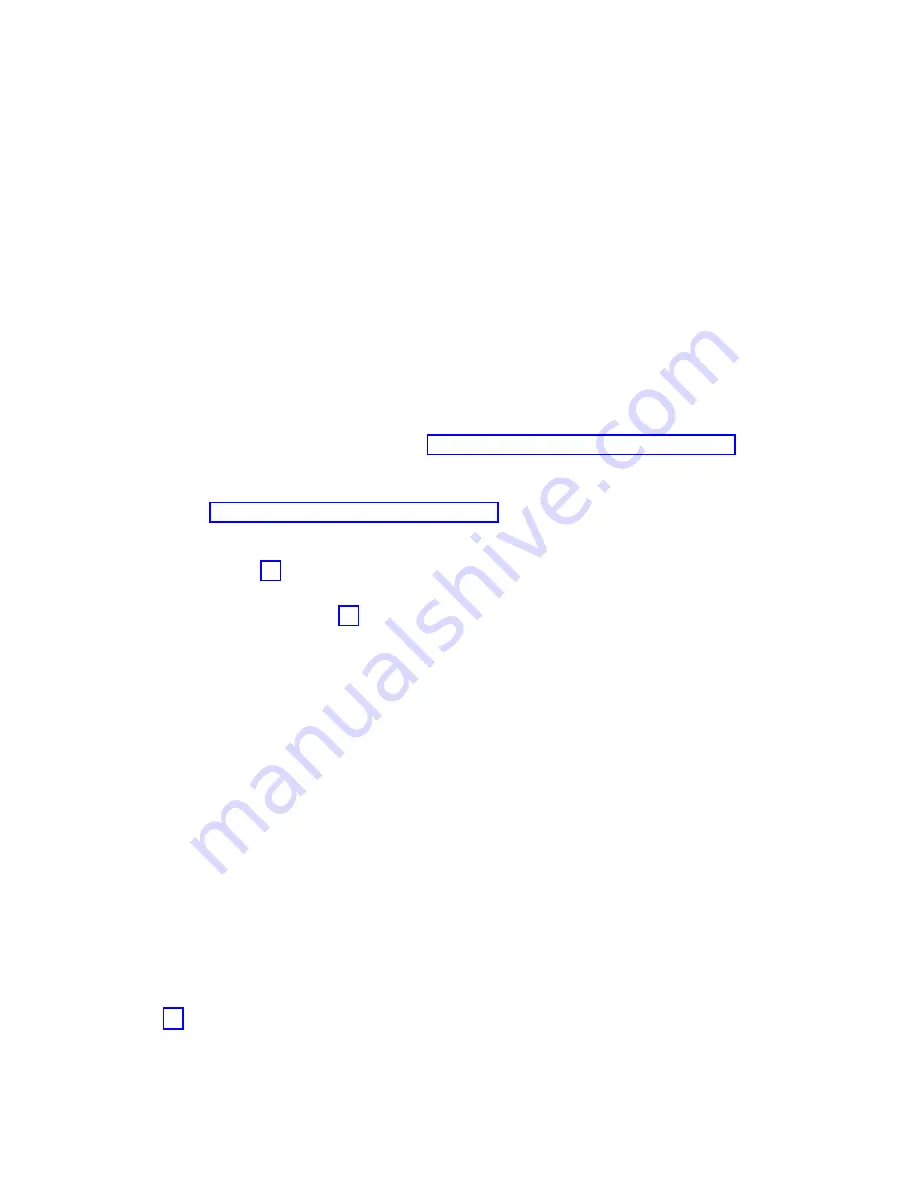
5.
Perform
the
following:
a.
Dial
the
telephone
number
for
the
system.
b.
Wait
at
least
two
minutes
for
the
system
to
answer.
Note:
The
Ring
Indicator
signal
is
used
to
start
the
remote
IPL.
If
the
caller
hangs
up
the
telephone
before
the
system
disconnects
the
line
(indicated
by
the
return
of
the
dial
tone),
the
IPL
will
not
complete.
The
caller
may
hear
other
tones
before
the
dial
tone.
Was
the
telephone
answered
in
two
minutes?
v
Yes
:
Does
the
IPL
complete
successfully?
–
No
:
Continue
with
the
next
step.
–
Yes
:
This
ends
the
procedure.
v
No
:
Continue
with
the
next
step.
6.
The
IPL
from
a
remote
location
was
not
successful.
The
following
steps
show
you
how
to
start
a
manual
IPL
and
how
to
analyze
the
remote
IPL
problem.
Select
Manual
or
Normal
mode
on
the
control
panel.
Note:
If
you
want
the
Use
Dedicated
Service
Tools
(DST)
display
shown
after
the
IPL,
select
Manual
mode
on
the
control
panel.
Start
an
IPL
by
powering
on
the
system
(see
Does
the
IPL
complete
successfully?
v
Yes
:
Continue
with
the
next
step.
v
No
:
Go
to
This
ends
the
procedure.
7.
Did
you
verify
that
the
operating
system
has
the
correct
value
of
1
for
the
remote
power-on
function
in
step
2
(See
page
?
v
No
:
Continue
with
the
next
step.
v
Yes
:
Go
to
step
9
(See
page
.
8.
On
the
command
line,
enter
the
Display
System
Value
command:
DSPSYSVAL
QRMTIPL
Does
the
operating
system
have
the
correct
value
of
1
for
the
remote
power-on
function?
Figure
5.
Example
of
remote
power-on
configuration
display
for
QRMTIPL
+------------------------------------------------------------------------------+
|Display
System
Value
|
|System:
S0000000
|
|System
value
.
.
.
.
.
.
.
.
.
:
QRMTIPL
|
|Description
.
.
.
.
.
.
.
.
.
:
Remote
power
on
and
IPL
|
|Value
.
.
.
.
.
.
.
.
.
.
.
.
:
0
=
Not
allowed
|
|1
=
Allowed
|
+------------------------------------------------------------------------------+
v
Yes
:
Continue
with
the
next
step.
v
No
:
Perform
the
following:
a.
Change
the
value
to
1
by
entering
the
Change
System
Value
command
(
CHGSYSVAL
QRMTIPL
)
on
the
command
line.
b.
Power
off
the
system
by
entering
the
Power
Down
System
Immediate
command
(
PWRDWNSYS
*IMMED
)
on
the
command
line.
c.
Select
Normal
mode
on
the
control
panel.
d.
Verify
that
an
IPL
from
a
remote
location
completes
successfully
by
going
to
step
5
(See
page
.
9.
Start
the
communications
verification
function
and
run
a
cable
wrap
test
on
the
suspected
cable
by
doing
the
following:
a.
Enter
the
Verify
Communications
command
(
VFYCMN
)
on
the
command
line
to
show
the
communications
verification
display.
24
iSeries:
iSeries
Server
270,
800,
810,
820,
825,
830,
840,
870,
890,
SB2,
and
SB3
Hardware
Problem
Analysis
and
Isolation
Содержание iSeries Series
Страница 2: ......
Страница 504: ...492 iSeries iSeries Server 270 800 810 820 825 830 840 870 890 SB2 and SB3 Hardware Problem Analysis and Isolation...
Страница 508: ...496 iSeries iSeries Server 270 800 810 820 825 830 840 870 890 SB2 and SB3 Hardware Problem Analysis and Isolation...
Страница 511: ......
Страница 512: ...Printed in USA SY44 5914 01...






























