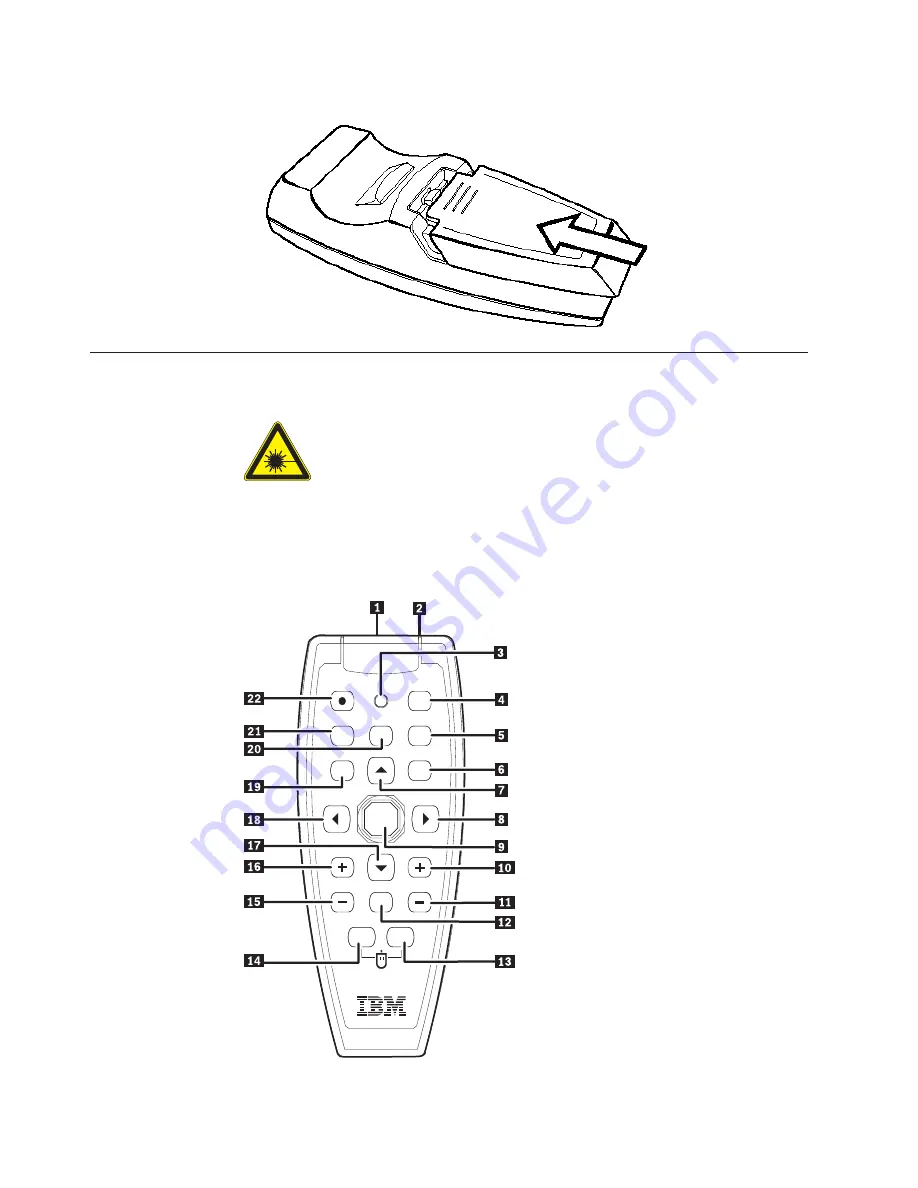
3.
Replace
the
cover,
as
shown.
Using
the
remote
control
The
figure
below
provides
an
illustration
of
the
remote.
CAUTION:
To
reduce
the
risk
of
injury
to
the
eyes,
do
not
look
directly
into
the
remote
control
laser
light
and
do
not
point
the
laser
light
into
anyone’s
eyes.
The
remote
control
is
equipped
with
a
Class
II
laser
that
emits
radiation.
1
Laser
2
IR
transmitter
3
Status
LED
4
Auto
5
Blank
6
Enter
7
Up
cursor
8
Right
cursor
9
Cursor
pad
10
Keystone
top
11
Keystone
bottom
12
Mute
13
Right
mouse
14
Left
mouse
15
Volume
down
16
Volume
up
17
Down
cursor
18
Left
cursor
19
Menu
20
Freeze
21
Source
22
Power
4-2
IBM
C400
PROJECTOR:
User’s
Guide
Содержание iLC400
Страница 2: ...IBM C400 PROJECTOR User s Guide...
Страница 3: ......
Страница 4: ...IBM C400 PROJECTOR User s Guide...
Страница 7: ...iv IBM C400 PROJECTOR User s Guide...
Страница 9: ...L s s kerhetsinformationen innan du installerar den h r produkten vi IBM C400 PROJECTOR User s Guide...
Страница 13: ...x IBM C400 PROJECTOR User s Guide...
Страница 15: ...xii IBM C400 PROJECTOR User s Guide...
Страница 33: ...4 4 IBM C400 PROJECTOR User s Guide...
Страница 43: ...5 10 IBM C400 PROJECTOR User s Guide...
Страница 53: ...6 10 IBM C400 PROJECTOR User s Guide...
Страница 61: ...B 4 IBM C400 PROJECTOR User s Guide...
Страница 63: ...C 2 IBM C400 PROJECTOR User s Guide...
Страница 67: ...D 4 IBM C400 PROJECTOR User s Guide...
Страница 85: ...E 18 IBM C400 PROJECTOR User s Guide...
Страница 87: ...F 2 IBM C400 PROJECTOR User s Guide...
Страница 93: ...G 6 IBM C400 PROJECTOR User s Guide...
Страница 94: ......
Страница 95: ...Part Number 73P3195 Printed in USA 1P P N 73P3195...
















































