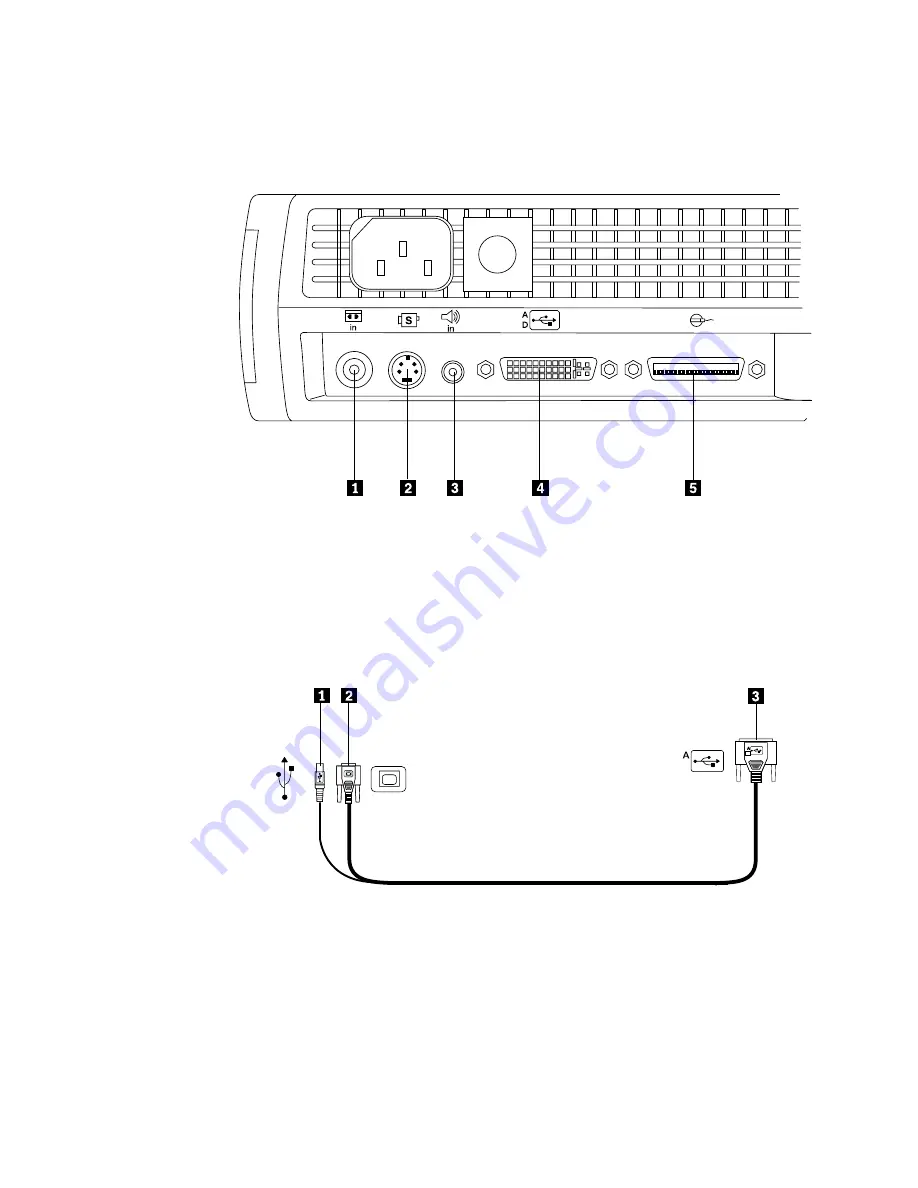
Note:
If you are connecting the projector to a computer, make sure that the
distance between the computer and the projector is six feet or less.
Connect the cables to the corresponding control panel by matching the
icons. Reference the following two illustrations.
1
composite video
3
Audio in
5
Cable Wizard data interface
2
S-video
4
MI-DA data interface
Note:
The Cable Wizard connector is used with the optional CableWizard, a
connection hub containing mouse, audio, monitor and computer
connectors. It is optimized for ceiling-mounted installations.
1
To USB mouse
2
To computer video
3
To projector
Installation and user’s guide
5
Содержание iL2120
Страница 1: ...iL2120 IBM Value Data Video Projector iL2220 Conference Room Data Video Projector User s Guide ...
Страница 2: ......
Страница 3: ...iL2120 IBM Value Data Video Projector iL2220 Conference Room Data Video Projector User s Guide ...
Страница 6: ...iv iL2120 IBM Value Data Video Projector iL2220 Conference Room Data Video Projector User s Guide ...
Страница 10: ...viii iL2120 IBM Value Data Video Projector iL2220 Conference Room Data Video Projector User s Guide ...
Страница 52: ...42 iL2120 IBM Value Data Video Projector iL2220 Conference Room Data Video Projector User s Guide ...
Страница 54: ...44 iL2120 IBM Value Data Video Projector iL2220 Conference Room Data Video Projector User s Guide ...
Страница 76: ...66 iL2120 IBM Value Data Video Projector iL2220 Conference Room Data Video Projector User s Guide ...
Страница 77: ......
















































