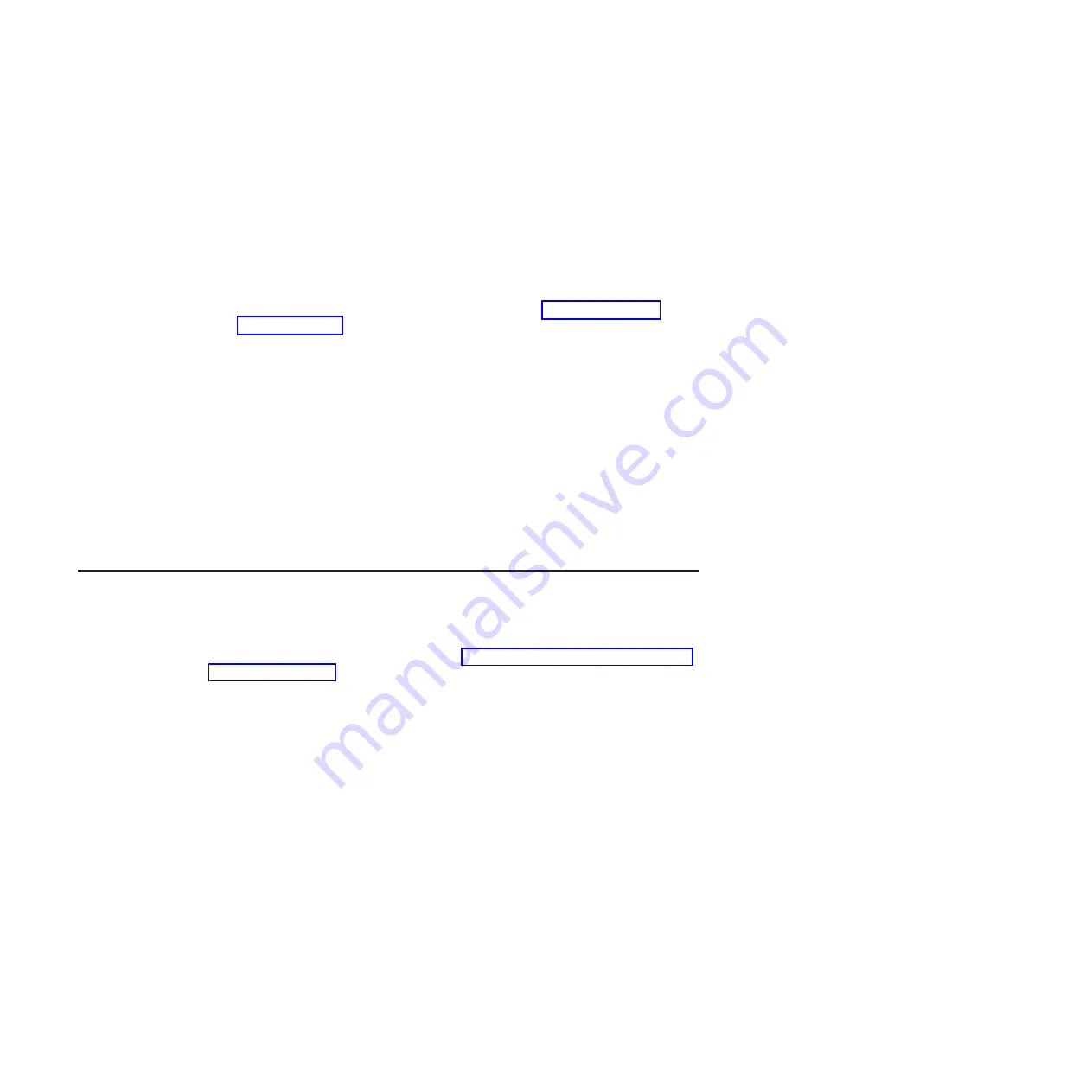
2. On the Welcome page of the IBM Systems Director web interface, click
View
updates
.
3. Click
Check for updates
. The available updates are displayed in a table.
4. Select the updates that you want to install, and click
Install
to start the
installation wizard.
If your management server is not connected to the Internet, to locate and install
updates and interim fixes, complete the following steps:
1. Make sure that you have run the Discovery and Inventory collection tasks.
2. On a system that is connected to the Internet, go to http://www.ibm.com/
3. From the
Product family
list, select
IBM Systems Director
.
4. From the
Product
list, select
IBM Systems Director
.
5. From the
Installed version
list, select the latest version, and click
Continue
.
6. Download the available updates.
7. Copy the downloaded files to the management server.
8. On the management server, on the Welcome page of the IBM Systems
Director web interface, click the
Manage
tab, and click
Update Manager
.
9. Click
Import updates
and specify the location of the downloaded files that you
copied to the management server.
10. Return to the Welcome page of the web interface, and click
View updates
.
11. Select the updates that you want to install, and click
Install
to start the
installation wizard.
The Update
Xpress
System Pack Installer
The Update
Xpress
System Pack Installer detects supported and installed device
drivers and firmware in the server and installs available updates. For additional
information and to download the Update
Xpress
System Pack Installer, go to the
System x and BladeCenter Tools Center at http://publib.boulder.ibm.com/infocenter/
toolsctr/v1r0/index.jsp and click
UpdateXpress System Pack Installer
.
54
System x iDataPlex dx360 M4 Types 7918 and 7919: User’s Guide
Содержание iDataPlex dx360 M4
Страница 1: ...System x iDataPlex dx360 M4 Types 7918 and 7919 User s Guide...
Страница 2: ......
Страница 3: ...System x iDataPlex dx360 M4 Types 7918 and 7919 User s Guide...
Страница 15: ...CAUTION Hazardous moving parts are nearby Safety xiii...
Страница 16: ...xiv System x iDataPlex dx360 M4 Types 7918 and 7919 User s Guide...
Страница 28: ...12 System x iDataPlex dx360 M4 Types 7918 and 7919 User s Guide...
Страница 80: ...64 System x iDataPlex dx360 M4 Types 7918 and 7919 User s Guide...
Страница 85: ......
Страница 86: ...Part Number 90Y5668 Printed in USA 1P P N 90Y5668...






























