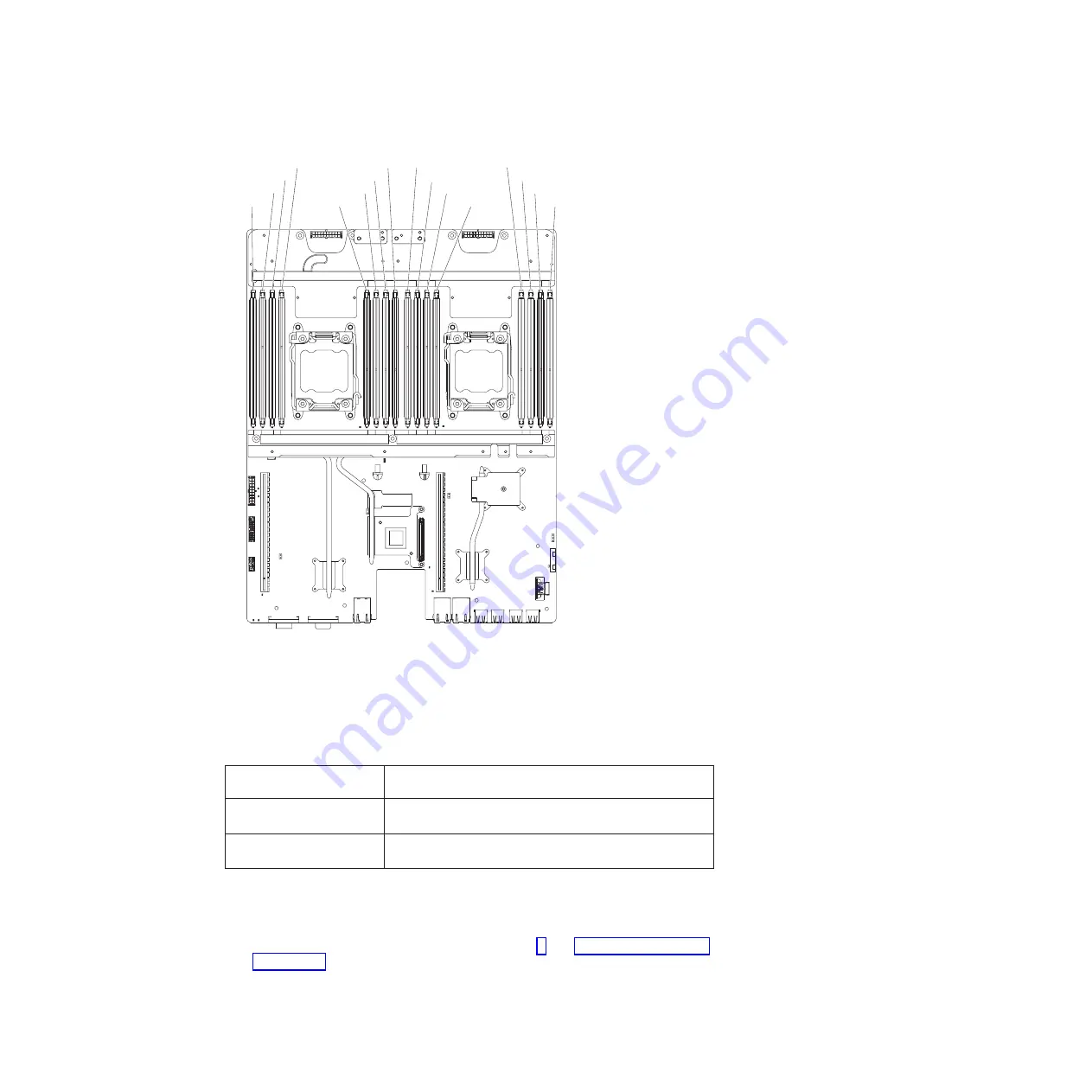
DIMM 1
DIMM 2
DIMM 3
DIMM 4
DIMM 5
DIMM 6
DIMM 7
DIMM 8
DIMM 12
DIMM 11
DIMM 10
DIMM 9
DIMM 16
DIMM 15
DIMM 14
DIMM 13
DIMM installation sequence
When you install DIMMs, install them in the order shown in the following table to
optimize system performance. In non-mirroring mode, all three channels on the
memory interface for each microprocessor can be populated in any order and have
no matching requirements.
Table 3. Non-mirroring (normal) mode DIMM installation sequence
Number of installed
microprocessor
DIMM connector population sequence
One microprocessor
installed
1, 3, 8, then 6
Two microprocessors
installed
1, 9, 3, 11, 8, 16, 6, then 14
Installing a DIMM
To install a DIMM, complete the following steps:
1. Read the safety information that begins on page v and “Installation guidelines”
2. Turn off the server and peripheral devices and disconnect the power cords and
all external cables, if necessary.
Chapter 3. Installing optional devices
33
Содержание iDataPlex dx360 M4
Страница 1: ...System x iDataPlex dx360 M4 Types 7918 and 7919 User s Guide...
Страница 2: ......
Страница 3: ...System x iDataPlex dx360 M4 Types 7918 and 7919 User s Guide...
Страница 15: ...CAUTION Hazardous moving parts are nearby Safety xiii...
Страница 16: ...xiv System x iDataPlex dx360 M4 Types 7918 and 7919 User s Guide...
Страница 28: ...12 System x iDataPlex dx360 M4 Types 7918 and 7919 User s Guide...
Страница 80: ...64 System x iDataPlex dx360 M4 Types 7918 and 7919 User s Guide...
Страница 85: ......
Страница 86: ...Part Number 90Y5668 Printed in USA 1P P N 90Y5668...
















































