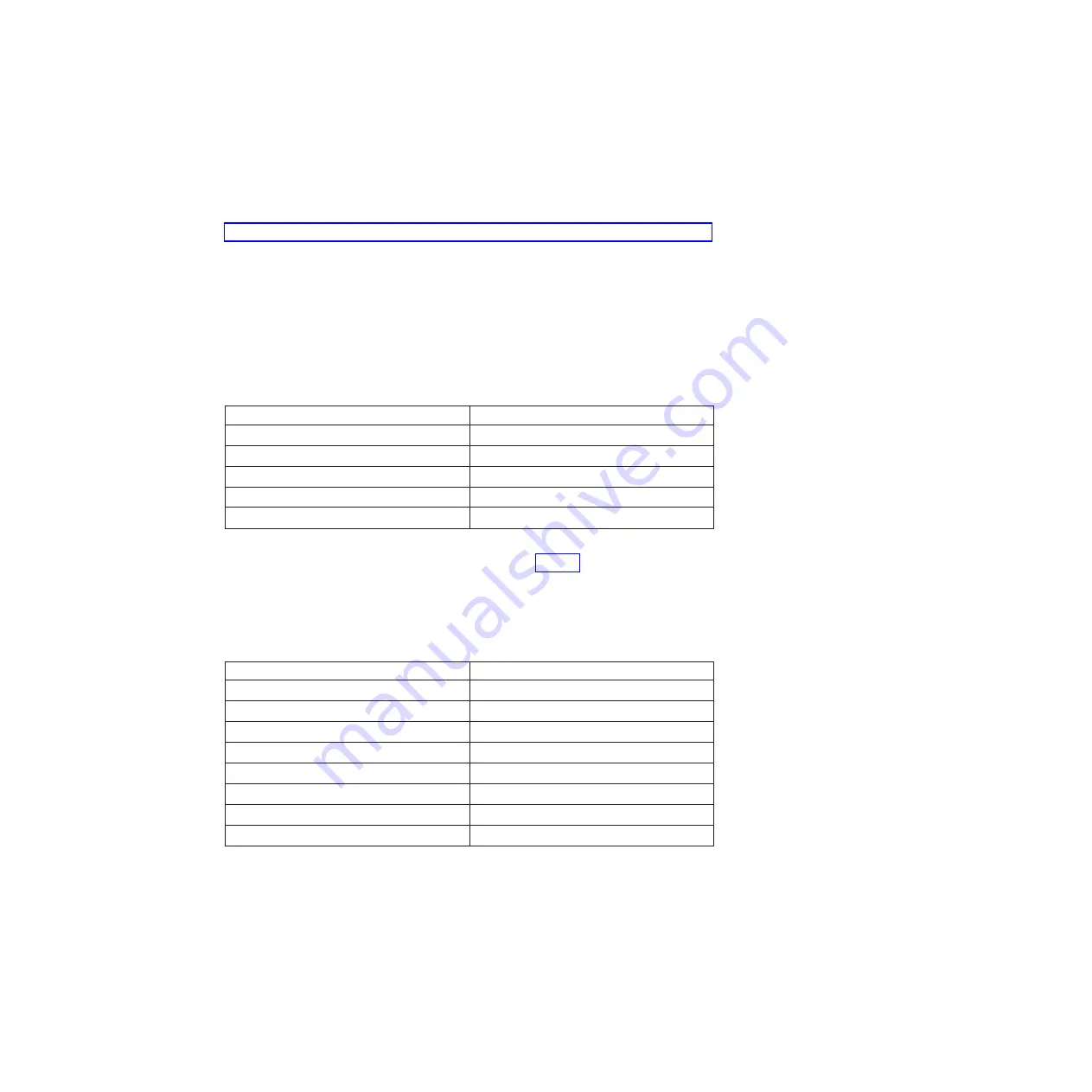
Forty-eight 10/100/1000BASET ports are located on the front panel. These ports
accept supported optical or copper SFP or SFP+ transceivers, or direct attach
cables (DACs). Transceivers must be purchased separately.
For the available transceivers and direct attach cables (DACs) for the switch, see
https://www-01.ibm.com/products/hardware/configurator/americas/bhui/launchNI.wss.
SFP+ ports
Four 10 GbE Small Form-factor Pluggable Plus (SFP+) ports are located on the
front panel. These ports accept approved optical or copper SFP or SFP+
transceivers. Transceivers are not included with the G8052 switch unit.
Console port
The RS-232 (mini-USB) serial console port is located on the front panel. The
following table describes the pinouts for the mini-USB port.
Table 1. Console port pin assignments
Pin number
Function
Pin 1
No connect
Pin 2
RS232-SIN
Pin 3
RS232_SOUT
Pin 4
No connect
Pin 5
Ground
The console cable provides an RJ-45 connector (see Table 2 for RJ-45 pin
assignments). A retention clip is available to secure the console connection.
The following table describes the pin assignments for the RJ-45 connector on the
console cable.
Table 2. RJ-45 connector pin assignments
Pin number
Function
1
RTS (Request To Send)
2
DTR (Data Terminal Ready)
3
TxD (Transmit Data)
4
GND (Ground)
5
GND (Ground)
6
RxD (Receive Data)
7
DSR (Data Set Ready)
8
CTS (Clear To Send)
The following items are also included with the console cable.
v
Category 5 patch cable
v
RJ-45 to female DB9 adapter
To connect a computer or terminal to the switch, first connect the console cable to
the mini-USB port on the front panel. Connect one end of the patch cable to the
RJ-45 port on the console cable, and the other end of the patch cable to the
RJ-45-to-DB9 adapter (see the following illustration).
Chapter 1. Introduction
7
Содержание G8052
Страница 1: ...IBM System Networking RackSwitch G8052 Installation Guide...
Страница 2: ......
Страница 3: ...IBM System Networking RackSwitch G8052 Installation Guide...
Страница 26: ...12 IBM System Networking RackSwitch G8052 Installation Guide...
Страница 48: ...34 IBM System Networking RackSwitch G8052 Installation Guide...
Страница 60: ...46 IBM System Networking RackSwitch G8052 Installation Guide...
Страница 66: ...52 IBM System Networking RackSwitch G8052 Installation Guide...
Страница 74: ...60 IBM System Networking RackSwitch G8052 Installation Guide...
Страница 84: ...70 IBM System Networking RackSwitch G8052 Installation Guide...
Страница 87: ......
Страница 88: ...Part Number 00AY392 Printed in USA 1P P N 00AY392...
















































