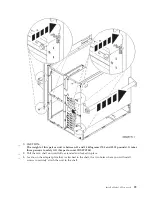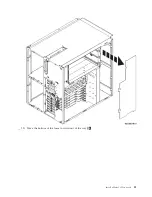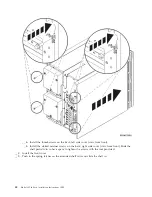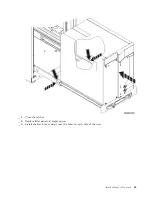__
4.
Push
on
both
card
latches
at
the
same
time.
__
5.
Close
the
latches
when
you
cannot
push
the
card
assembly
any
further
into
the
system
unit
B
.
__
6.
Install
the
small
cover
on
the
top
C
.
__
7.
Push
in
the
push-button.
Install
processor
assembly
__
1.
Install
the
processor
card
assemblies
by
doing
the
following:
__
a.
Install
the
processor
card
assemblies
in
the
correct
location.
__
b.
Slide
the
card
assembly
into
the
system
unit
using
the
guiderails.
__
c.
Pull
on
both
latches
at
the
same
time.
__
d.
Close
the
latches
when
you
cannot
push
the
card
assembly
any
further
into
the
system
unit.
Install
a
Model
825
in
a
rack
37
Содержание eServer iSeries 825
Страница 1: ...iSeries Model 825 in a rack installation instructions Version 5 ERserver...
Страница 2: ......
Страница 3: ...iSeries Model 825 in a rack installation instructions Version 5 ERserver...
Страница 6: ...iv Model 825 In Rack Installation Instructions V5R3...
Страница 11: ...__ 8 Open the back door Install a Model 825 in a rack 5...
Страница 15: ...To install in the upper part place the clips in EIA sections 17 and 18 Install a Model 825 in a rack 9...
Страница 16: ...A Guidepins B Clips 10 Model 825 In Rack Installation Instructions V5R3...
Страница 22: ...__ 3 Pull the cover out 16 Model 825 In Rack Installation Instructions V5R3...
Страница 27: ...__ 3 Repeat for each fan Install a Model 825 in a rack 21...
Страница 33: ...__ 7 Remove the card Install a Model 825 in a rack 27...
Страница 37: ...__ 10 Move the bottom of the foam forward out of the way A Install a Model 825 in a rack 31...
Страница 46: ...40 Model 825 In Rack Installation Instructions V5R3...
Страница 50: ...44 Model 825 In Rack Installation Instructions V5R3...
Страница 52: ...46 Model 825 In Rack Installation Instructions V5R3...
Страница 60: ...54 Model 825 In Rack Installation Instructions V5R3...
Страница 61: ......
Страница 62: ...Printed in USA...