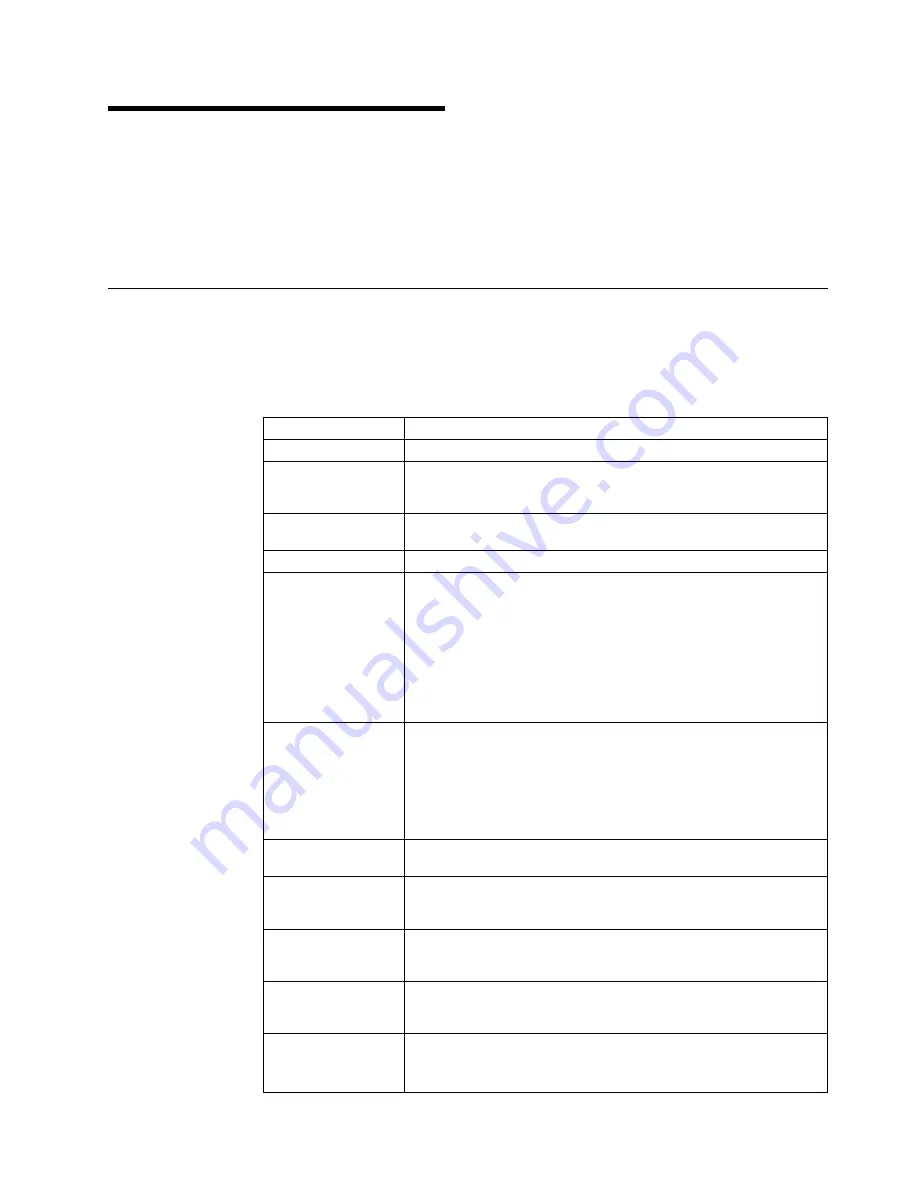
Chapter 5. Solving problems
This section provides basic troubleshooting information to help you resolve some
common problems that might occur while setting up your server. If you cannot
locate and correct the problem using the information in this section, refer to the
“Solving Problems” section on the
xSeries 370 Documentation
CD and the “Server
Support” flowchart in the front of this
Installation Guide
.
POST beep code descriptions
POST emits one beep to signal successful completion. If POST detects a problem
during startup, other beep codes might occur. You can use the following beep
code descriptions to help identify and resolve problems that are detected during
startup.
Table 8. POST beep code descriptions
Beep code
Descriptions of the POST beep codes
No beep
Call for service.
Continuous
If no video appears, the startup microprocessor failed. Verify that the
startup microprocessor is installed correctly. If it is, replace the startup
microprocessor. If the problem persists, call for service.
One short
POST completed successfully. One beep also occurs after POST if you
enter an incorrect password.
Two short
Follow the instructions that appear on the screen.
Three short
POST detected a system memory error. Verify that the memory is
installed correctly. If it is, replace the failing memory module.
Attention:
In some memory configurations, the
3-3-3
beep code might sound during
POST followed by a blank display screen. If this occurs and the
Boot
Fail Count
feature in the Start Options of the Configuration/Setup Utility
is set to Enabled (its default setting), you must restart the server three
times to force the system BIOS to reset the memory connector or bank of
connectors from Disabled to Enabled.
Repeating short
The system board might contain a failing component.
1. Verify that the keyboard and pointing devices are connected properly.
2. Ensure that nothing is resting on the keyboard.
3. Disconnect the pointing device; then, restart the server. If the
problem goes away, replace the pointing device. If the problem
remains, call for service.
One long and one
short
If the video controller on the system board is being used, call for service.
If you installed an optional video adapter, replace the failing adapter.
One long and two
short
A video I/O adapter ROM is not readable, or the video subsystem is
defective. If you installed an optional video adapter, replace the failing
adapter. If the problem remains, call for service.
One long and three
short
The system-board video subsystem has not detected a monitor
connection to the server. Ensure that the monitor is connected to the
server. If the problem persists, replace the monitor.
Two long and two
short
POST does not support the optional video adapter. Replace the optional
video adapter with one that is supported by the server or use the
integrated video controller.
All other beep codes
1. Verify that the system memory modules are installed correctly.
2. Turn off the server; then, restart the server. If the problem remains,
call for service.
Copyright IBM Corp. 2001
47
Содержание eServer 370 xSeries
Страница 3: ...IBM xSeries 370 Installation Guide...
Страница 6: ...iv xSeries 370 Installation Guide...
Страница 20: ...8 xSeries 370 Installation Guide...
Страница 50: ...38 xSeries 370 Installation Guide...
Страница 56: ...44 xSeries 370 Installation Guide...
Страница 68: ...56 xSeries 370 Installation Guide...
Страница 84: ...72 xSeries 370 Installation Guide...
Страница 91: ......














































