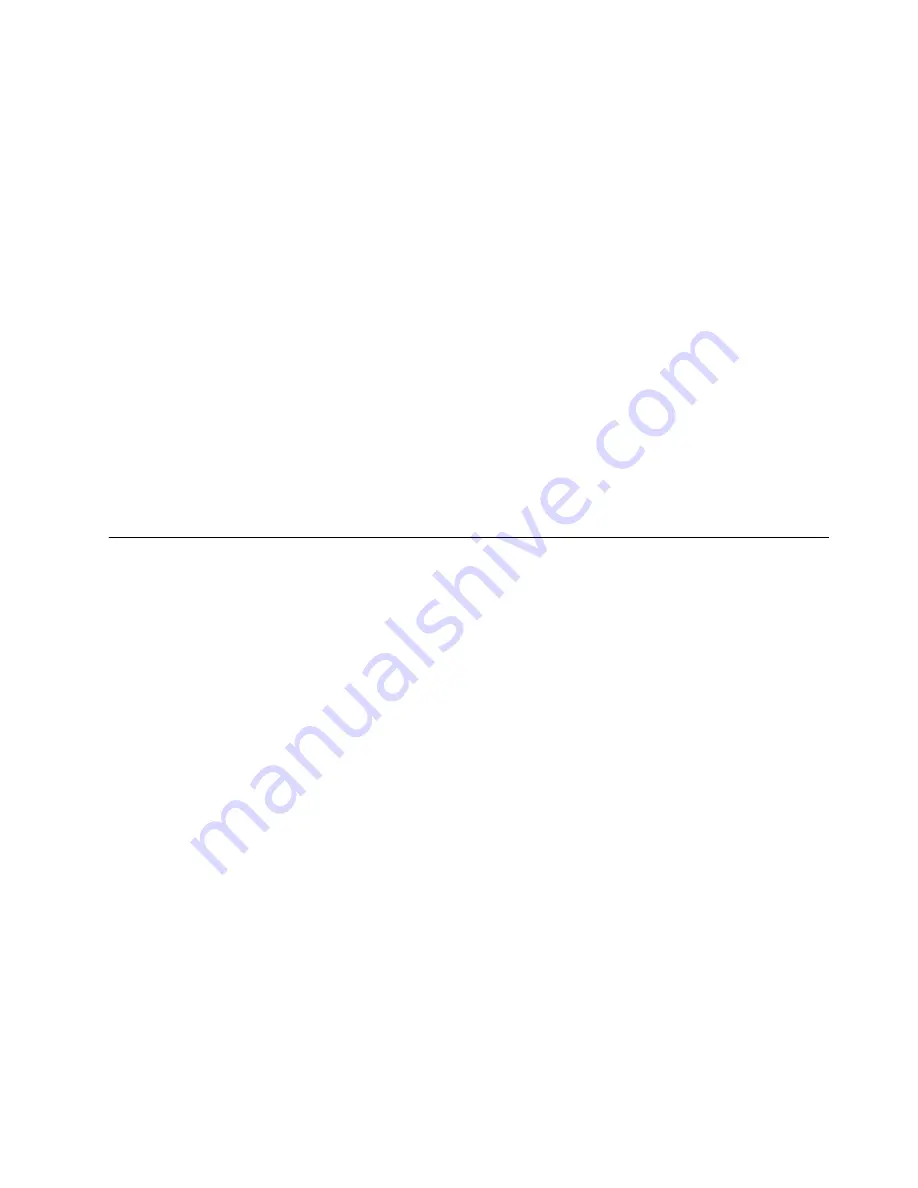
20
IBM xSeries 232: User’s Reference
Select this choice to configure SCSI device parameters. Before you can make
updates, you must know the ID of the device whose parameters you want to
configure.
Note: The Maximum Sync Transfer Rate represents the transfer rate for Ultra
SCSI devices:
–
The transfer rate for Ultra3 SCSI LVD devices is 160.0 MBps.
–
The transfer rate for Ultra2 SCSI LVD devices is 80.0 MBps.
–
The transfer rate for Fast SCSI devices is 20.0 MBps.
— Advanced Configuration Options
Select this choice to view or change the settings for advanced configuration
options.
•
SCSI Disk Utilities
Select this choice to view the SCSI IDs that are assigned to each device or to
format a SCSI device.
To use the utility program, select a drive from the list. Read the screens carefully
before making a selection.
Note: If you press Ctrl+A before the selected drives are ready, an Unexpected
SCSI Command Failure screen might appear. Restart the server and
watch the SCSISelect messages as each drive spins up. After the drive
that you want to view or format spins up, press Ctrl+A.
Using the PXE Boot Agent Utility program
The PXE boot agent is a built-in, menu-driven configuration utility program that comes
with your server. Depending on your server model, you can:
•
Select whether to display the setup prompt
•
Set menu wait time
•
Select operating-system wake-up support
Attention: The network startup protocols and startup order options are not
supported on this product.
The following sections provide instructions for starting the PXE Boot Agent Utility
program and descriptions of the menu choices that are available.
Starting the PXE Boot Agent Utility program
To start the PXE Boot Agent Utility program:
1.
Turn on the server.
2.
When the
Initializing Intel (R) Boot Agent Version X.X.XX
PXE 2.0 Build XXX (WfM 2.0)
prompt appears, press Ctrl+S.
Note: By default you will have 2 seconds after the prompt appears on the screen
to press Ctrl+S.
3.
Use the arrow keys or press Enter to select a choice from the menu.
•
Press Esc to return to the previous menu.
•
Press the F4 key to exit.
4.
Follow the instructions on the screen to change the settings of the selected items;
then, press Enter.
Содержание eServer 232 xSeries
Страница 1: ...User s Reference xSeries 232...
Страница 2: ......
Страница 3: ...IBM IBM xSeries 232 User s Reference IBM Confidential...
Страница 8: ...vi Book Title...
Страница 36: ...22 IBM xSeries 232 User s Reference...
Страница 104: ...90 IBM xSeries 232 User s Reference...
Страница 152: ...138 IBM xSeries 232 User s Reference...
Страница 173: ......






























