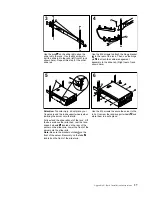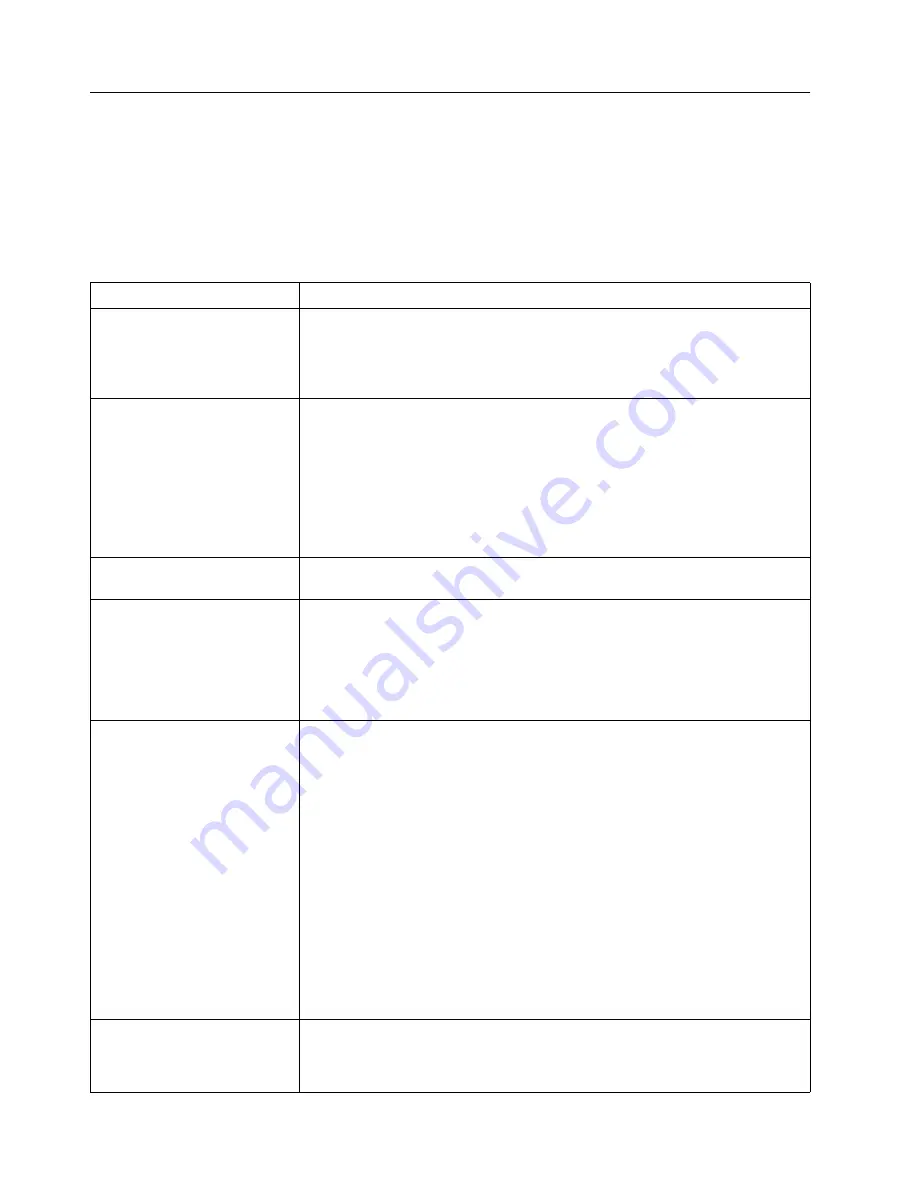
32
IBM® xSeries 150: Installation Guide
Troubleshooting chart
Notes:
1. See the "Solving Problems" section in the User’s Reference on the IBM xSeries
Documentation CD for more detailed troubleshooting charts.
2. If you cannot find the problem in the troubleshooting charts, run the diagnostic
programs. If you have run the diagnostic test programs, or if running the tests
does not reveal the problem, call for service.
Monitor
Suggested action
Testing
Some IBM monitors have their own self-tests. If you suspect a problem with your
monitor, refer to the information that comes with the monitor for adjusting and
testing instructions.
If you still cannot find the problem, call for service.
The screen is blank.
Verify that:
1. The server power cord is plugged into the server and a working electrical
outlet.
2. The monitor cables are connected properly.
3. The monitor is turned on and the Brightness and Contrast controls are adjusted
correctly.
If the items above are correct and the screen remains blank, call for service.
Only the cursor appears.
Call for service.
The monitor works when you
turn on the server, but goes
blank when you start some
application programs.
Verify that:
1. The primary monitor cable is connected to the video port.
2. You installed the necessary device drivers for the applications.
If the items above are correct and the screen remains blank, call for service.
Wavy, unreadable, rolling,
distorted screen, or screen jitter.
If the monitor self-tests show the monitor is OK, consider the location of the
monitor. Magnetic fields around other devices (such as transformers, appliances,
fluorescent lights, and other monitors) can cause screen jitter or wavy, unreadable,
rolling, or distorted screen images. If this happens, turn off the monitor. (Moving a
color monitor while it is turned on might cause screen discoloration.) Then move the
device and the monitor at least 305 mm (12 in.) apart. Turn on the monitor.
Notes:
1. To prevent diskette drive read/write errors, be sure the distance between
monitors and diskette drives is at least 76 mm (3 in.).
2. Non-IBM monitor cables might cause unpredictable problems.
3. An enhanced monitor cable with additional shielding is available for the 9521
and 9527 monitors. For information about the enhanced monitor cable, see your
IBM reseller or IBM marketing representative.
If the problem remains, call for service.
Wrong characters appear on the
screen.
If the wrong language is displayed, update the BIOS with the correct language.
If the problem remains, call for service.
Содержание eServer 150 xSeries
Страница 1: ...IBM IBM xSeries 150 Installation Guide...
Страница 2: ......
Страница 3: ...IBM IBM xSeries 150 Installation Guide...
Страница 10: ...viii IBM xSeries 150 Installation Guide...
Страница 12: ...x IBM xSeries 150 Installation Guide...
Страница 16: ...4 IBM xSeries 150 Installation Guide...
Страница 24: ...12 IBM xSeries 150 Installation Guide...
Страница 36: ...24 IBM xSeries 150 Installation Guide...
Страница 40: ...28 IBM xSeries 150 Installation Guide...
Страница 74: ...62 IBM xSeries 150 Installation Guide...
Страница 75: ......